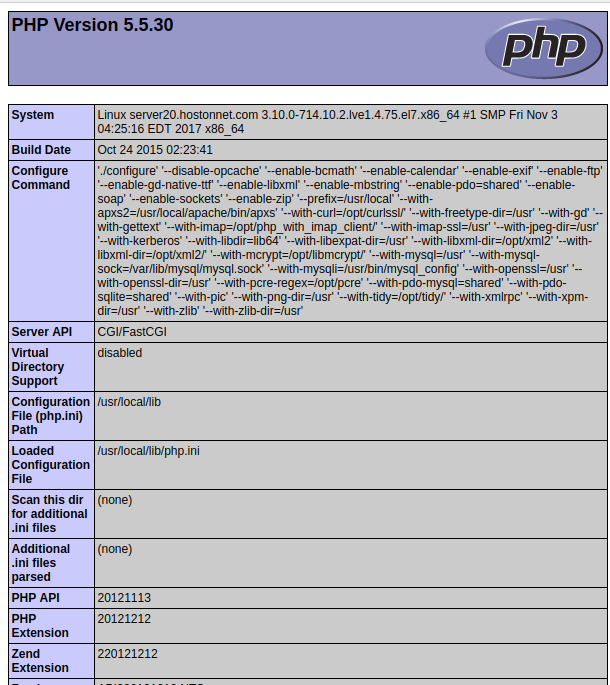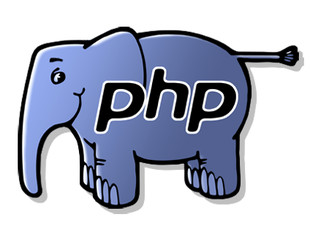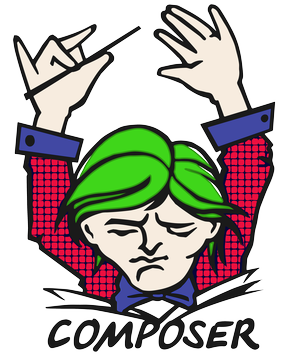Category Archives: PHP
How to create MYSQL database using PhpMyAdmin in localhost
I was planning to develop a tourism website on WordPress. As a first step, I installed LAMP on my PC in which I am using Ubuntu 16.04. Then I installed PhpMyAdmin on my computer by following this tutorial. Then started
How do I installed phpMyAdmin on Ubuntu 16.04 LTS using Source Archive
Following is the steps that I have used to install phpMyAdmin on localhost Download phpMyAdmin Archive Then I run the commands below to set the correct permissions for phpMyAdmin to function. When I used above command, phpmyadmin folder displayed with
How to add a phpinfo file in your site to check PHP information
This article describes about creating a phpinfo.php file on your site. You can use a phpinfo() page to view the current PHP information for your server such as: Information about PHP compilation options and extensions PHP version Server information and
PHP Script to verify TLS 1.2
Many payment providers recently moved to more secure SSL protocol TLS 1.2. Many of these providers will sent you mail asking you to make sure your web server support TLS 1.2 Checklist: Preparing for the system upgrade to TLS 1.2
Display Errors in PHP Script
Some web servers have PHP display_errors turned off by default for security reason. This is good for security, but make debug very hard. To display errors in PHP script, add following code to PHP script
PHP execute shell commands with exec
PHP exec command is used to execute system commands. I wanted to run “composer install” on a server with out SSH access. I created following script, uploaded to server.
Install PHP from source for local Development
Install PHP 5.6 on Ubuntu 16.04 Install PHP 5.6 on CentOS 7 Install PHP 7.0 on CentOS 7 Server Display Errors in PHP Script CentOS 7 PHP mail() function not working PHP-FPM Enable PHP-FPM in Nginx on Ubuntu/Debian Useful PHP
Install Composer
Composer is PHP package manager. Something like npm, pip etc.. used by other languages. To install composer, run Install dependency using composer List Installed Packages Update Packages
Find Server Main IP
Many IP scripts require you to white list your sever IP before you can use API. On a server, there can be multiple IP address. But only main IP is used for out going traffic. So you need to find
ioncube
Installing ioncube on Ubuntu Installing IonCube for cPanel/WHM/Webmail Installing ioncube loader on CentOS