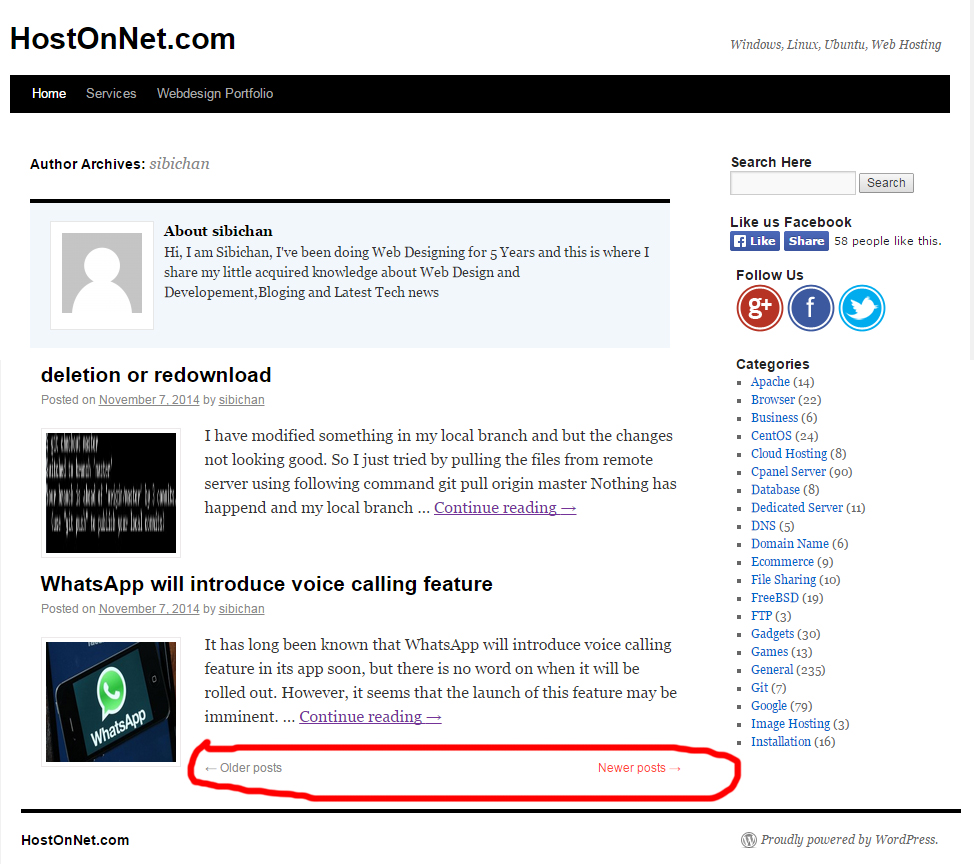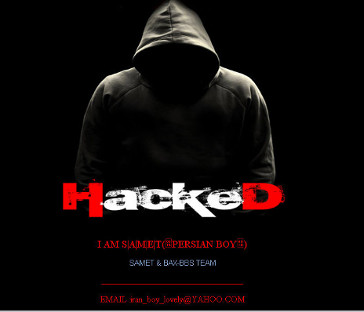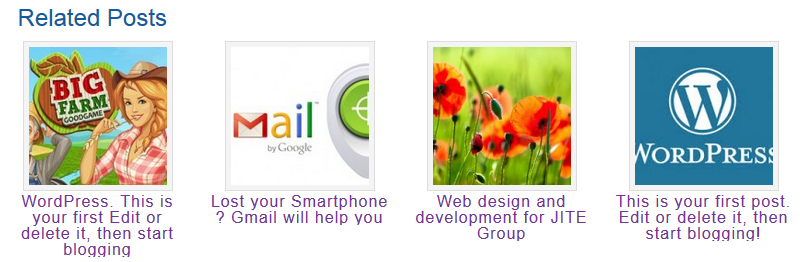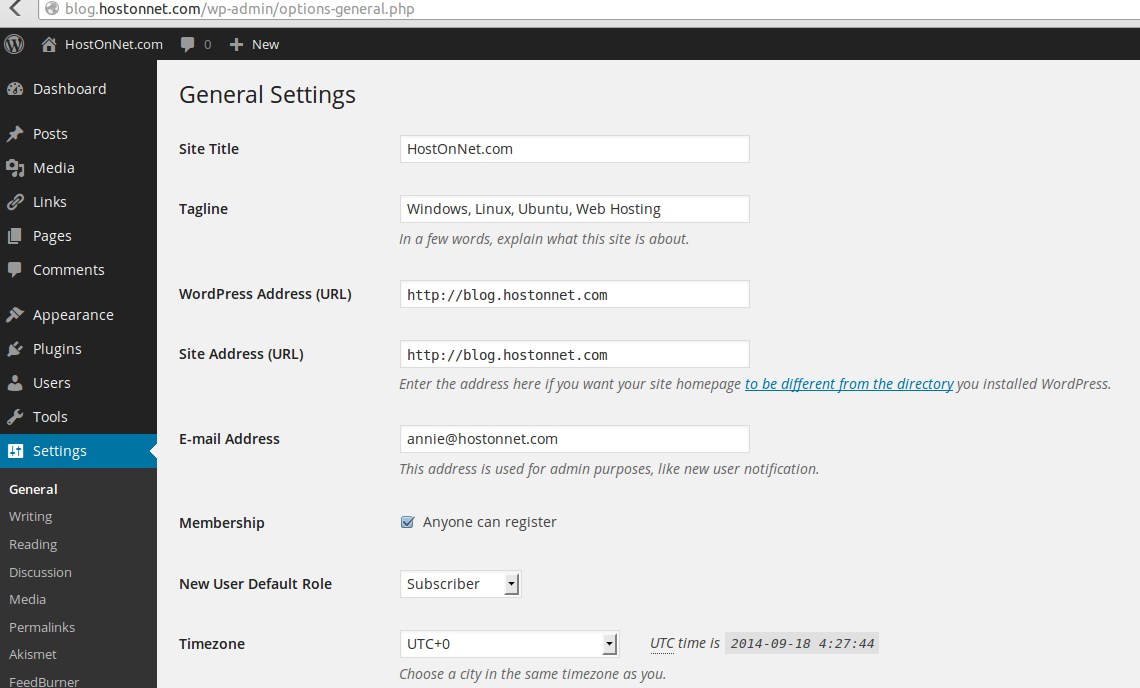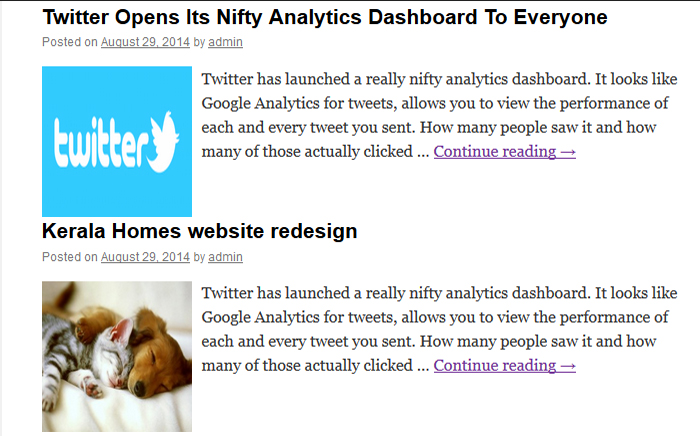Category Archives: Wordpress
How to fix WordPress Plugin upgrade failed error
An error occured while updating wp google map plugin: Could not remove the old plugin.. Enabling Maintenance mode… Updating Plugin wp google map plugin (1/1) Downloading update from http://downloads.wordpress.org/plugin/wp-google-map-plugin.zip Unpacking the update… Installing the latest version… Removing the old version
Regin, new computer spyware, discovered by Symantec
The leading computer security experts Symantec says it has discovered one of the most sophisticated pieces of malicious software on Windows PCs across the globe, that appears to be used for spying and data collection. The bug, named ‘Regin’, the
WordPress Author Profile not showing a link to older posts
Have you ever noticed that, there is no link to view older posts of author from author profile page http://blog.hostonnet.com/author/sibichan Copy pasted the below line from index.php to author.php and now its showing links to older Posts
How to Reset WordPress Admin Password Through FTP
Login to your site via FTP and download your active theme’s functions.php file. Edit the file and add this code to it, right at the beginning, after the first <?php: Replace the ‘password’ with you new password. 1 in the
How to Prevent Hacking
Every computer which is connected to the internet has the possibility of being attacked by virus or spy ware or by hackers. You need to be extra cautious when your computer is connected to the Internet. 1. The most important
Related posts with thumbnails in WordPress without plugin
The below code fetches the posts based on the tags. If you have enough tags added to each of your posts/pages then this code can be a good option for you. It checks the tags assigned to the current post
What kind of website can I build with WordPress?
What kind of website can I build with WordPress? You can create powerful, polished sites with WordPress without learning a lot of coding. WordPress works best for certain types of sites. Personal portfolios, blogs, and brochure sites, for instance, are
Changing Your WordPress Domain Name
Log into your your WordPress Dashboard as an administrator. (Eg. domain.com/wp-admin) Click on Settings from the menu, and then General. The two fields we’ll change are WordPress Address (URL) and Site Address (URL). Enter the new url you’d like to
As a precaution, WordPress resets 100,000 accounts
Last week, news emerged that up to 50 lakh Gmail usernames and passwords were published to a Russian Bitcoin forum, though Google said that it didn’t believe any of it was the result of a security breach at its end.
How to show thumbnail in WordPress without plugin
Featured Images or Post Thumbnails is a theme feature. Most wordpress themes support featured images by default. An easy way to figure out whether your theme supports featured images is by going to the post editor. Simply create a new