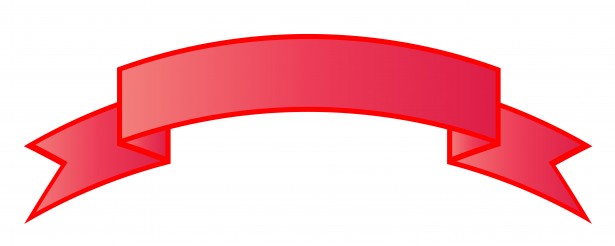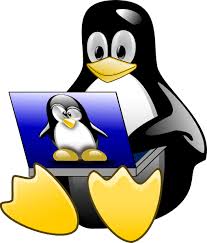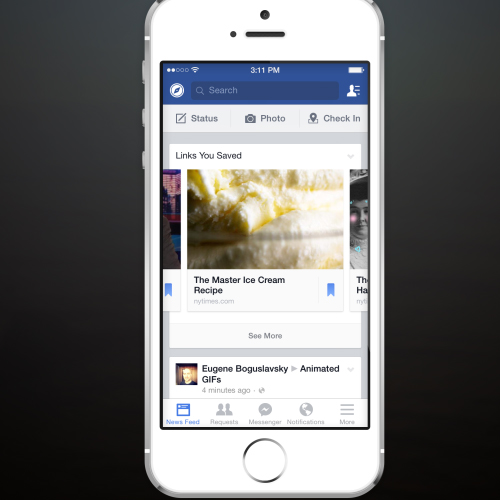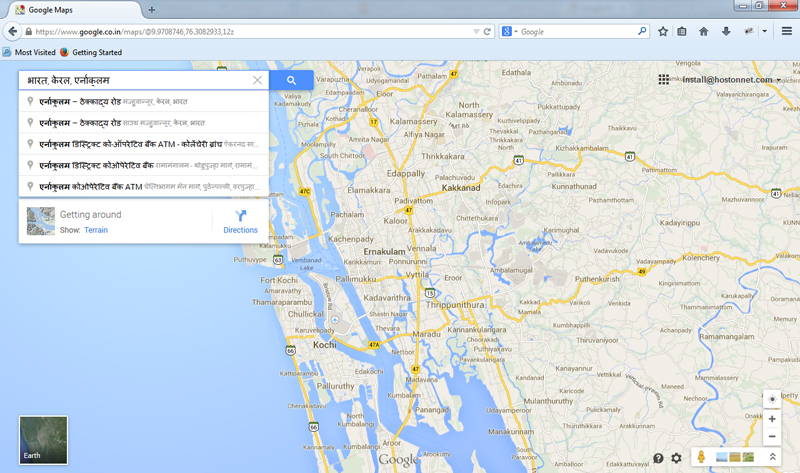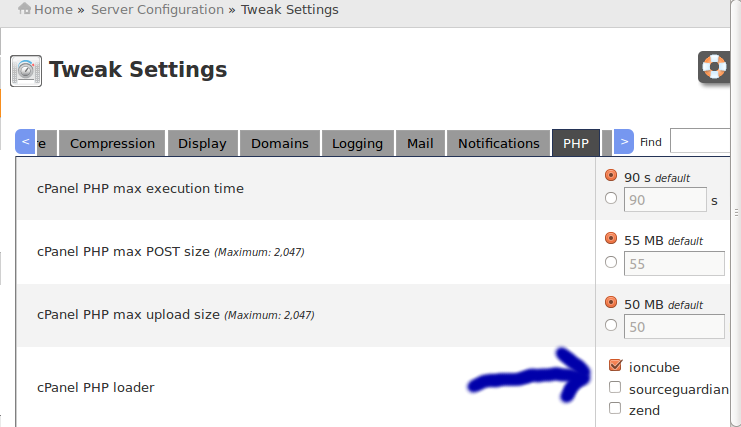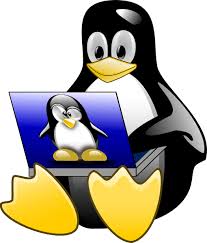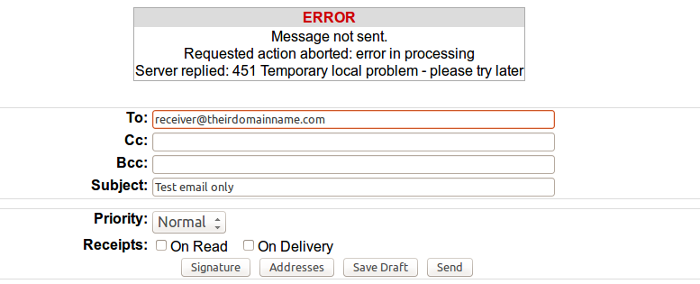Photoshop Tutorial: Banners and Ribbons
Photoshop Tutorial: Banners and Ribbons 1.) Open a new photoshop file 2.) Select the marquee tool and create a rectangle. 3.) Create a new layer 4.) Double click on the color chip to select the fill color 5.) Switch foreground
Wearable device may spell end of computer mouse
A thimble-like device that sits at the end of your finger and allows you to interact with the virtual world in three dimensions may render the indispensable computer mouse obsolete. The way in which humans interact with computers has been
How do you switch to Linux?
Most modern Linux distributions make it fairly easy to switch from Windows. Wubi lets you install Ubuntu in a dual-boot configuration from Windows. For most other distros, such as Linux Mint or Debian, it’s mostly a matter of grabbing the
OpenERP Server Error Server Access denied
After Installing OpenERP, i get following error. On Create A New Database Screen. This is because you enter wrong “Master password”. Default Master password is “admin”. Once you enter “admin” in first text box, it will allow you to create
SSH commands to List files and directories
In order to list all files and directories using an SSH client, you would need to execute the appropriate command. The command name, in this case, is ls and it accepts various parameters. When using the command alone (without arguments):
Facebook introduces new ‘Save’ button
Facebook introduces new ‘Save’ button Facebook, an ever expanding social media platform with a good Research and Development, has introduced a new feature on their site called “Save”. As the name suggests, it saves a post, to be read/watched/listened to,
Google Maps Hindi version launched
Google India has launched the Hindi version of its popular mapping and navigation app, Google Maps. Announcing the availability of Hindi language maps via a blog post, Google informed that these maps will be available on the new Google Maps
Installing IonCube for cPanel/WHM/Webmail
Installing IonCube for cPanel/WHM/Webmail Log into the WHM by going to your servers IP followed by /whm or :2087 On the left hand side click the ‘Tweak Settings’ link Click the PHP tab on the right hand side Find the
How to Ubuntu Linux Kernel Version Command
Ubuntu Linux you can use the following commands to find out the information about the Linux kernel and Ubuntu release: 1. uname command – Display name and information about current kernel. 2. /proc/version file – Same as uname command. 3.
How to solve 451 Temporary local problem – please try later error in exim mail server
My domain is hosted on a linux server and I am using Exim mail server on the same. Today when I tried to send an email via webmail, got the following error message: Tried in all interfaces such as Horde,