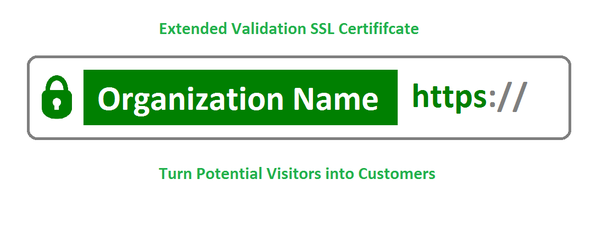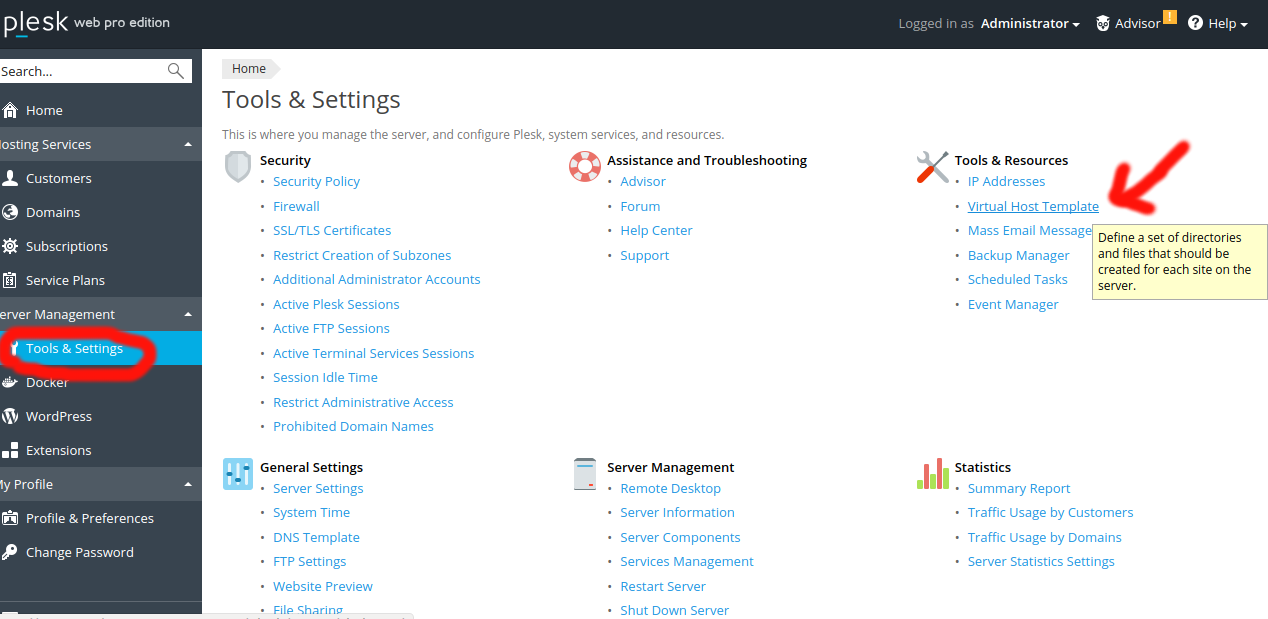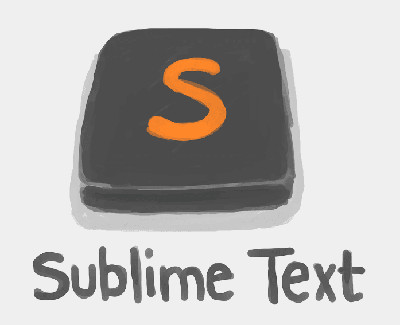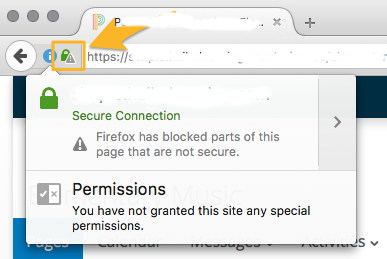What is an Extended Validation SSL Certificate ?
SSL certificates are a core security reassurance tool to create trust online. An Extended Validation Certificate (EV) is a certificate used for HTTPS websites and software that proves the legal entity controlling the website or software package. The EV Certificate
How to fix the No Green Padlock issue with SSL
Today one of our client using WordPress contacted us to fix his SSL issue. He said he modified the WordPress Address (URL) and Site Address (URL) with https but not showing the green padlock. If you are using Chrome, right-click
How to make background image as responsive in WordPress
Installed Organic WordPress theme for client. But some images was not fully shown in mobile device. Client wanted to make the background responsive. Organic theme was used inline style like below to set background image. So I added a extra
How to Modify default page in Plesk
I am using a Microsoft Windows Server 2016 with Plesk (Version 17.8.11) as Control Panel. First we need the default files/folders ready in our hand to upload on the server. If you don’t have the files with you, simply connect
How do I set Sublime Text 3 as The Default Editor For Filezilla On Ubuntu
I exchanged my computer with co-worker Tom and Sublime Text was not installed on his PC. So I installed sublime-text by running the below commands Then in FileZila > Edit > Preferences > File Type Association added the below Here
How do I fixed the SSL Mixed Content error with Google font
Today I upgraded a Wodpress theme for client website. But after the upgrade got a warning for Mixed Content as shown below in web browser’s error console. Here is the steps I followed to fix the issue Added theme files
How do I deleted a Review I Wrote on Google
Open Google Maps, In the top left, click the Menu. Click Your contributions Choose Reviews and next to the review click more and then click Delete
How do I Upgrade Invision Community from IP. 3.4.x to IPS4.0
Invision Community is a platform for building communities with forums, eCommerce, content management, image galleries and more. It is written in PHP and uses MySQL as a database management system. Here is steps followed for upgrading Invision Community script from
WHMCS social blog addon not showing Insert/Edit Image button
Recently one of our client installed WHMCS social blog addon and he said TinyMCE editor not showing Insert Image button for adding images in the article content. He contacted me with his WHMCS admin login and FTP login details First