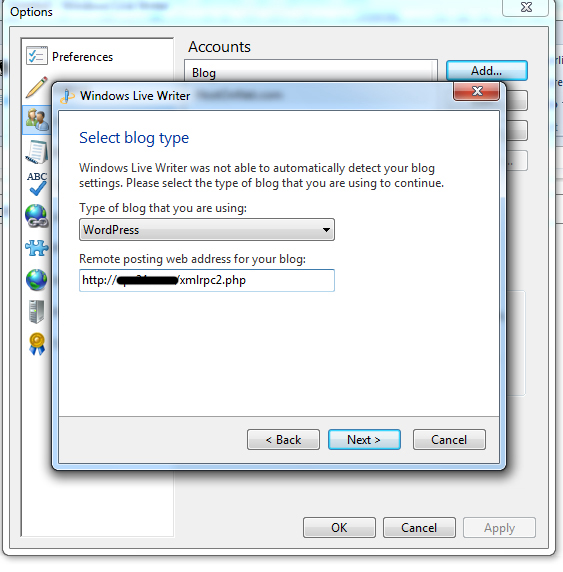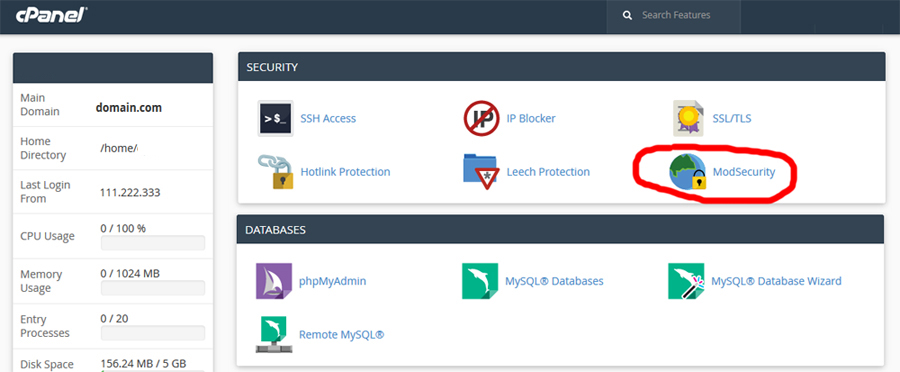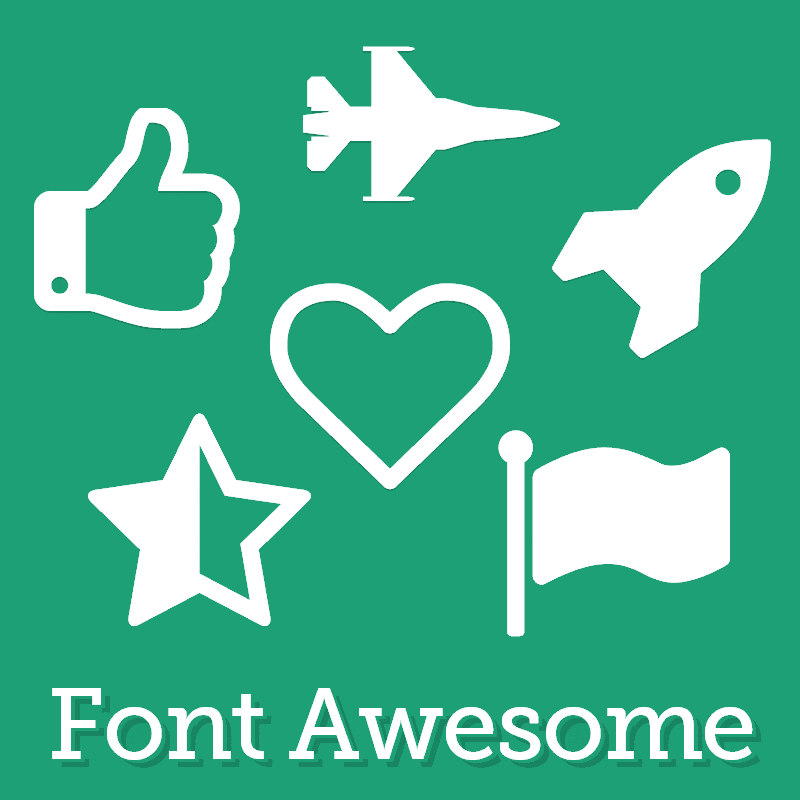Redirect yourdomain.com to www.yourdomain.com
By default most sites allow yourdomain.com and www.yourdomain.com It is better to select one of the url you want and stay with it instead of using both URLs for same web site. It is better to use URL with www
Can’t connect to WordPress using Windows Live Writer
Getting the following error when I try to connect the WordPress blog with Windows Live Writer Can’t connect to your blog service. Network connection error- Error attempting to connect blog at http:/mydomain.com/xmlrpc.php Moved permanently : Moved permanently Please try fixing
How to disable mod_security for one of your domains in cPanel
Mod_security is an apache module that helps to protect your website from various attacks. It is used to block commonly known exploits by use of regular expressions and rule sets and is enabled on all HostOnNet servers by default. In
Remove Typed URL from Google Chrome
To remove Typed URL from Google Chrome (or Chromium) address bar. Type part of the url in address bar, so you get all list of all previously typed/visited URLS. To remove any of these URL from the list, use down/up
Disable SSL v3.0 on Cpanel Server
SSL v3.0 is vulnerable to POODLE attack and should be disabled. To disable SSL v3.0 on Cpanel Servers, go to WHM > Service Configuration > Apache Configuration Click on Include Editor. Under Pre Min Include, select All Versions from drop
Backup Sites Before Terminating on Cpanel Server
I wanted to create a backup of user sites before it get terminated on cpanel servers. This will help in case of an accidental site deletion or customer want to activate the site after it is terminated. We always keep
Add Cash Payment option in WHMCS
To add Cash Payment option, you need to create a module based on http://docs.whmcs.com/Bank_Transfer Create file With following content To Activate plugin, go to Setup > Payments > Payment Gateways On next Page, you will see the new Cash Payment
Redirect website to https using VirtualHost in Cpanel Server
I wanted to redirect web site to https. Normally, it you just have to create an .htaccess file with following content. In this case, i wanted to do it with out .htaccess, mainly because we use git for development and
Beautyfull JQuery scrolling effect for one page website
Do you like single page website with some scrolling animation? Today, Iam going to share with you the best quality JQuery plugins for scrolling effect. One Page Scroll Using this plugin, you can create a one page scroll website that
Animated Font-Awesome Icons for your website
I have created animated Font-Awesome icons using animate.css.You can see the live preview by clicking here If your are not familiar with the words – Font Awesome and animate.css, go through the below lines What Is Font Awesome? Font Awesome