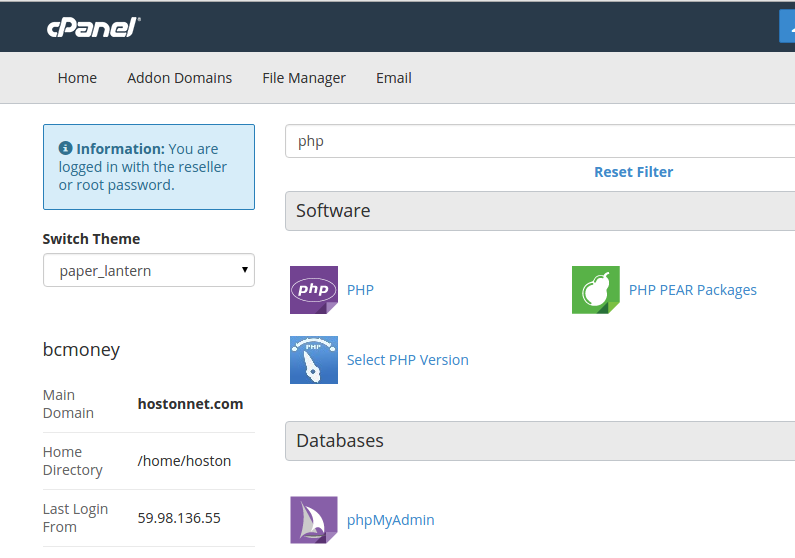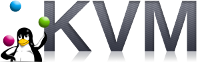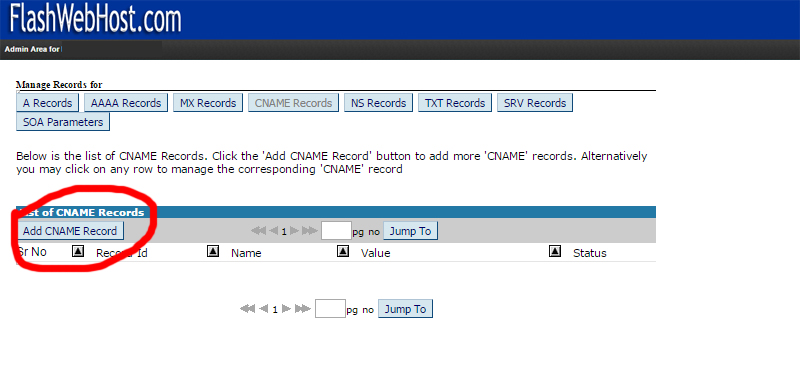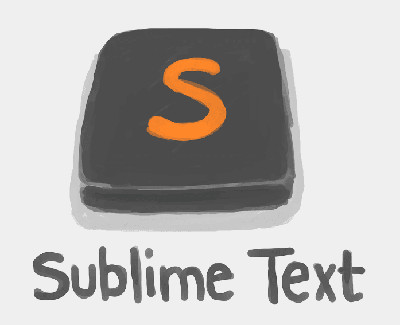How to upload a file using File Manager
Login to cPanel and click File Manager Choose to open Web Root and Show hidden files At the top, click Upload. Click the Browse button. Double click the file you want to upload to your site. Wait for the blue
Disable WordPress Cron to Reduce CPU Load
wp-cron.php manages all the scheduled events in your WordPress site. WP-Cron is a very common cause of high CPU loads. Disabling WP-Cron can drastically reduce CPU-load and prevent the chances your account is suspended due to exceeding your resources. By
Change PHP Version in Cpanel
Many web host have problem with upgrading PHP versions as upgrading PHP break customers using older version of PHP Script. Now with latest trend in PHP programming, most developers are using latest tools like composer, MVC framework etc.. These new
Htaccess Tips and Tricks
Redirect web site to SSL using .htaccess Redirect OLD domain to New using .htaccess Redirect yourdomain.com to www.yourdomain.com Disable PHP Execution in WordPress Uploads Folder Redirect users to Mobile Version or Desktop Version of Websites Based on Device using Apache
Clear Cache for Specific Website in Google Chrome
To clear browser cache for a specific web site, go to the web site. Open developer tools by pressing F12 Now click and hold refresh button on browser, you will see a new menu, select last option Empty Cache and
Ubuntu KVM Guest DNS resolution not working
Ubuntu use for DNS servers. You should not edit this file. If you edit, your edit will be lost on boot. You should edit Add Reboot VM. Now DNS resolution will work.
How to add a custom domain for a google site
When you create a site using Google Sites, the address will be like sites.google.com/a/yourdomain.com/yoursitename. If you need, you can point the same to a custom url like www.yourdomain.com For that, go to your Google Sites account and do the following:
How to rename a database in cPanel
Log in to cPanel In the “Databases” section, click on “MySQL Databases” Icon. Under “Current Databases”, You can see list of your all databases. Locate the Database and then click on “Rename” Icon. Change database name and then click on
GIT Disable accidental commit on master branch
To disable accidental commit on master branch, create file In your git repository root directory with following content Make this file executable Now commit on master branch won’t be allowed.
How to Set Unix as Default Line Ending in Sublime Text
Bydefault Line Endings in Sublime Text will be Windows. You can set Unix as default by Opening Preferences -> Settings-User and Paste the following content. If you already have any other custom prefernces set, you don’t need to put the