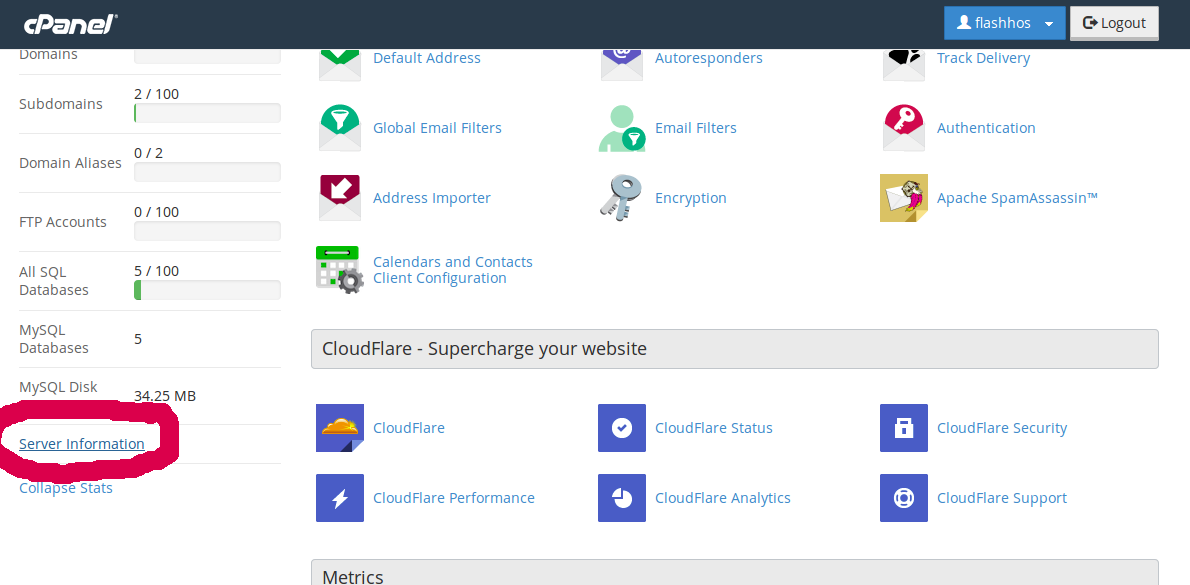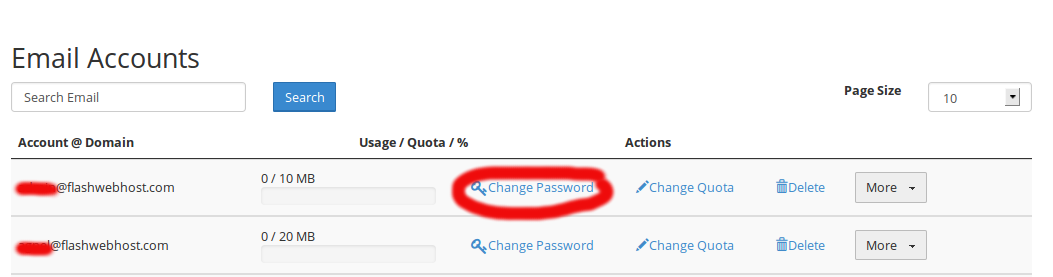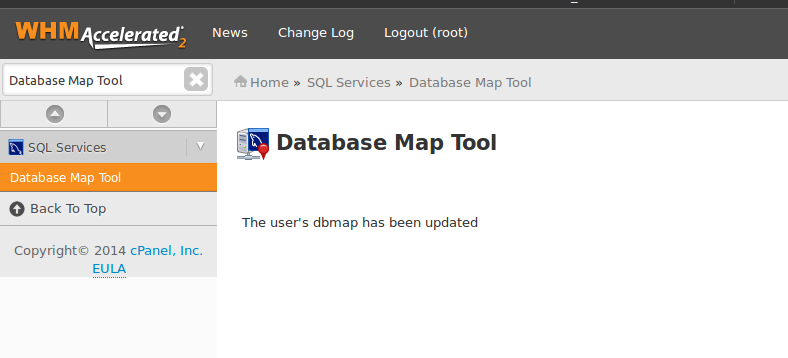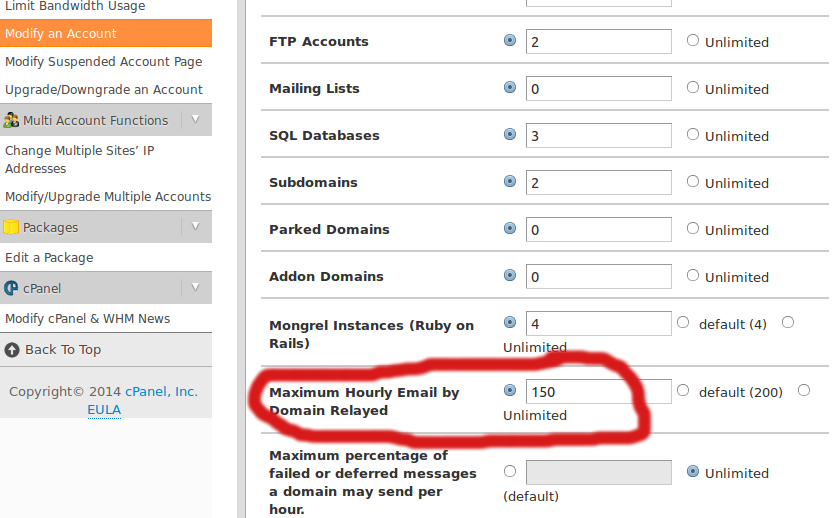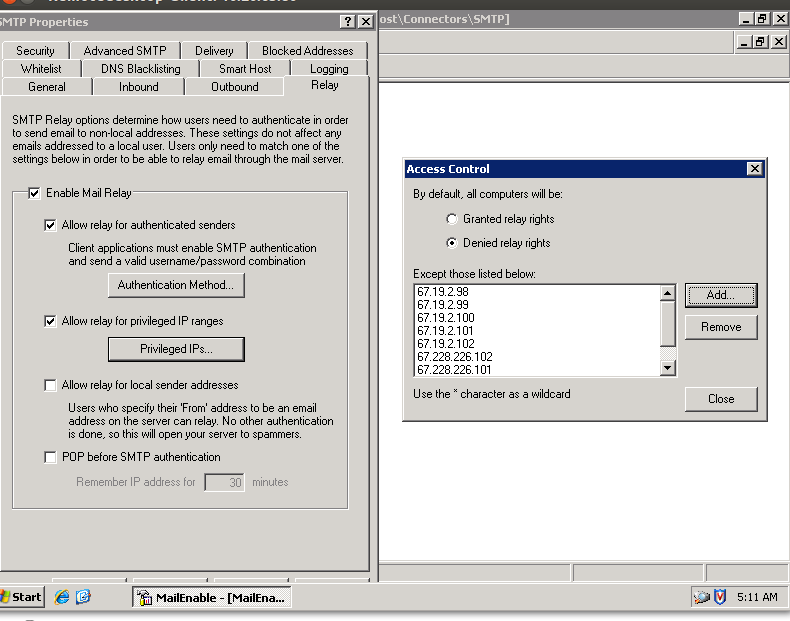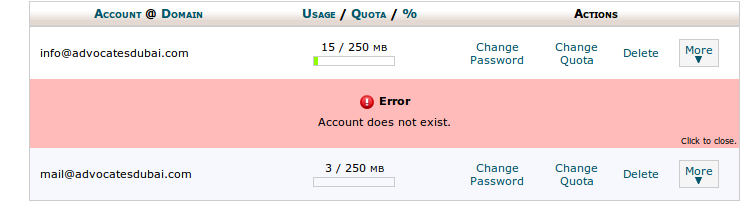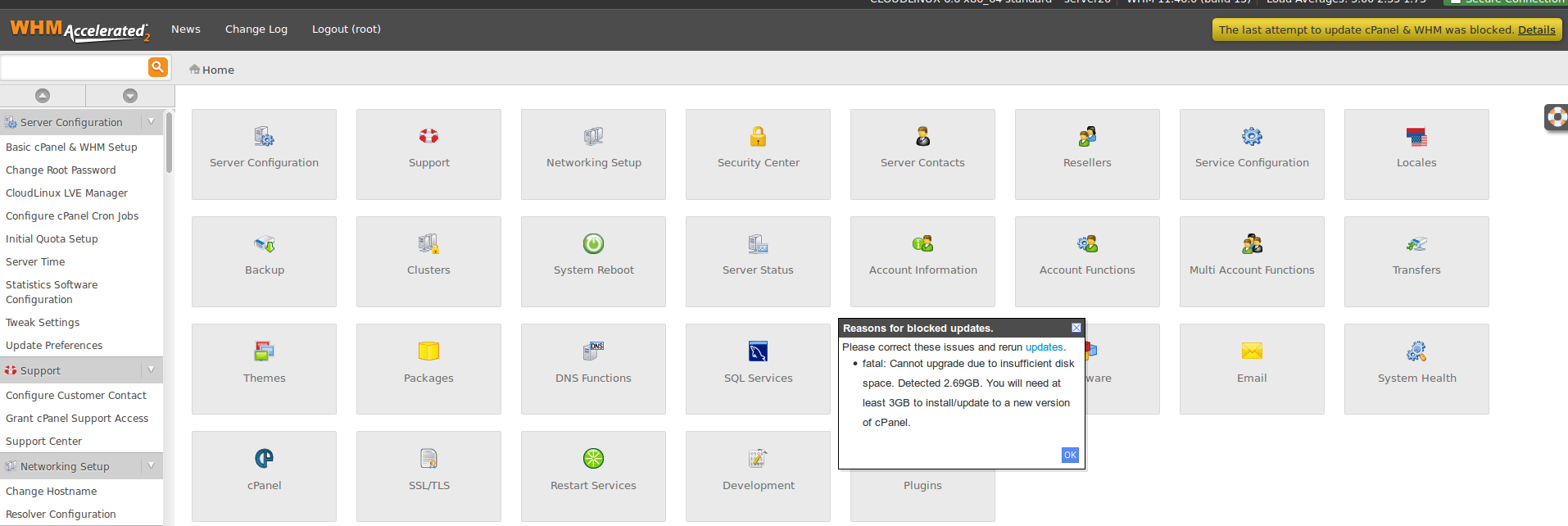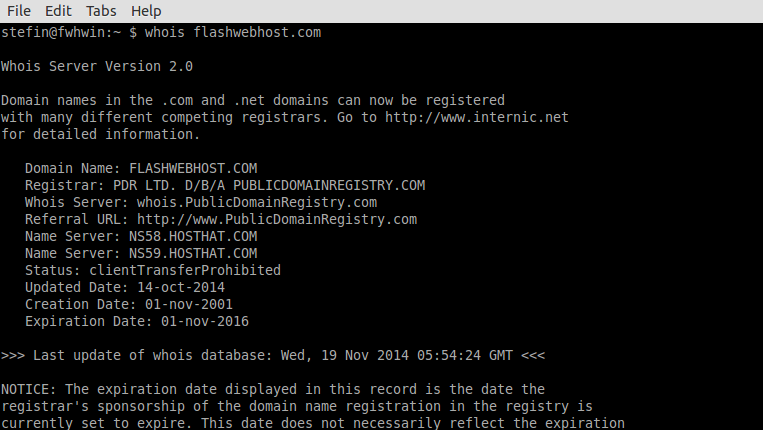Author Archives: Annie
About Annie
I've been working in Technical Section for over 10 years in a wide range of tech jobs from Tech Support to Software Testing. I started writing blog for my future reference and useful for all.How to Check the WordPress Version of Your Site
Recently, one of our customer asked us how to find WordPress version from dashboard ? It is very important to know what version of WordPress we are using. Updating to latest version avoids the vulnerability present in previous versions. Updating
How to View Your PHP Version in cPanel
Login to your cPanel. On the left bottom, click the “Expand Stats” link. You will then see “Server Information” link, click on that. Now you can see version of PHP your server is running. View PHP Version Using PHP Script
How to change email passwords in Cpanel
1. To change your email password, login to cpanel control panel of your web site. 2. In the “Email” section, click on “Accounts“. 3. Next to the email account you want to click on “Change Password“. 4. Enter the new
MySQL Database not showing in PHPMyAdmin
Today i face a problem with mysql database missing in PHPMyAdmin. I fixed this issue by assign ownership of databases and database users to a cPanel user. Enter database username and database name then click Submit Query button. Now the
How to Change Hourly Email Limit in WHM
Loginto WHM Control Panel. Go to Home >> Server Configuration >> Tweak Settings Select the Max hourly emails per domain setting’s text box. Enter the value that you wish to set as the server-wide limit for every domain. Click Save.
Spam Problem on Server30
We got following spam mail report from Server Provider. I checked mail queue and disbaled blossombuilders.com’s mail box. Again we got same issue with some other domains and fixed by disabling mailbox. Before activating these account i have reseted Control
Account doesn’t exist error in cpanel
When i trying to change email password in cpanel, i got the error message “account doesn’t exist” First I checked disk quota of this cpanel account and it was exceeded the limit. Problem fixed by upgrading disk quota of this
cPanel Version Change is Blocked
I’ve recevied cPanel update error messages from server. On most cPanel servers, /usr partition to often be the problem. So check out these directories for large files: /usr/local/apache/logs/archive /usr/local/cpanel/logs/archive These are two errors were large logs build up. I’ve fixed
Disable localhost relay Mail
We can disable the local relay message by set following: (1) Make sure the AntiRelay is Enable(Un-tick) >> Go to WHM >> Service Manager >> Antirelayd >> (make sure its Un-tick) (2) Navigate to WHM >> Main >> Tweak Settings
How to perform a WHOIS search in CentOS
To instal whois run following command. You can use the whois command as follows: This command will output the following result: stefin@fwhwin:~ $