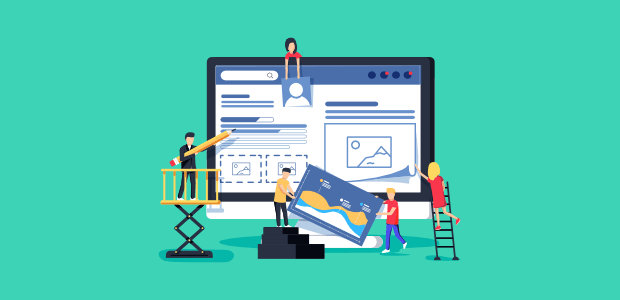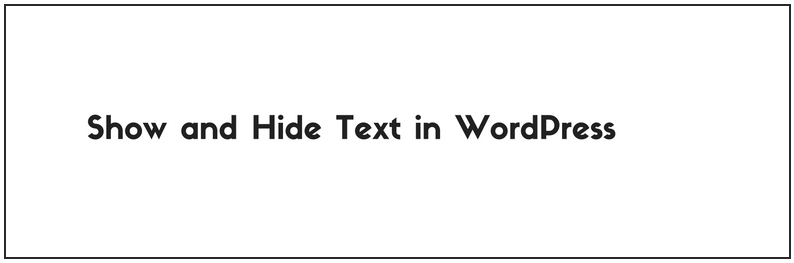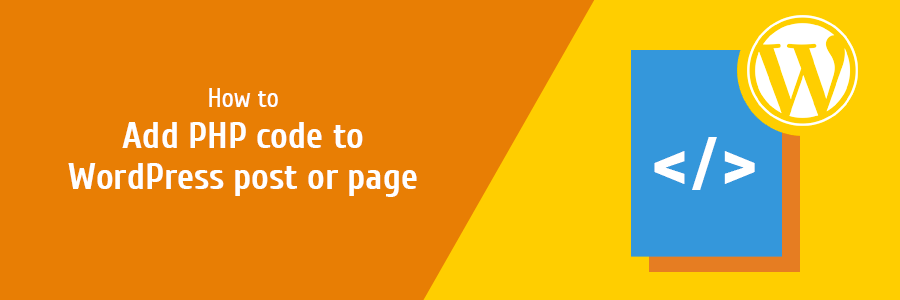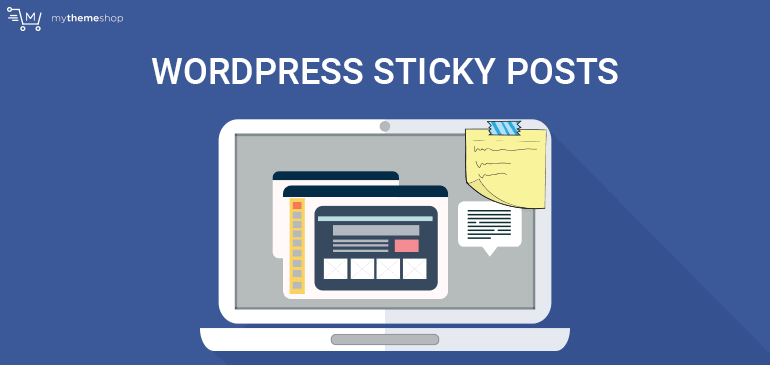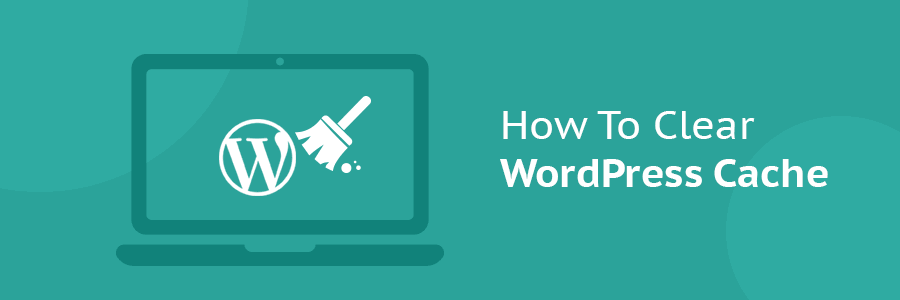Author Archives: ramesh xavier
About ramesh xavier
Hi I am Ramesh Xavier I have a passion for designing detailed, creative and modern websites, I have been working as web-designer for over 4 years, and have done lots of work over that time, I'm always keeping an eye on the latest trends over typography, shapes, colours, etc..5 Best Stock Video Websites for WordPress Sites
Every website owner makes an effort to make his or her website as beautiful as possible. Instead, it’s time to look beyond the usual static photos, whether on your homepage, sales page or a blog post, adding videos to your
Top 5 Best WordPress Coming Soon Page Plugins in 2022
You may want to create beautiful new websites for business or any other purpose. But when you build your site, what do people see in between? If the default error page for your website visitors is dirty, it will discourage
Top 7 Most Powerful Themes for WordPress in 2022
Discover what the best 2022 themes you can choose from! This list includes free and paid themes. Astra – The Most Popular WordPress Theme Astra WordPress Theme is a fast and lightweight theme that can be used for a multi-purpose.
How to create a popUp banners in wordpress with plugin
Popups are very useful on websites. They serve as a call-to-action, which means that your features are communicated to your visitors through the website, quite simply. In this tutorial, I’m going to show you how to use and install the
How to Add a Favicon to WordPress Easily
What is Favicon? On some sites, you may see an image on the left side of the browser tab. It’s called the “favicon“. It shows your favicon:- Browser tabs Bookmark bars Mobile apps Favicon is now starting to show up
How to show and hide text in wordpress posts and pages by using plugin
One of our customers asked us to add the Show and Hide option on his WordPress site. In this tutorial we are going to see How to Show and Hide Text in WordPress Posts and Pages by Using Plugin. The
How to add a PHP code to your WordPress posts or pages with plugin.
Normally you cannot insert PHP codes into WordPress posts and pages. It is not a common practice for developers to add PHP code to WordPress posts and pages. Nobody does that much. Site owners frequently update the theme files for
Top 4 Malware Removing Plugins for WordPress
Is your WordPress website infected with malware (virus)? WordPress is now a very popular platform for websites, as a result, it attracts a lot of attention. The team at WordPress is constantly working to make WordPress a secure platform.
How To Create a Sticky Post in WordPress
By default, your most recent posts will be published at the top of your blog. Thus, when each new article is published, your existing articles are thrown down – and finally, completely erased from the first page. When a good
How to Clear WordPress Cache File
If you can’t see the newly added changes to your website, it may be outdated WordPress cache files. To solve this problem, we will show you how to clear cache files using WordPress plugins. How do cache files work? Whenever