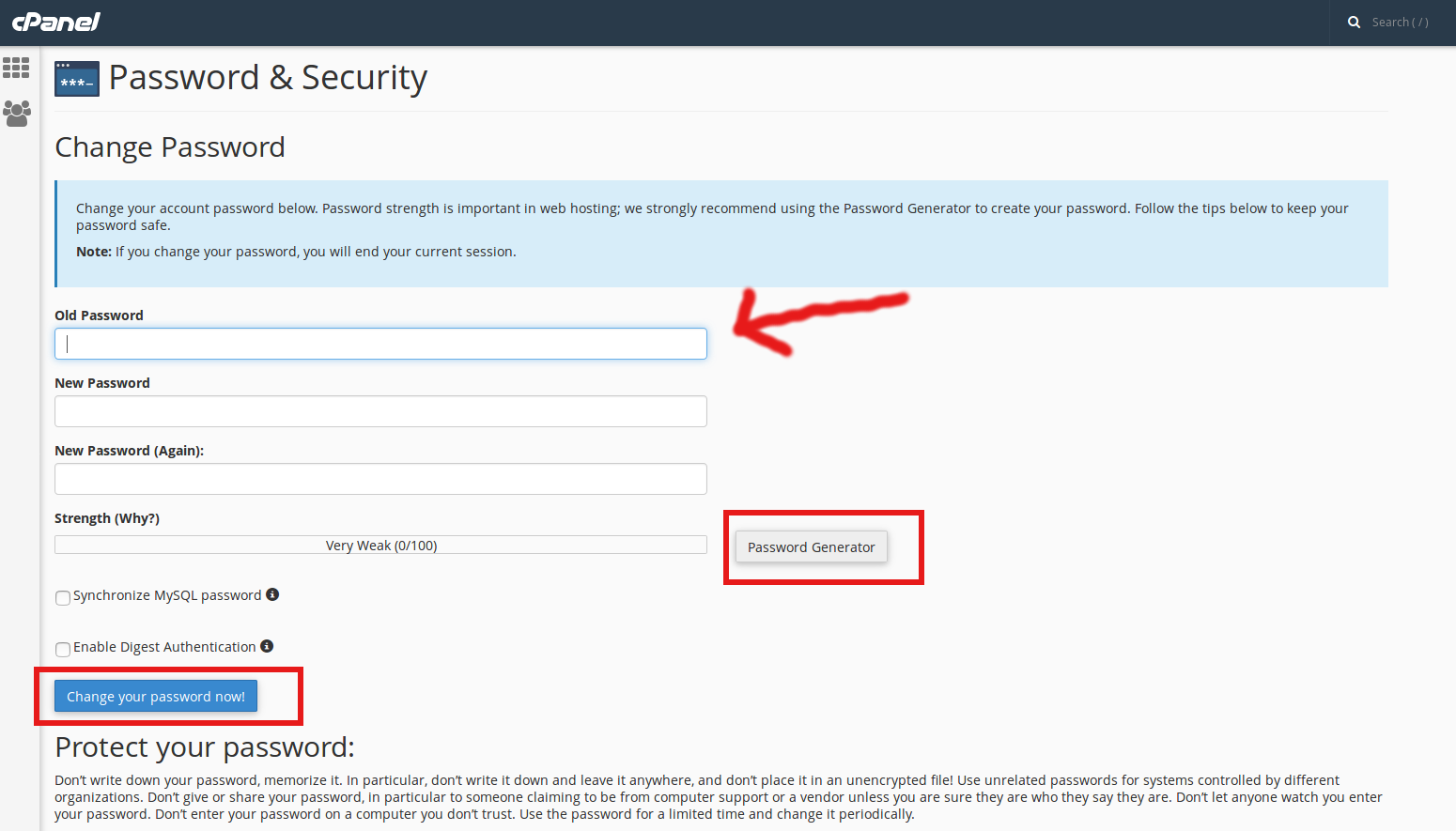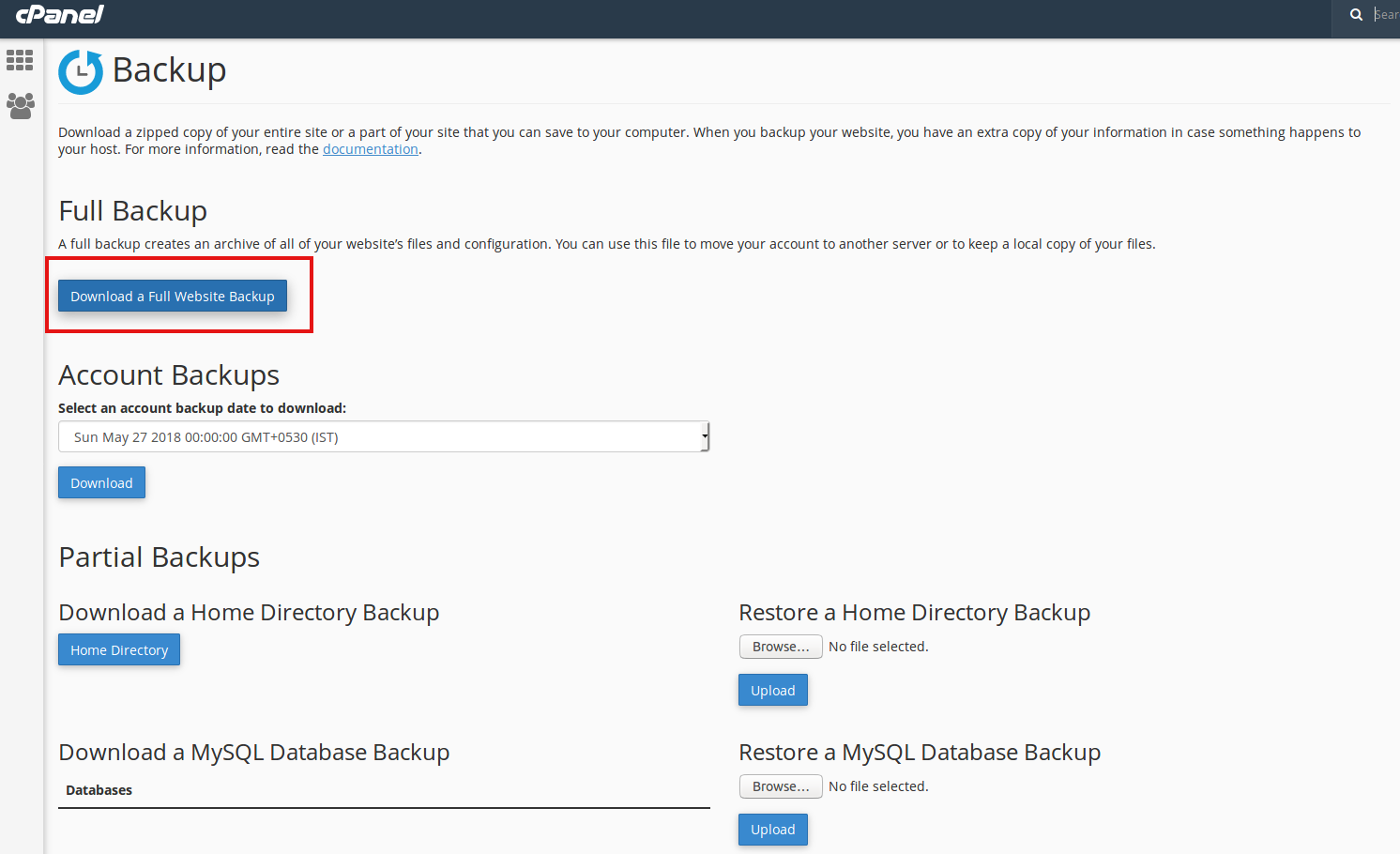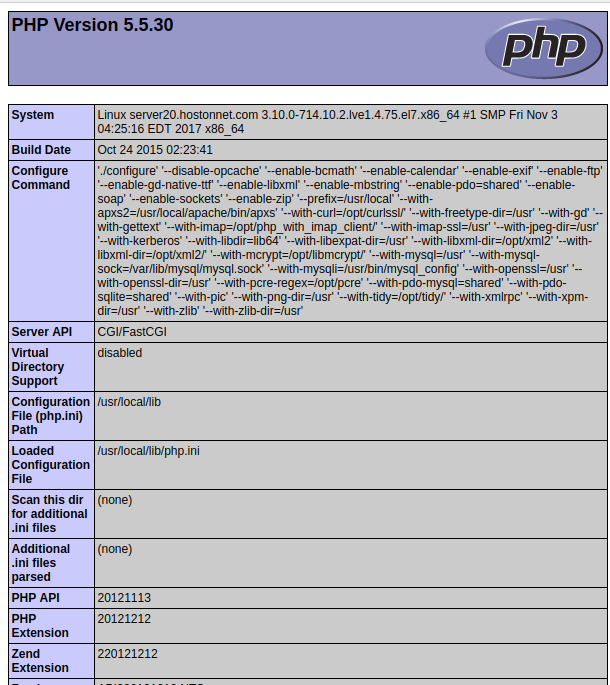Category Archives: Linux
How to suspend an Email Account in cPanel
Earlier, when a cPanel hosting account or email is compromised and sending out spam emails, the system administrator or reseller are forced to suspended the entire hosting account instead of the affected email user. But now cPanel provides us an
How to create MYSQL database using PhpMyAdmin in localhost
I was planning to develop a tourism website on WordPress. As a first step, I installed LAMP on my PC in which I am using Ubuntu 16.04. Then I installed PhpMyAdmin on my computer by following this tutorial. Then started
How to Change your cPanel Password
Changing password is an important step for securing your website. Many people use 123456 as their password and there is chance to get hacked easily. cPanel provides a Password Generator feature to generates secure passwords, which are difficult for malicious
How to Download a Full Backup In cPanel.
Today i’m going to explain how to do a Full cPanel Backup of your website. Taking backup in regular interval is a necessary step for all website owners. Before making any important changes to your website, it’s best practice to
Local dev site shows a blank page. How do I fixed it
I was trying to configure hostonnet.test site on localhost. For that I added the below lines in etc/hosts file and updated vhosts.conf with following Then I accessed hostonnet.test thorugh google chrome. But it was a blank page. I installed composer
How to setup a 301 domain redirect in cPanel
Log into your cPanel control panel Click the Redirects button in the Domains section. In the Type section choose if you want to create a Permanent (301) or Temporary (302) redirect. Generally, any redirects will be Permanent From a drop-down
What Is Authoritative Name Server?
Authoritative name server is a name server that gives answers to your DNS queries such as mail server IP address or web site IP address (A resource record). An authoritative address lookup can be performed by specifying one of the
What is the location of DNS zone file in WHM
What is the location of DNS zone file in WHM Default location of zone file is /var/named. We have root access to the system in order to view the /var/named directory. We can add a new or change an existing
How to set root password in Ubuntu Linux
Open terminal command on your computer and type the following command to set root password sudo passwd root By typing the following command in terminal, you can connect as root user su –
How to add a phpinfo file in your site to check PHP information
This article describes about creating a phpinfo.php file on your site. You can use a phpinfo() page to view the current PHP information for your server such as: Information about PHP compilation options and extensions PHP version Server information and