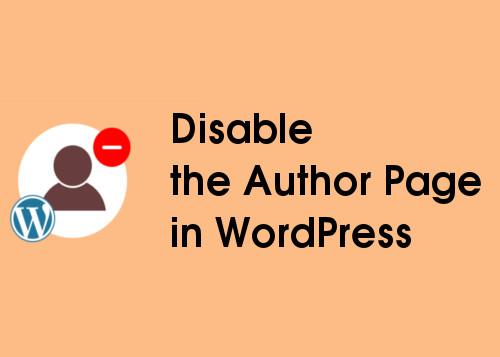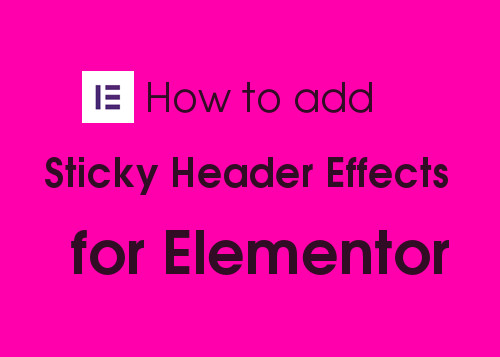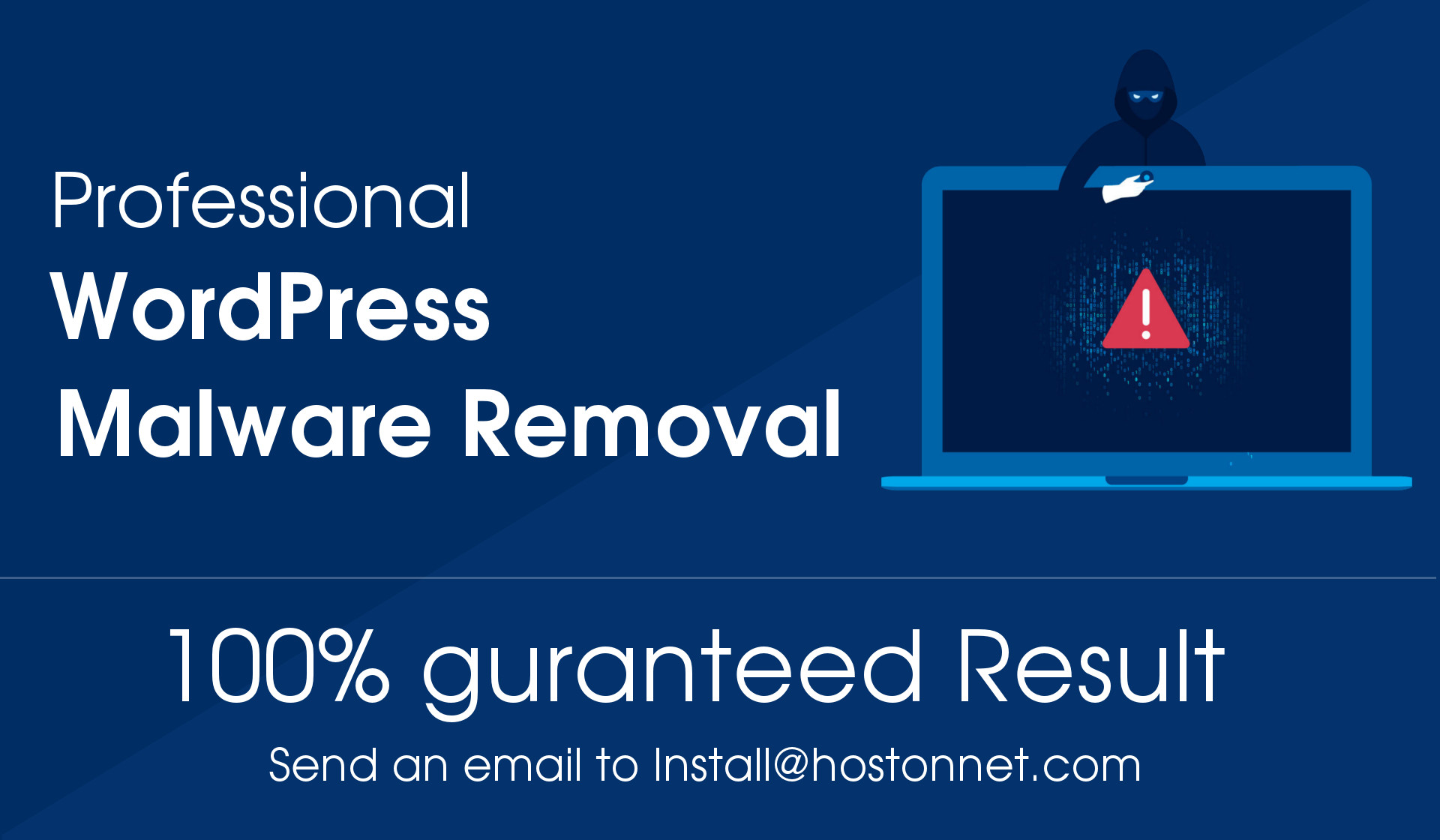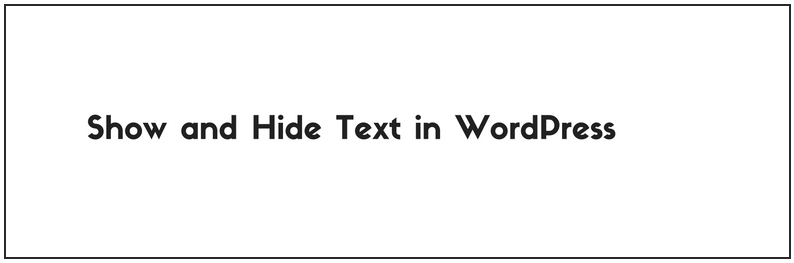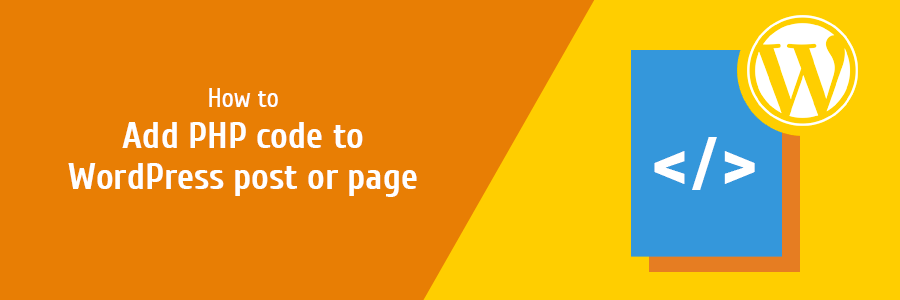Category Archives: Wordpress
How to Disable the Author Page in WordPress
To disable the author page from WordPress and redirect using 301 redirection, simply copy and paste the following code into your functions.php file: If you are using Yoast SEO plugin, you can disable it from admin area > SEO >
How to add Sticky Header Effects for Elementor
With sticky header users are able to access to different sections easily as the menu bar always appears on the screen. In this post, I’ll show you step-by-step how to use Elementor free version to create a Sticky header on
How to add custom font in WordPress
In this article, you will learn how to make your WordPress site look more attractive by adding custom fonts to your WordPress website. Install Use Any Font Plugin Login to admin area > Plugins > Add new > Search –
How to Clean your Hacked WordPress Site
There are several tutorials available on how to clean up a hacked website.If you are a WordPress expert, you can search and clean the infected files and malicious code to recover the site.If you don’t know, you can hire our
How to speed up your WordPress website
Is your WordPress site slow? Bad Google ranking? We can review your website, identify loading issues and get it up and running as quickly as possible! Website page speed is a critical factor when ranking your website in Google’s search
How to create a popUp banners in wordpress with plugin
Popups are very useful on websites. They serve as a call-to-action, which means that your features are communicated to your visitors through the website, quite simply. In this tutorial, I’m going to show you how to use and install the
How to Add a Favicon to WordPress Easily
What is Favicon? On some sites, you may see an image on the left side of the browser tab. It’s called the “favicon“. It shows your favicon:- Browser tabs Bookmark bars Mobile apps Favicon is now starting to show up
How to show and hide text in wordpress posts and pages by using plugin
One of our customers asked us to add the Show and Hide option on his WordPress site. In this tutorial we are going to see How to Show and Hide Text in WordPress Posts and Pages by Using Plugin. The
How to add a PHP code to your WordPress posts or pages with plugin.
Normally you cannot insert PHP codes into WordPress posts and pages. It is not a common practice for developers to add PHP code to WordPress posts and pages. Nobody does that much. Site owners frequently update the theme files for
Top 4 Malware Removing Plugins for WordPress
Is your WordPress website infected with malware (virus)? WordPress is now a very popular platform for websites, as a result, it attracts a lot of attention. The team at WordPress is constantly working to make WordPress a secure platform.