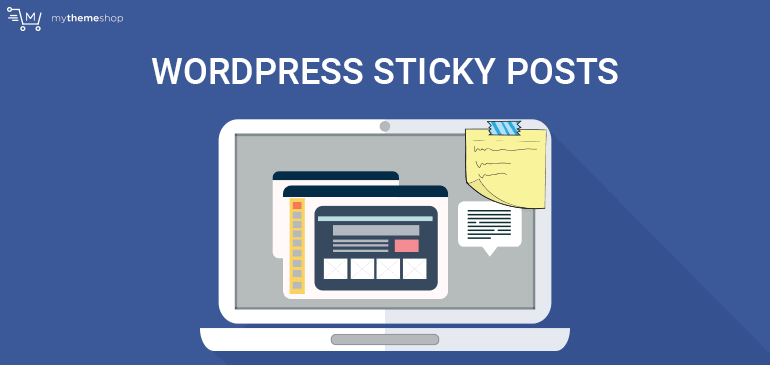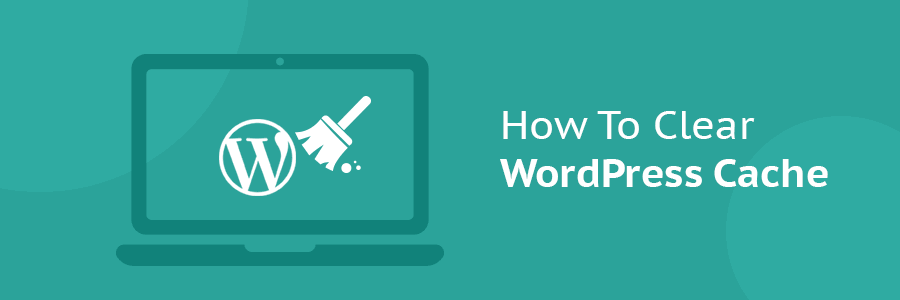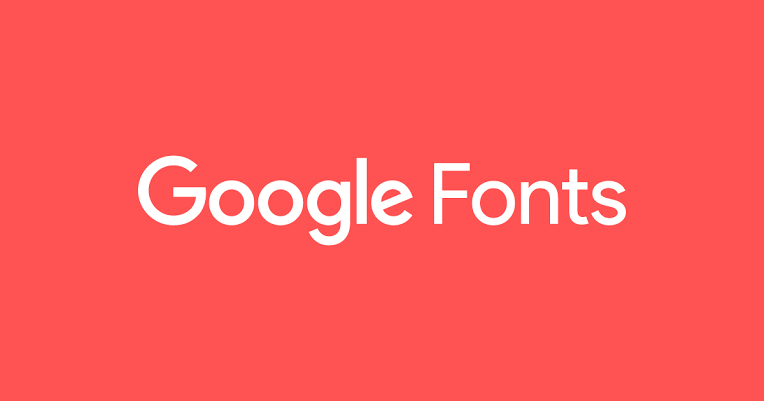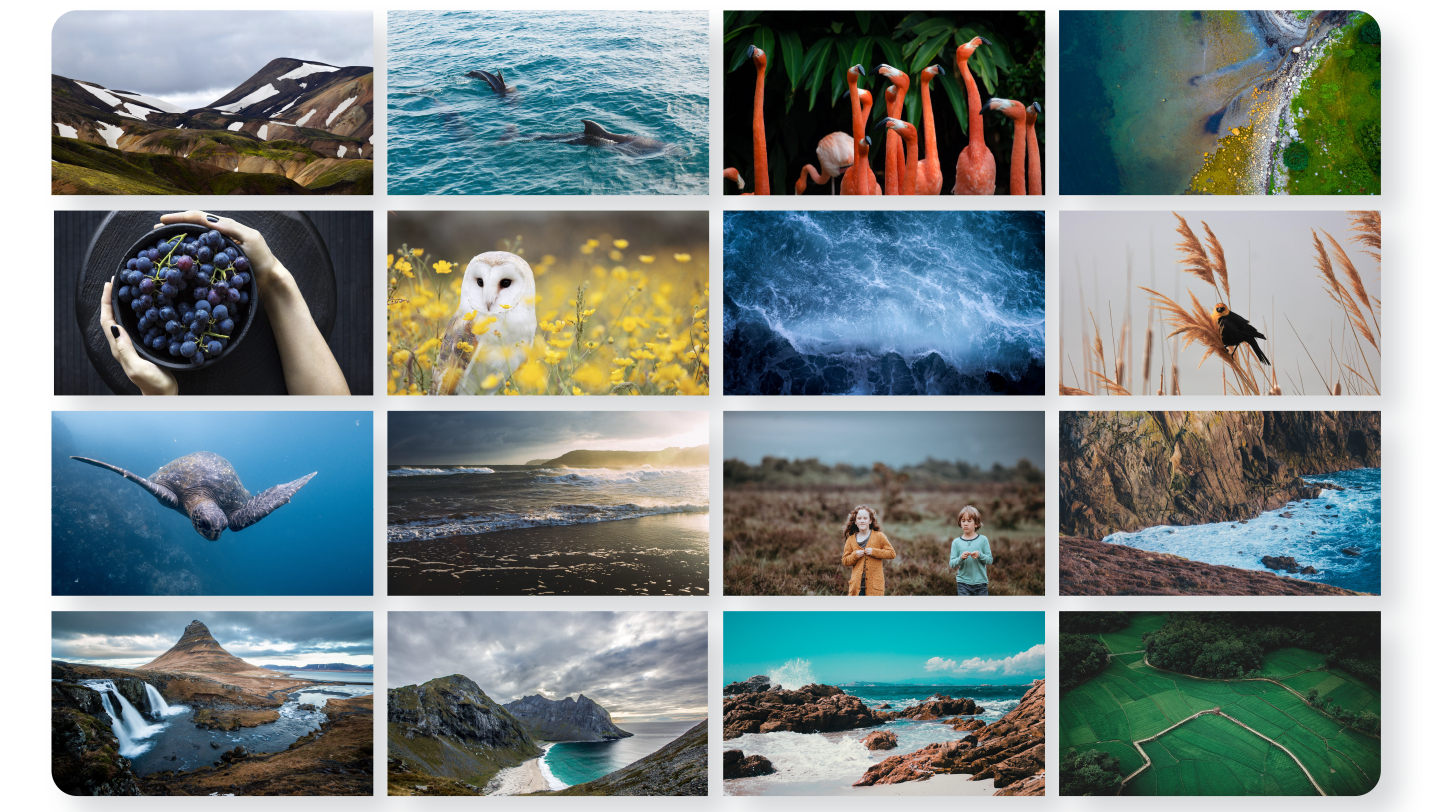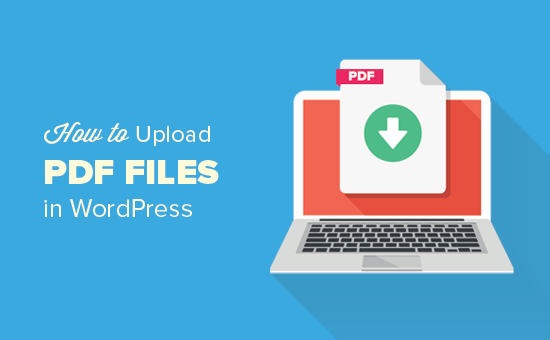Category Archives: Wordpress
How To Create a Sticky Post in WordPress
By default, your most recent posts will be published at the top of your blog. Thus, when each new article is published, your existing articles are thrown down – and finally, completely erased from the first page. When a good
How to Clear WordPress Cache File
If you can’t see the newly added changes to your website, it may be outdated WordPress cache files. To solve this problem, we will show you how to clear cache files using WordPress plugins. How do cache files work? Whenever
How to Find Your WordPress Login URL
A beginner who starts a blog or website in WordPress will have many questions about posting a blog, or starting a website. One of the most important is loging in to WordPress, but many people have no idea where the
How To find out what version of WordPress is currently using
Sometimes you may need to check the current version of WordPress you are using. Recently, one of our users asked us, what version of WordPress he uses on his weblist? If you want to know what version of WordPress is
How to create beautiful Google Fonts in your WordPress websites
Fonts have an important role in making websites look good. Adding beautiful fonts to your website is not easy, but now select your favorite fonts from a dropdown list and see live changes. To create a beautiful Google Fonts in
How to add contact info with icons in WordPress?
In this post I’m going to show you just how to add icons with Contact Information like Company Name, Address, Phone No, Email Id to your sidebar or footer. First step is install and activate Contact Info Widget plugin. To
How to create a beautiful image gallery in WordPress with plugin.
Galleries are an integral part of many websites. You can use galleries to show your visitors the latest photos, different types of products, portfolios and company informations etc.. To create an image gallery with thumbnails in WordPress, you need to
How to create a Coming Soon page in WordPress with Plugin
Once you have purchased a domain that your business needs, sometimes it takes a little while to design a website. This is where a ‘Coming Soon’ page can help you. It gives visitors information about your website and tells them
How to Embed PDF Files in WordPress Posts and Pages.
Ever wanted to include a PDF file in your WordPress posts or page? There may be times when you want to include a PDF file: Whenever a book publisher wants to give his readers a free copy. To add information
How to make not clickable menu item in to your WordPress
Want to add a not clickable menu item to your WordPress menu? Login to your WordPress admin dashboard and navigate to Menu Page. Check out the screenshot below: On the menu page, click on the Custom Link section option. Check