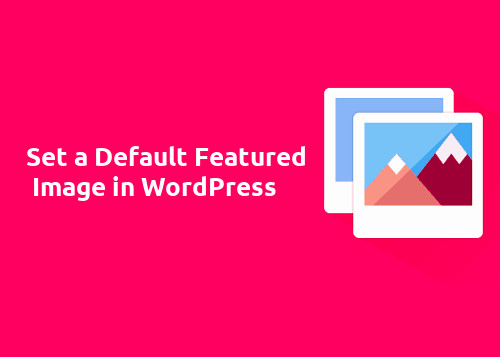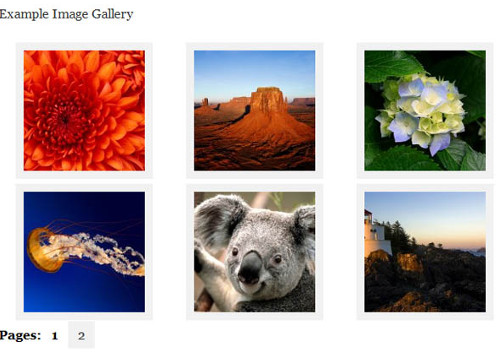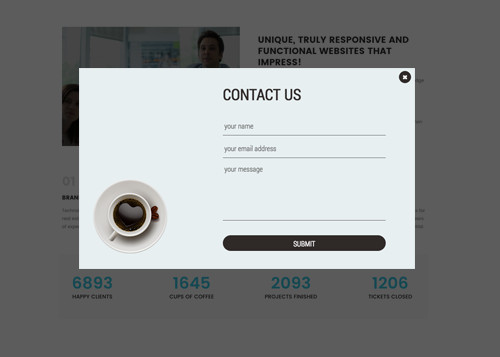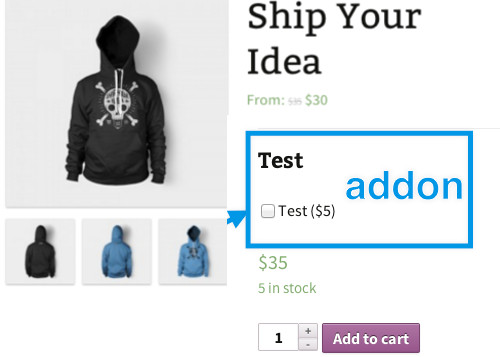Category Archives: Wordpress
How to Convert your WooCommerce Shop into a catalog
In this blog, we will show you how to turn your WooCommerce Shop into an online catalog. Method 1 : Code Snippets The first method is to enable catalog mode in your WooCommerce store is to hide the “Add to
WordPress Speed Optimization Free Plugins
If you don’t want visitors to leave your website, you should make sure that your website is very fast and loads quickly.The fastest way to speed up your site without upgrading your hosting package or paying for a premium content
The Best WordPress Backup Plugins
WordPress backup plugins offer a nifty solution to your backup woes. Plugins that offer offsite storage, reliable backups, and quick restores can be a godsend for your website.There are several free and paid WordPress backup plugins and most of them
Best WordPress Contact Form Plugins
Contact forms play an important role in just about every website. Here we’ll be discussing important features to consider when choosing a contact form plugin. These WordPress contact form plugins come in many forms, so it would be prudent to
How to Replace Images in WordPress
First thing you need to do is install and activate the Enable Media Replace plugin. From the Media section of the WordPress Dashboard’s left menu, select Library. Set it to List-view. Hover your cursor over the item and click the
How to put a default featured image in WordPress
Recenlty we modified one of our blog with grid style. But some of our posts doesn’t have a featured image. So we decided add a default image for the post which doesn’t have a featured image. Here are the steps
How to create a gallery with paginaion in wordpress
Recently I worked for a school website and their main requirement was a gallery page for their students with pagination. By default WordPress galleries do not have the option to show pagination. In this article, we will show you how
How to Create a Popup Contact Form in WordPress
In this blog you can see many posts related to how to create pop ups in WordPress. Some of them are below How to add login & register popup for woocommerce How to create a popUp banners in wordpress with
How to add Extra Product Options for WooCommerce
Here is the tutorial for adding extra product options like custom fields for your WooCommerce as per your business requirement. This plugin allows you to add extra options (17+ field types) price fields to your WooCommerce products. I tried morethan
How to add login & register popup for woocommerce
Login and registration popup allows your users to quickly login or register to your website without leaving the page that they are viewing. In this tutorial we can check how to create a login/registration popup for Woocommerce First step is