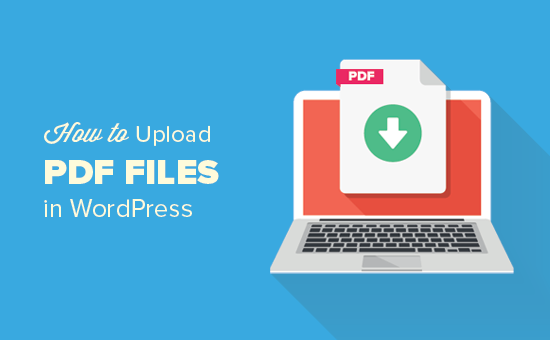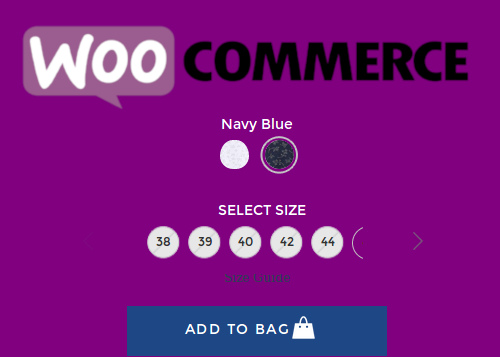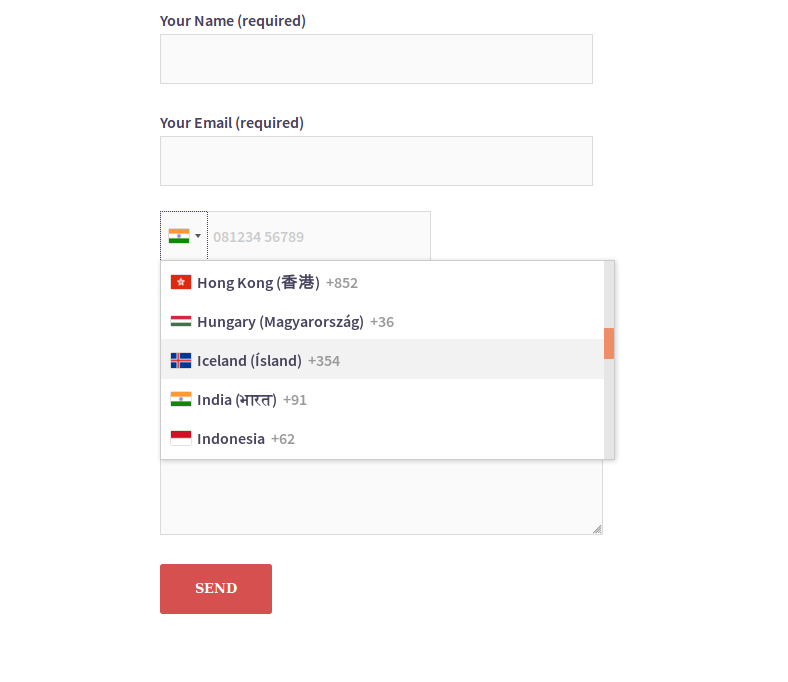Category Archives: Wordpress
How to implement RSS Feed from WordPress to another site
I used the below code to display the posts from jobs.bizhat.com to bizhat.com We developed jobs.bizhat.com with WP Job Manager and custom WordPress theme.The theme we developed with Bootstrap framework. Bootstrap is the most popular HTML, CSS, and JavaScript framework
Add Google ReCaptcha to WordPress login/register screen
Install and activate the No CAPTCHA reCAPTCHA plugin You will be asked to provide the public and private API keys to use Google’s recaptcha API. To obtain these API keys, you need to visit reCAPTCHA website and click on the
How to add wishlists in WooCommerce
WooCommerce Wishlists allows guests and customers to create and add products to an unlimited number of Wishlists. Adding products to Wishlist is easy and convenient so it may also force your customers to buy even more products than they planned.
How to add PDF file to a WordPress Page or Post without plugin
Do you have PDFs or Word documents that you’d like to share on your WordPress website? This method is verry simple and works without installing plugin on your WordPress site. First you go to edit the page or post where
How to enable bank transfer payment in WooCommerce
In this article, I will show you how to enable bank transfer payment in WooCommerce. Enable Direct Bank Transfer Once you installed the WooCommerce plugin, go to WooCommerce > Settings > Payments. Use the toggle under Enable to select Direct
15 Essential Plugins for Your WordPress sites.
Plugins are one of WordPress most powerful assets. In essence, plugins are modules you activate on your website to provide a series of features or elements. Here I give a list of some of the best and important Plugins you
How to add a product slider in WooCommerce
WooCommerce Product slider plugin enables you to add fascinating product slider anywhere on your eCommerce website using a short code or PHP code. In this article, we will show you how to do this. Install Slider Plugin Install and activate
How to sell a product in different sizes in WooCommerce
WooCommerce is the best free eCommerce plugin for WordPress that allows you to sell anything online. In this tutorial we can check how to sell a product in different sizes and colors in WooCommerce. Product variation in WooCommerce allows you
How to add Product Brands In WooCommerce
I have just finished an E-commerce Website developement with WordPress and WooCommerce. On this site, as per client request added an option to purchase the products by brands. I’m going to tell you how to set them up and how
How To Add International Telephone Input In WordPress Contact Form 7
As per client request, I was creating a contact form in which the client need Country Code entering option. I’ve installed Contact Form 7, but was not able to add International Telephone Input (Country Code). If you want International Telephone