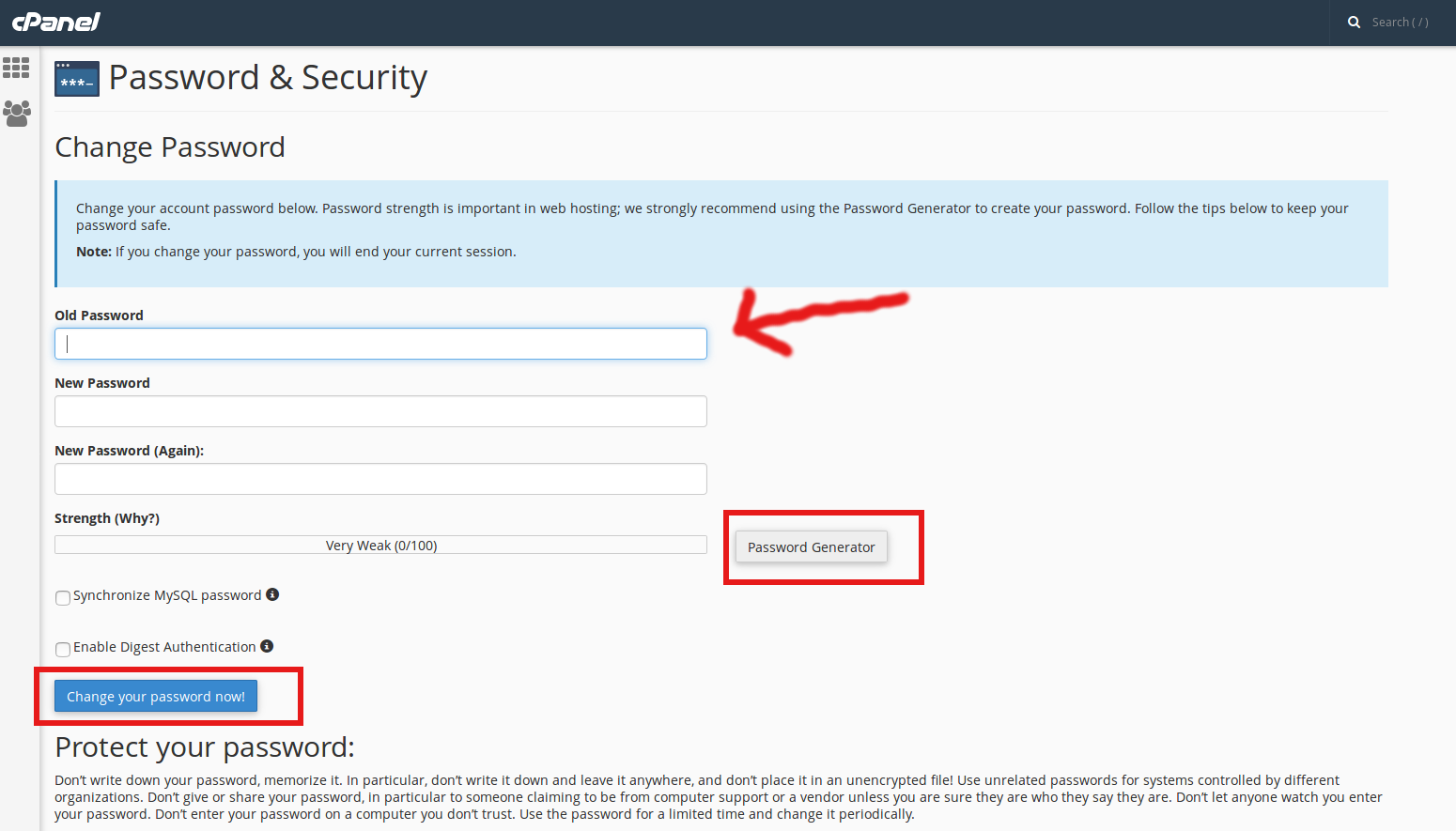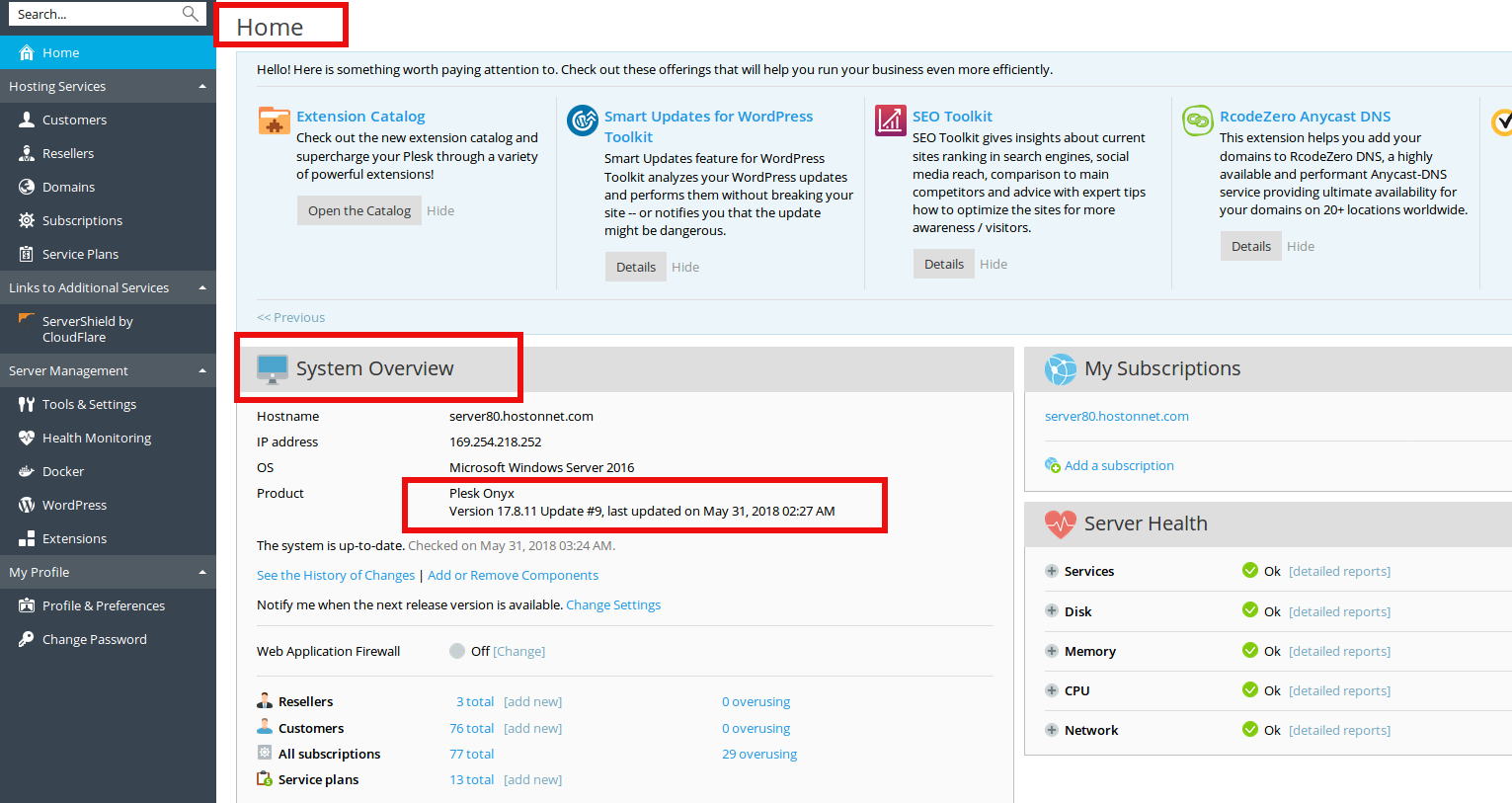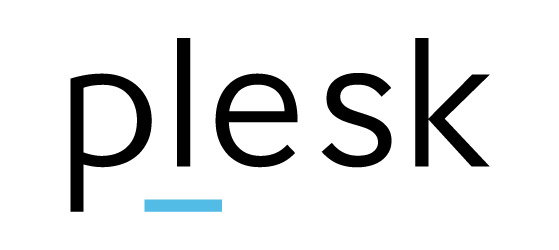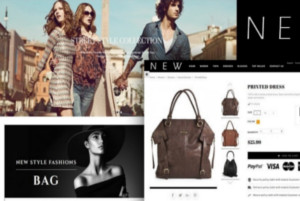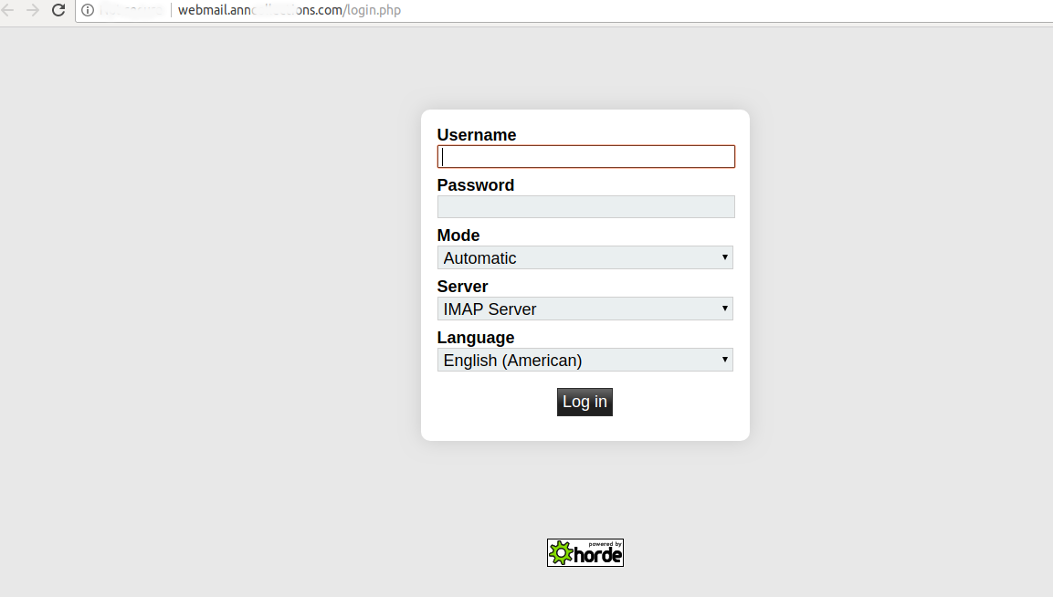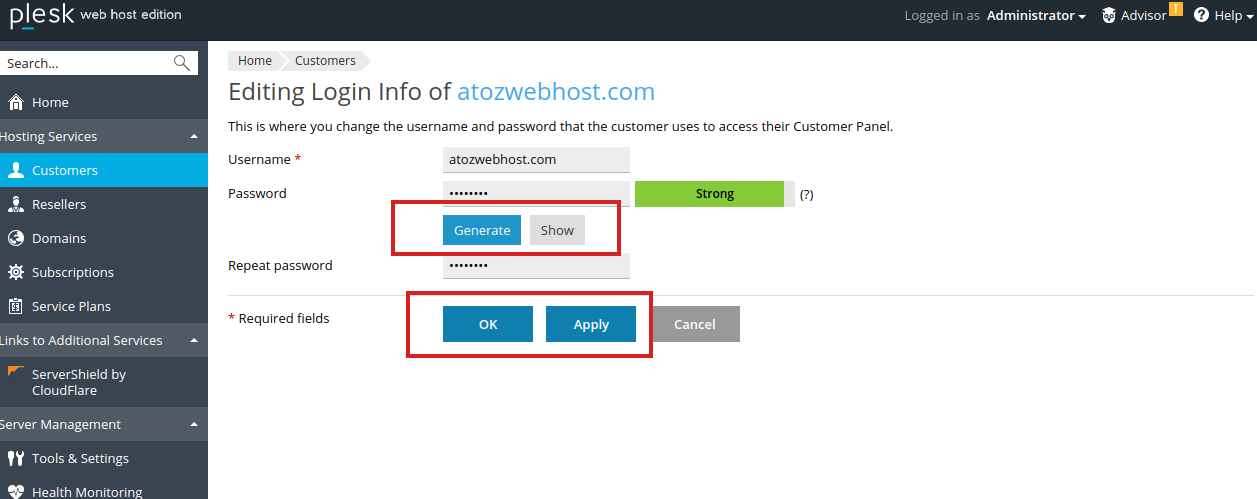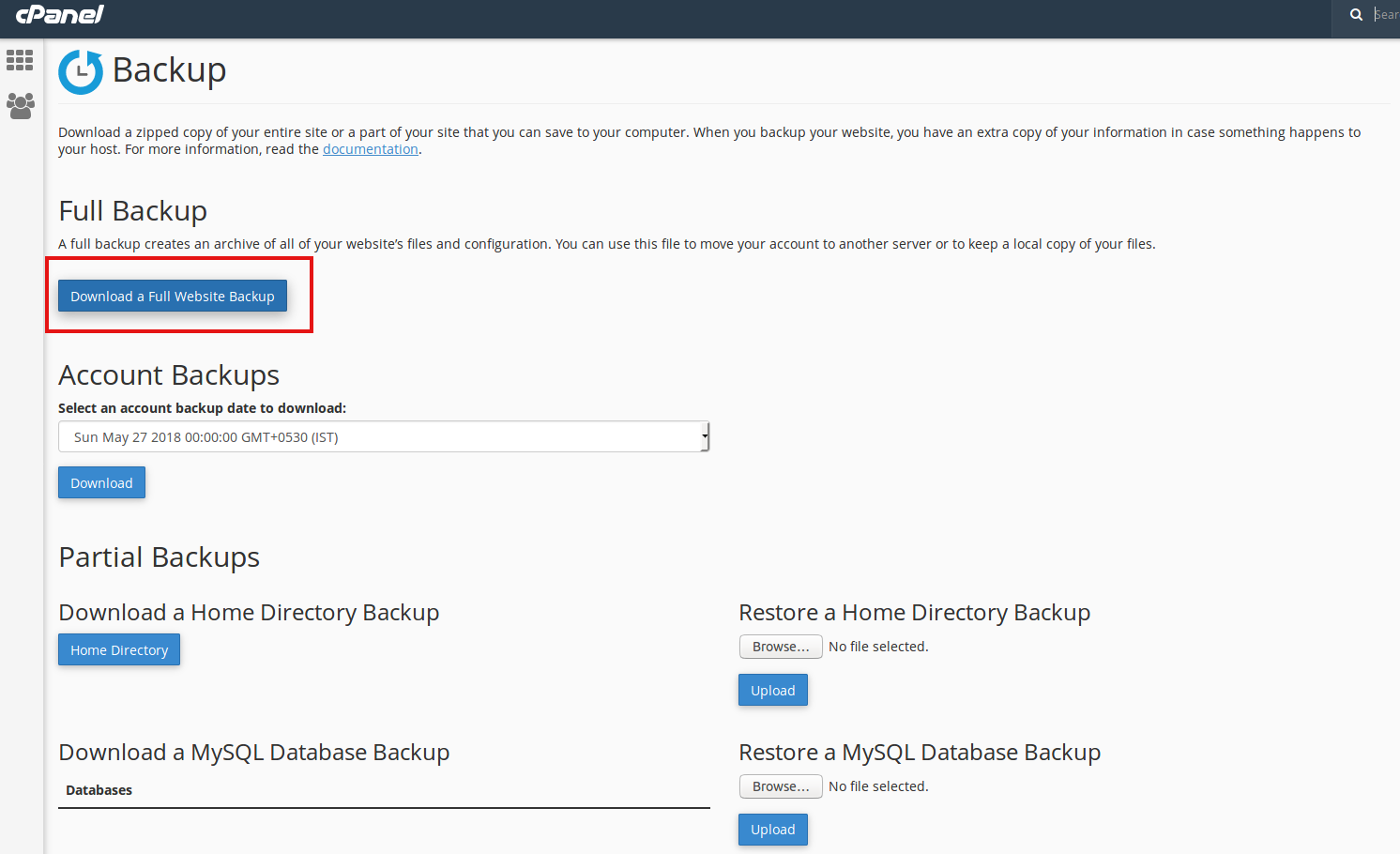How to Change your cPanel Password
Changing password is an important step for securing your website. Many people use 123456 as their password and there is chance to get hacked easily. cPanel provides a Password Generator feature to generates secure passwords, which are difficult for malicious
How to find Plesk Control Panel Version
This article explains how to determine the Plesk version we are using. 1. Log in to Plesk Control Panel 2. Open Home tab. Under the System Overview section you will locate your Plesk version:
How do I set up a dev site on Ubuntu 16.04 LTS
This tutorial will teach beginners to setup local dev site on Ubuntu. First step in this process is to edit Apache’s primary configuration file at /etc/apache2/apache2.conf I used the below command to open apache2.conf or you can use Then I
How to Change/Modify a Hosting Plan in Plesk control panel.
Login to Plesk control panel. Click on “Subscriptions”. Place a tickmark next to the subscription you wish to modify. Then Click on “Change Plan” Select Service plan from drop down menu And finally click Ok button to fished process.
How to change the copyright in Waterthemes New Fashion Prestashop Theme
Navigate to Modules > Modules and Services > Installed modules in Improve section of the admin menu. Search for WT Custom Html and click Configure Click Edit button in Configure page Edit the Copyright text and click save Check out
How to Access Webmail Plesk
Today i am going to explain a simple tips for accessing webmail directly via URL. Once your domain has propagated, you can access your webmail by visiting: http://webmail.domain.com Be sure to substitute your domain name where is says “domain.com” in
How to change the Plesk user password
1. Log into Plesk with admin user 2. On the left hand side menu, click on Customers under Hosting Services section. 3. Search with customer for which you want to change the password. 4. On the customer information page, click
Start your own job board with WordPress
In this tutorial we can check how to create a job board website with Settings STEP 3 : Click Job Listings > Settings Add new and then add Job STEP 4 : Go to Dashboard > Settings > Reading >
How to Download a Full Backup In cPanel.
Today i’m going to explain how to do a Full cPanel Backup of your website. Taking backup in regular interval is a necessary step for all website owners. Before making any important changes to your website, it’s best practice to
Local dev site shows a blank page. How do I fixed it
I was trying to configure hostonnet.test site on localhost. For that I added the below lines in etc/hosts file and updated vhosts.conf with following Then I accessed hostonnet.test thorugh google chrome. But it was a blank page. I installed composer