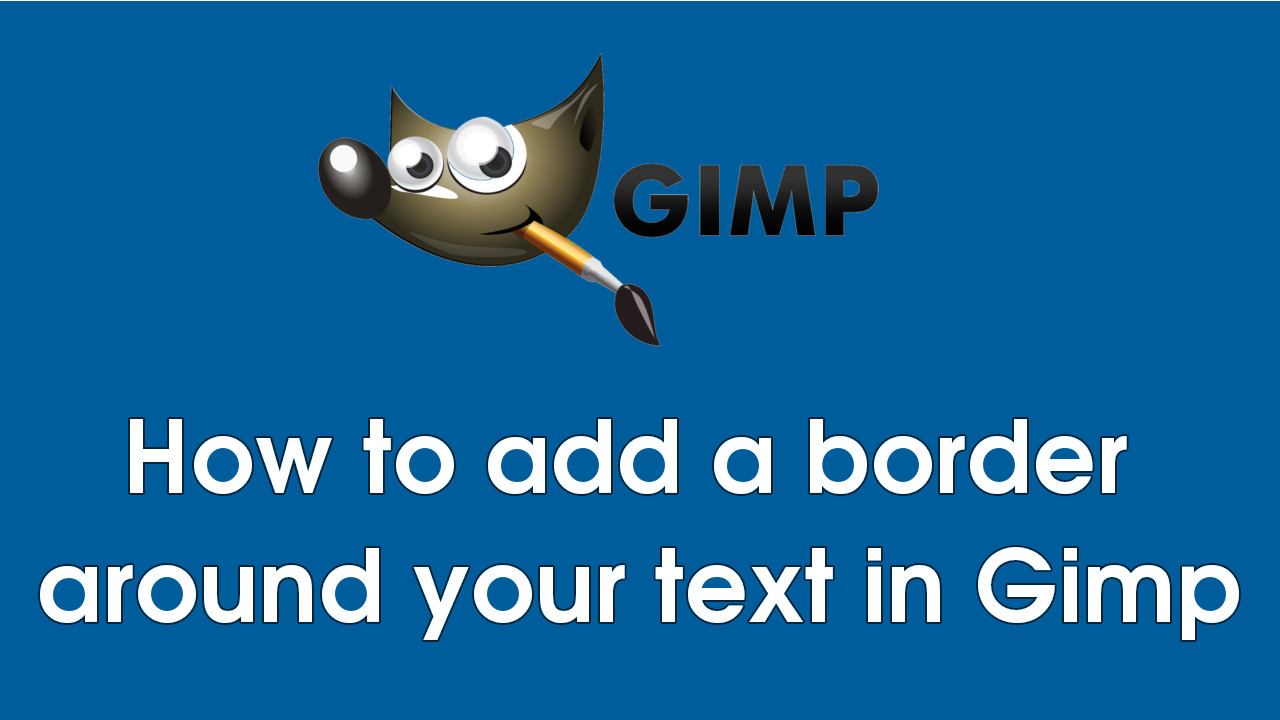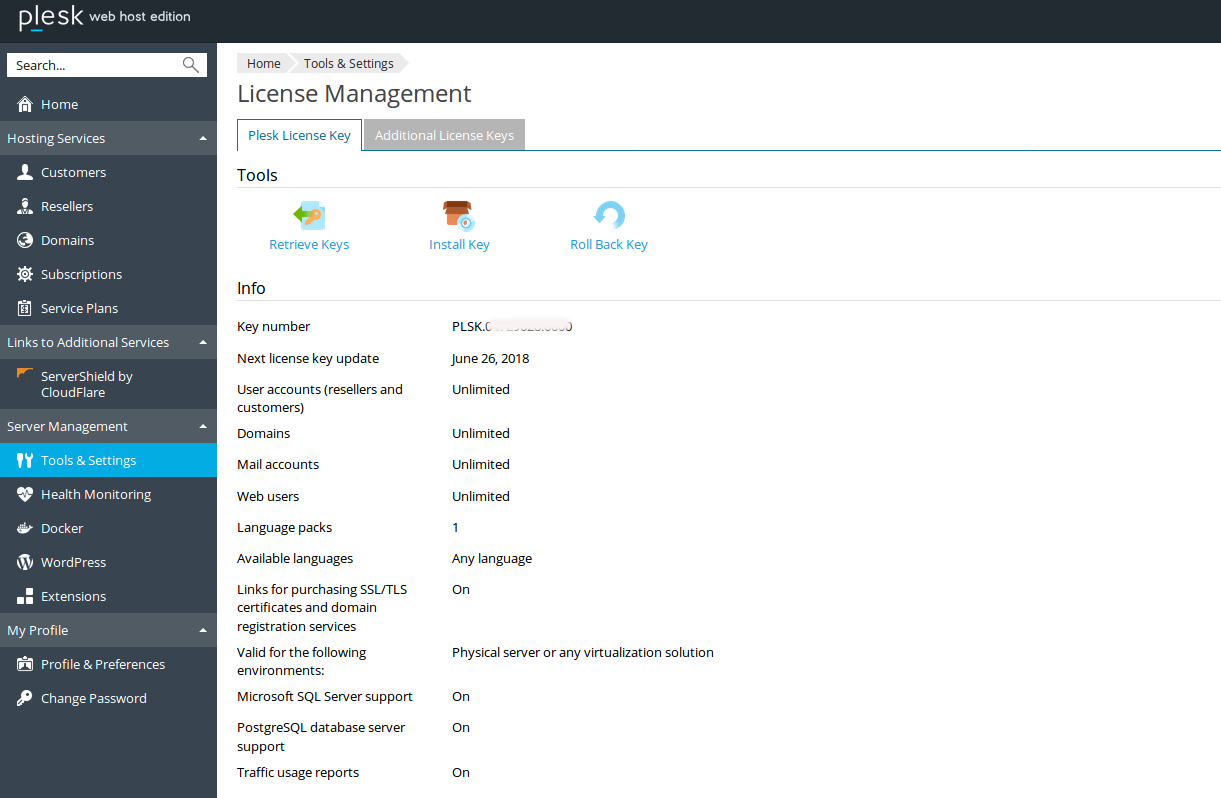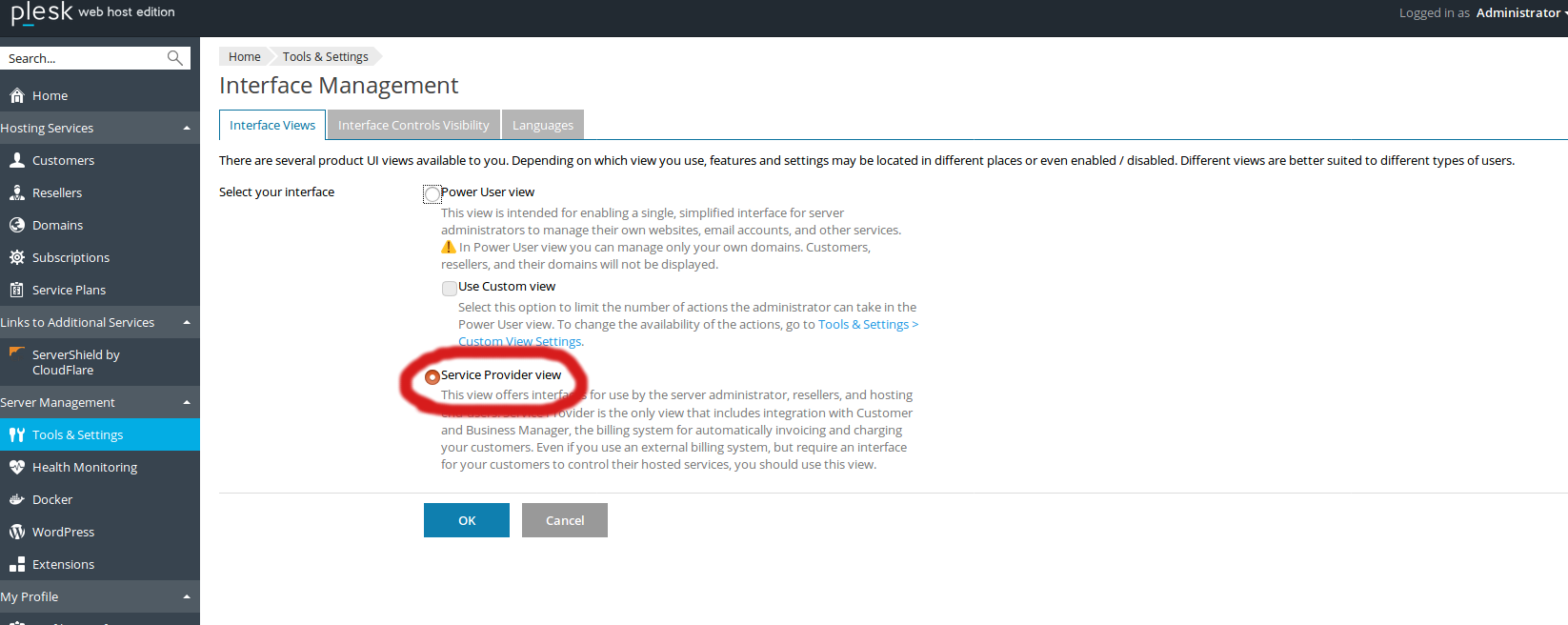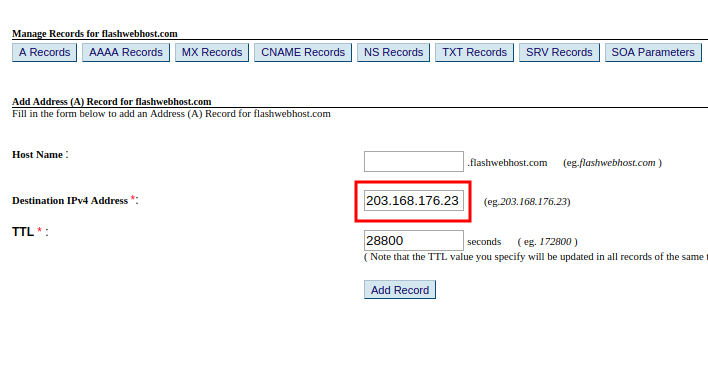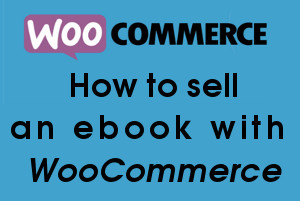How to add a border around your text in Gimp
In this video I’m going to show you how to add a border around your text or how to outline text in GIMP
How do I installed phpMyAdmin on Ubuntu 16.04 LTS using Source Archive
Following is the steps that I have used to install phpMyAdmin on localhost Download phpMyAdmin Archive Then I run the commands below to set the correct permissions for phpMyAdmin to function. When I used above command, phpmyadmin folder displayed with
How to Update Your License Key in Plesk
Today i’m going to explain how to update License key in Plesk control panel. After We purchase an license keys from service provider, We need to log in to Plesk Panel Go to Home > Tools & Settings > License
How to Change Interface Views in Plesk Control Panel
Today I am going to explain how to change Power User view to a Service Provider view in Plesk Control panel. There are two types of User Views in Plesk. Power User view – this view is intended for enabling
How to add a MX Record in cPanel using DNS Zone Editor?
Log in to the your cPanel. In the “Domains” section, click on the “Zone Editor” Icon. Select the domain where you need to change the MX records and then click on +MX Record. Enter the Priority and Destination settings into
How to delete a theme from a WordPress site
After installing WordPress, many install different themes to find suitable theme for the web site. This can leave behind many unwanted themes, taking up disk space on the server. Also having unused theme, plugin are a security issue, it is
How to setup a 301 domain redirect in cPanel
Log into your cPanel control panel Click the Redirects button in the Domains section. In the Type section choose if you want to create a Permanent (301) or Temporary (302) redirect. Generally, any redirects will be Permanent From a drop-down
How to add A Record through domain control panel
The first thing you’ll need to do to add an A Record is to make sure that you are using HostOnNet.com’s default nameservers (ns1.hostonnet.com, ns2.hostonnet.com, ns3.hostonnet.com and ns4.hostonnet.com). Once you are on our nameservers, follow the steps below: 1) Login
How to do a Domain Forwarding in Domain Control Panel
Domain Forwarding Service is provided free when you purchase any domain name through HostOnNet Web Solutions. Find below the steps about forwarding/redirecting your domain name to another url/website. This is applicable only for the domain names registered with us. First
How to sell your e-book through WordPress and WooCommerce plugin
I have created an e-book store for client to sell his PDF file with WordPress and WooCommerce plugin. You will get many tutorials online about how to setup WooCommerce. So here I am writing about the downloads parts of PDF