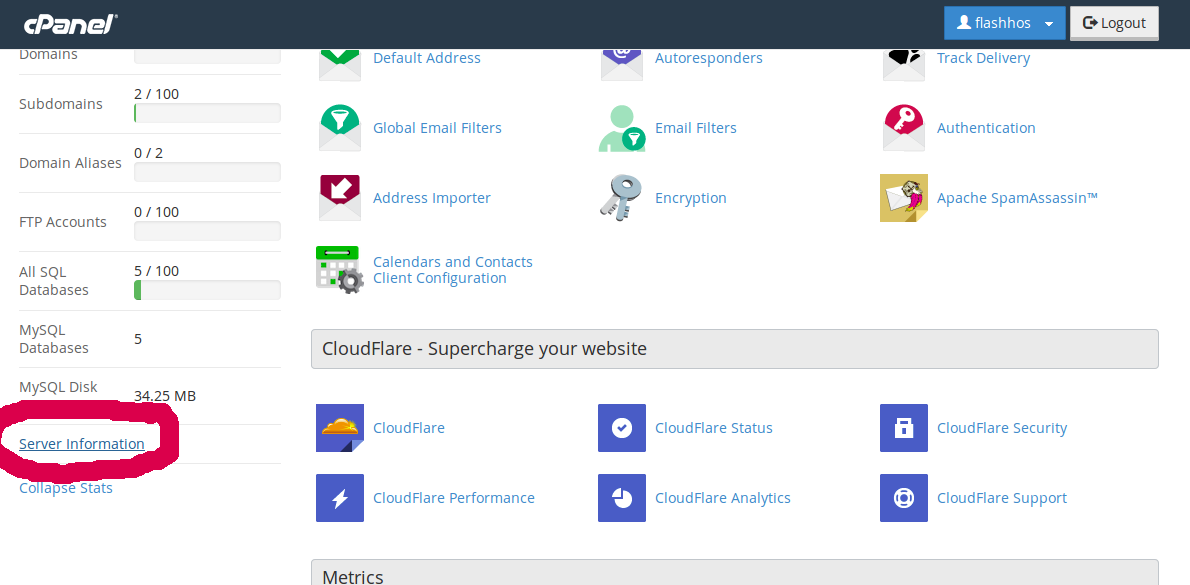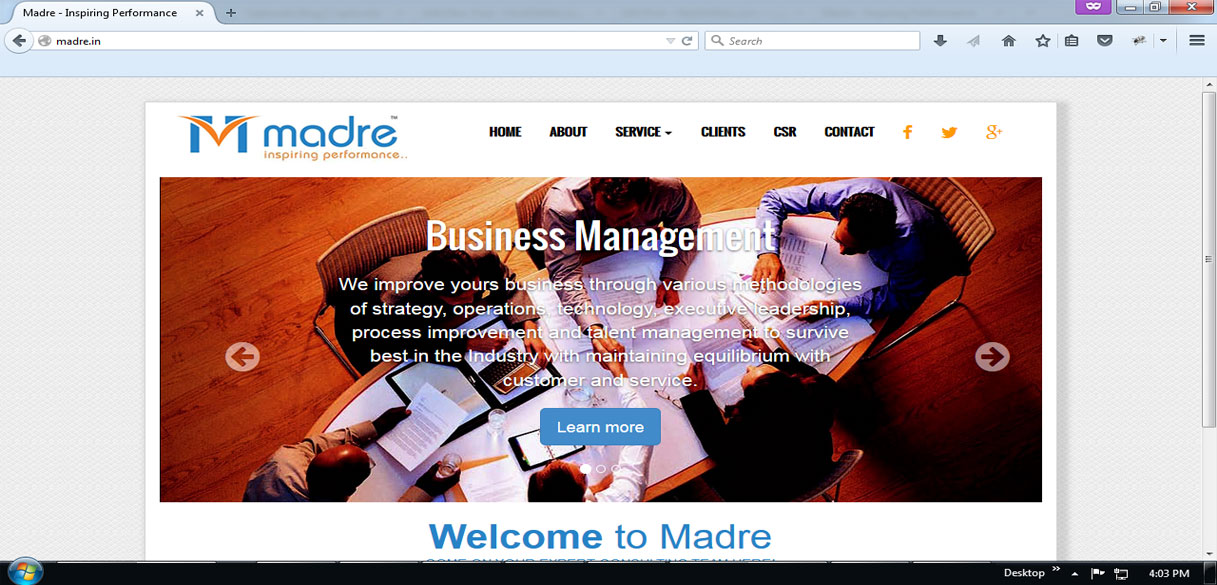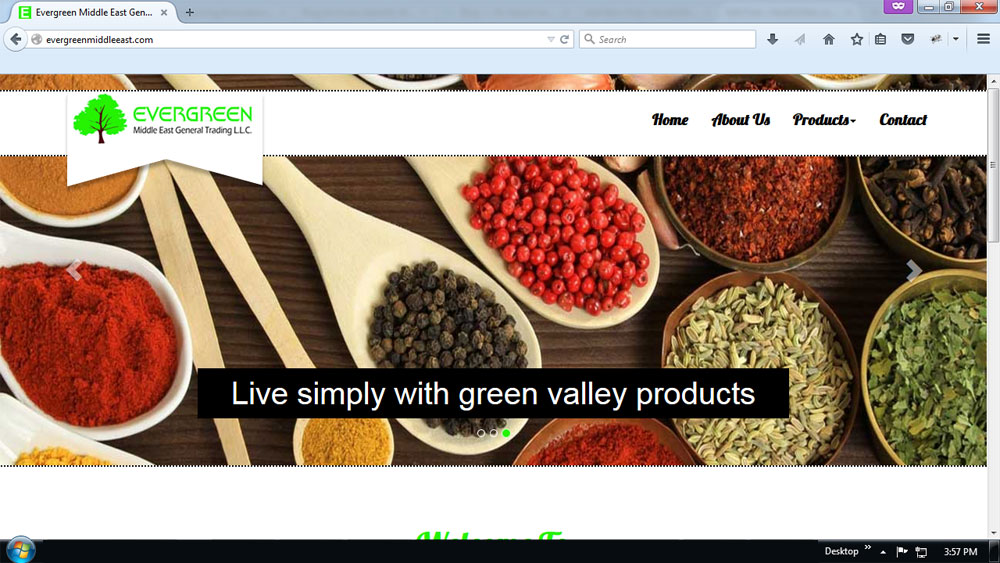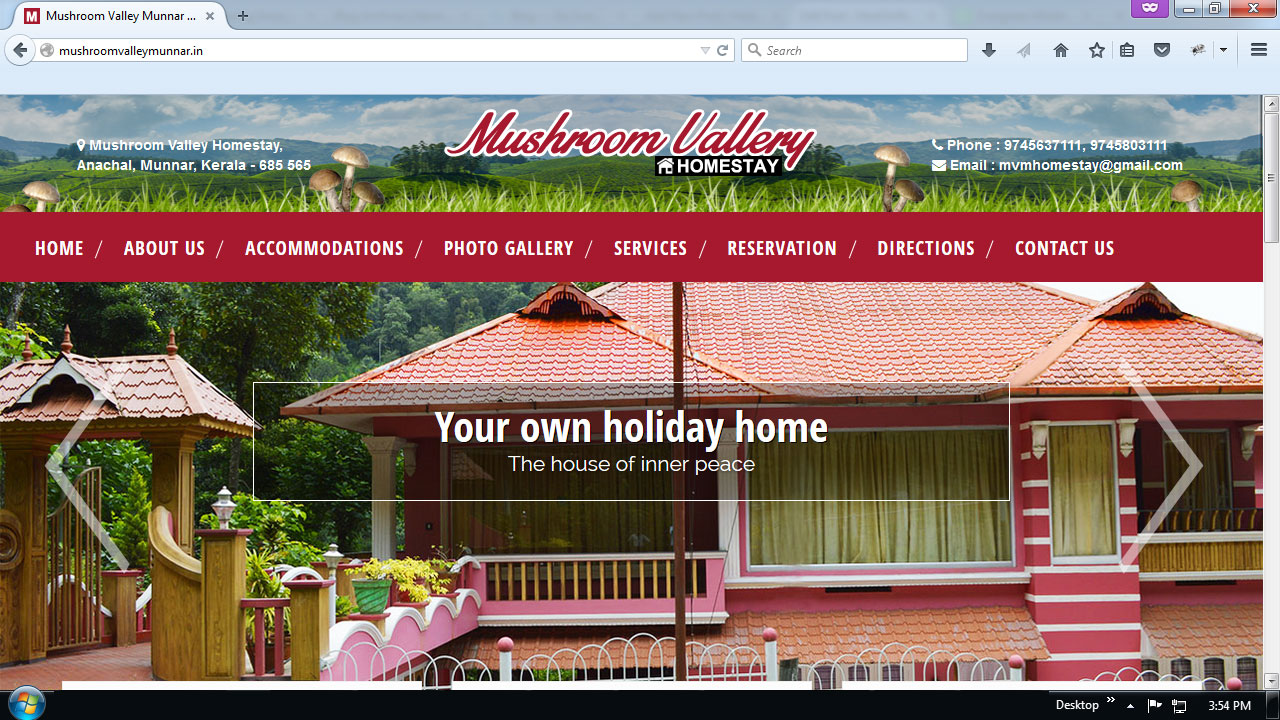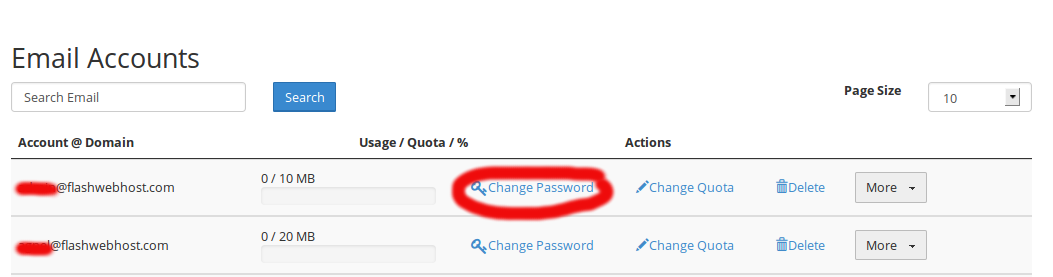Disable PHP Execution in WordPress Uploads Folder
In most cases the hacker uploading the backdoor files to the uploads folder. Disabling PHP execution in this folder will prevent malicious PHP file being uploaded and consequently executed on the server. Follow these steps to disable php execution in
Better git log
Better Git Log To get better git log, run command Git Alias You can make an alias with command Now to view git log in new format, run
Setting up NameCheap SSL Module in WHMCS
Namecheap.com SSL module for WHMCS is an open-source plugin that is distributed free of charge. It allows you to automate SSL Certificate sales with Namecheap platform. Follow the steps to install this module. Backup Modules and Hooks Before proceeding installation,
How to View Your PHP Version in cPanel
Login to your cPanel. On the left bottom, click the “Expand Stats” link. You will then see “Server Information” link, click on that. Now you can see version of PHP your server is running. View PHP Version Using PHP Script
How to Delete a Database in cPanel
Log into cPanel Click on ‘MySQL Databases‘ menu in ‘Databases section’ Find the database you want to delete in the list of “Current Databases” and click “Delete” link. In the next page, click the “Delete Database” button in confirmation page.
Consultancy Website Design
A website designed for Consultancy firm – http://madre.in/ Madre is a professional and strategic consulting team in total business management. We approach each assignment with a focus on understanding our client’s needs, and strategizing for quality performance and retention. Madre
Evergreen Middleeast Website Design
Evergreen Middle East General Trading LLC is a company mainly dealing in the export of fresh vegetables and fruits with an in-house import & export certification unit. FEATURES Fully responsive Bootstrap 3.2.0 Clean and valid code HTML5 and CSS3 7+
Munnar Home Stay Website Design
We just finished our latest website design http://mushroomvalleymunnar.in. Mushroom Valley Munnar Homestay is the best homestay that you can get in Munnar. The benefits of Mushroom Valley Munnar homestay is you meet and eat with your hosts,you get a real
How to create MySQL Databases in cPanel
Create MySQL Database Click on ‘MySQL Databases‘ menu in ‘Databases section’ Under ‘Create New Database‘, enter the name of mysql database which you wish to create and then click on “Create Database” button. You have now successfully added the database.
How to change email passwords in Cpanel
1. To change your email password, login to cpanel control panel of your web site. 2. In the “Email” section, click on “Accounts“. 3. Next to the email account you want to click on “Change Password“. 4. Enter the new