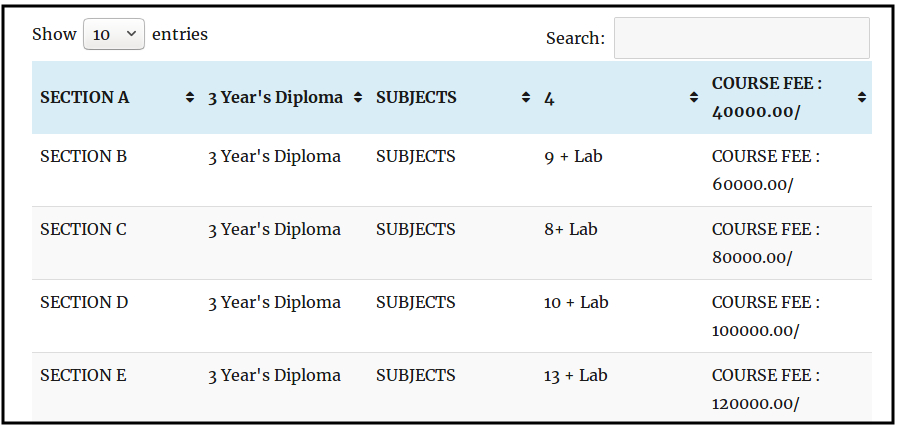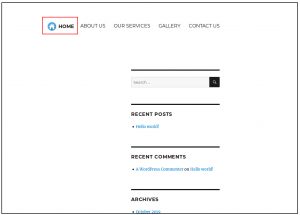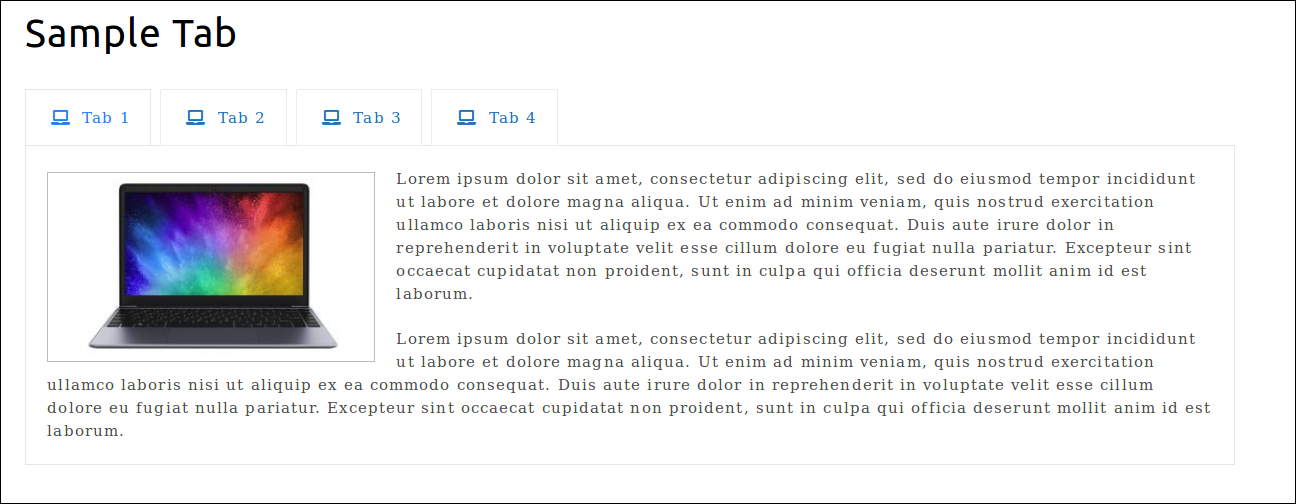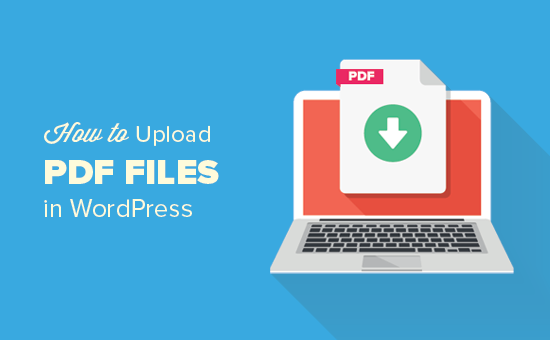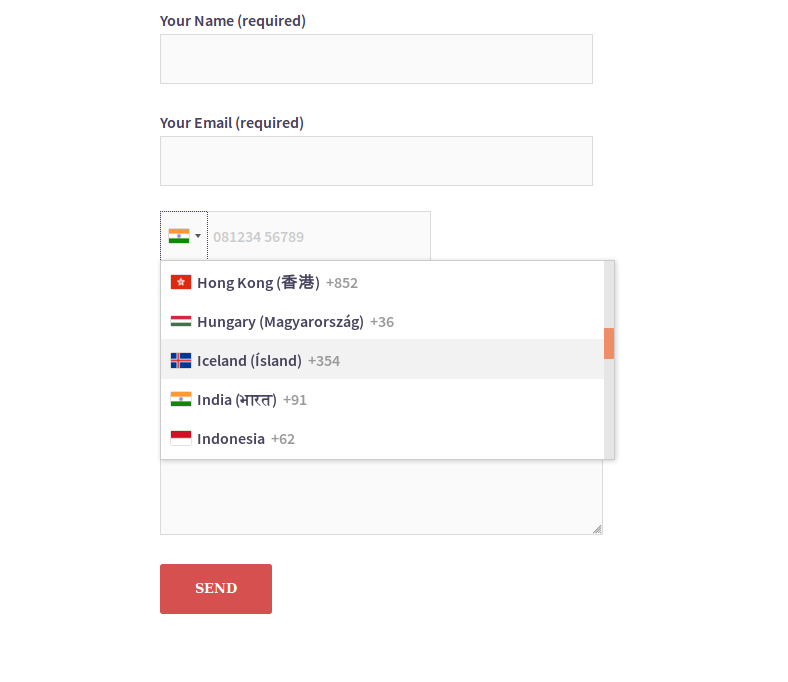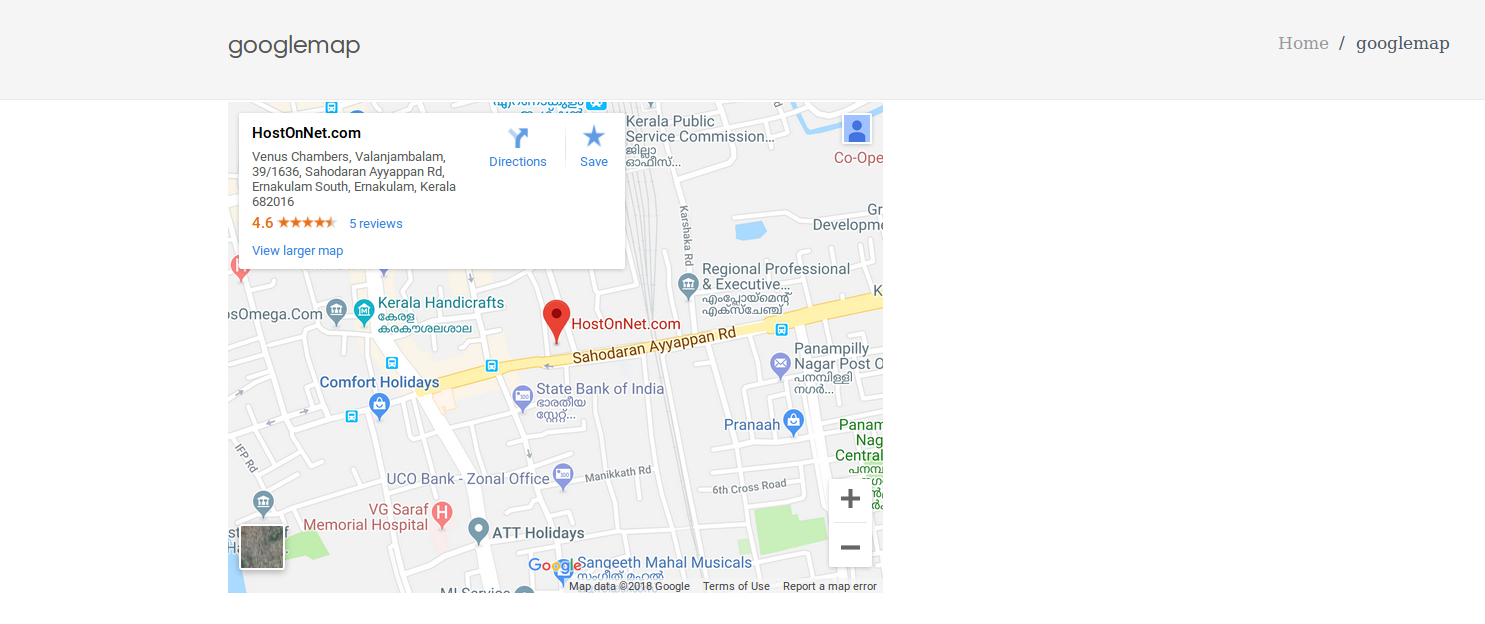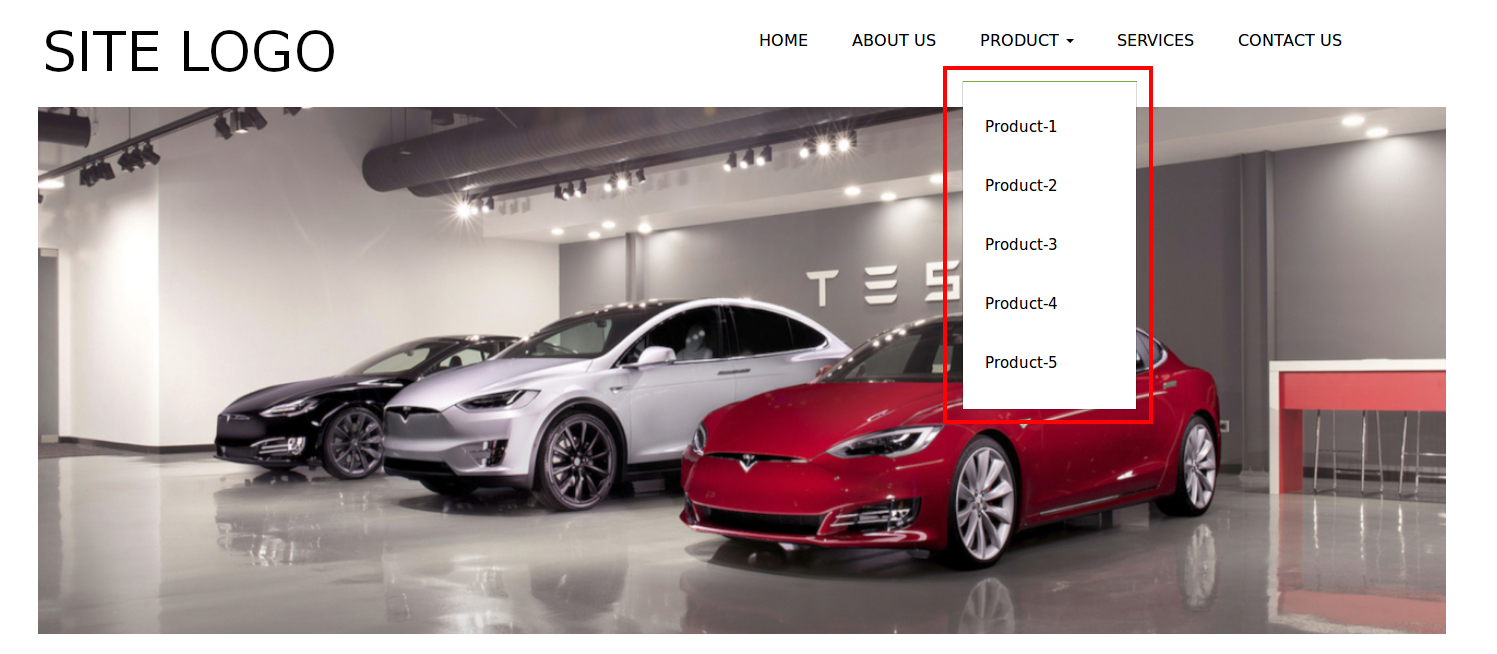Author Archives: ramesh xavier
About ramesh xavier
Hi I am Ramesh Xavier I have a passion for designing detailed, creative and modern websites, I have been working as web-designer for over 4 years, and have done lots of work over that time, I'm always keeping an eye on the latest trends over typography, shapes, colours, etc..How to Insert Tables in WordPress Posts or Pages with plugin
In this tutorial I am going to share with you how to add tables in WordPress posts or pages. There are a lot of fun things that need to be done when posts or pages in WordPress. But no WordPress
How to add an image in WordPress top menu using the plugin.
Today I’m going to share with you how to add an image to the WordPress menu. Login to your WordPress admin dashboard and navigate to Plugins > Add New then search for ‘menu image’. Find ‘Menu Image, Icons made easy’
How to add Tabs to WordPress posts and pages with Plugin
Tabs are used quite often, especially in eCommerce. When you see a site that separates information about a product on the same page, those are usually tabs. Today I’m going to show you how to add content tabs in WordPress.
How to add PDF file to a WordPress Page or Post without plugin
Do you have PDFs or Word documents that you’d like to share on your WordPress website? This method is verry simple and works without installing plugin on your WordPress site. First you go to edit the page or post where
15 Essential Plugins for Your WordPress sites.
Plugins are one of WordPress most powerful assets. In essence, plugins are modules you activate on your website to provide a series of features or elements. Here I give a list of some of the best and important Plugins you
How To Add International Telephone Input In WordPress Contact Form 7
As per client request, I was creating a contact form in which the client need Country Code entering option. I’ve installed Contact Form 7, but was not able to add International Telephone Input (Country Code). If you want International Telephone
How to Directly Embed Google Location Map In WordPress.
Here are the steps required to embed Google Map to your WordPress page or post: First, Visit Google Map. Then search for the required location, street or the required place that you want to embed. There you can see a
How to Create a Dropdown Menu in WordPress without Code or Plugin
In this tutorial, we will discuss about how to Create a Dropdown Navigation Menu to your WordPress page without the need of a Code or Plugin. For the Dropdown Menu you can add pages, categories and other custom links. To
How to fix Could not create directory error on local wordpress
WordPress is an interesting platform to build your website but when you get this kind of errors like Unable to install Themes, Plugins localhost, we need to do some settings change to fix it. Here I describes about how I
How to create MYSQL database using PhpMyAdmin in localhost
I was planning to develop a tourism website on WordPress. As a first step, I installed LAMP on my PC in which I am using Ubuntu 16.04. Then I installed PhpMyAdmin on my computer by following this tutorial. Then started