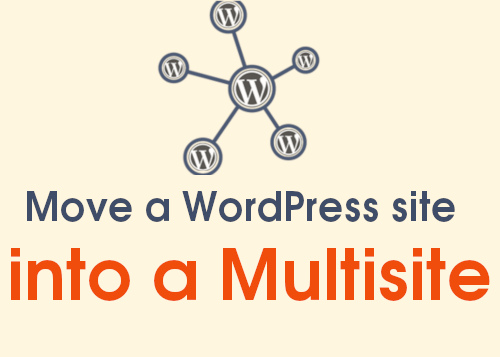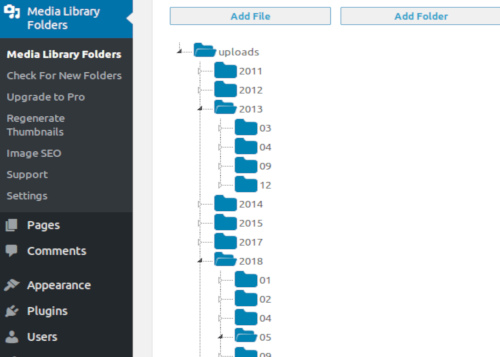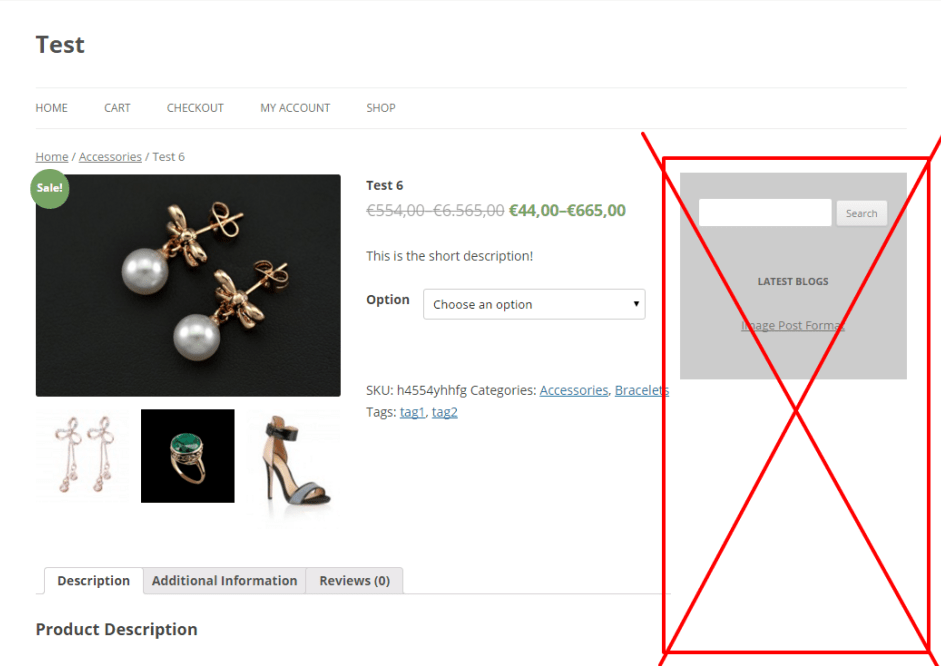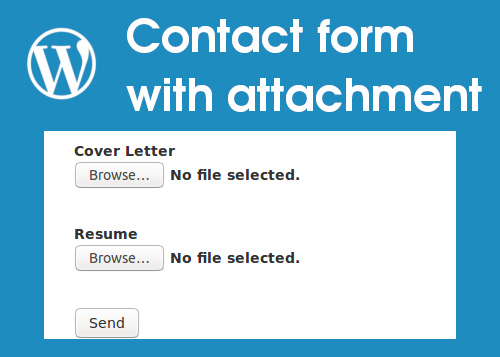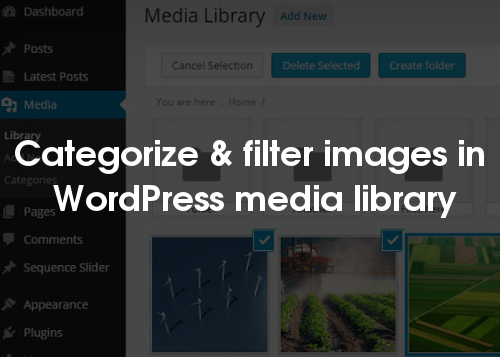Author Archives: Sibi Antony
About Sibi Antony
Bootstrap and Android LOVER. I've been creating things for the web for over 10 years, from the period of flash and table based layout web sites till mobile and tab friendly web sites.Overwrite parent theme CSS without using !important in child theme
Add the following code in your child theme’s functions.php Then add styles in your style.css file
How to remove the shopping cart icon from the header of Storefront theme
Add the following code in functions.php And then update the style.css file in theme folder with following or copy this into Customize > Additional CSS
Move a WordPress site into a Multisite
I’ve moved one of our clients three WordPress sites to Multisite Nework. Here are the steps I followed to Migrate to WordPress Multisite Back up everything The most important step in this process is to backup the site you’re moving
How to add WhatsApp Chat to WordPress
WhatsApp Chat plugin allows your customer to start a WhatsApp chat directly from your website. STEP 1 : Install and activate Click to Chat for WhatsApp WordPress plugin STEP 2 : Upon activation, you need to Admin area > Click
How to create a Logo Carousel for WordPress
Do you know which one is the most effective way to establish brand credibility and customer trust ? Yes, Of course by adding client list to your website. When someone visits your website, by seeing the portfolio in your website,
How to create folders in WordPress media library
Few days ago I got a mail from client asking about organize WordPress media library. Media? Kindly give a description on how to create folder in the library. For example: Folders for Children Lesson; Images, Article, magazines, Adults Lesson…… This
Remove side bar and change number of products per row in WooCommerce
Remove side bar from Storefront WooCommerce theme If you are using Storefront theme you can remove the sidebar by following the below steps. 1. Install Code Snippets plugin for avoid adding custom code directly to your parent theme’s functions.php. 2.
How to add a attachment file with contact form in WordPress
Are you looking for an option to add file attachments with your WordPress contact form. If yes, you can follow the tutorial here. In this article I have explained how you can add multiple attachment with contact form 7. STEP
How to categorize and filter images in WordPress media library
To get started, you need to install Enhanced Media Library like any other WordPress plugin. Once you activate it, you’ll see a new ‘Media Library‘ option in your WordPress dashboard: Once you configure the plugin, you can create the media
How to start a Helpdesk with WordPress
Awesome Support is an open source WordPress help desk plugin. It help you to convert your WordPress website into a full fledged help desk system. The below steps will guide you to start your customer support website or Helpdesk with