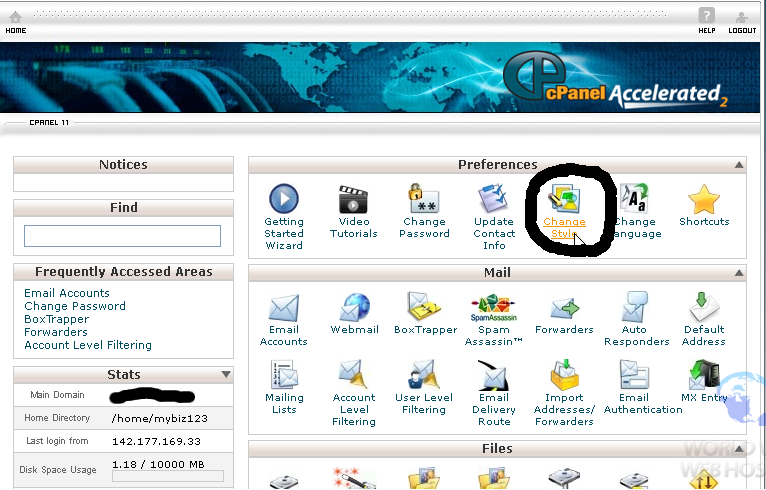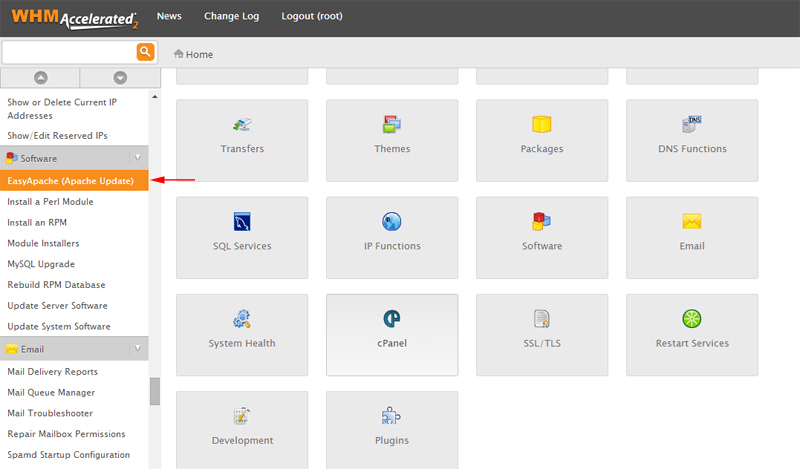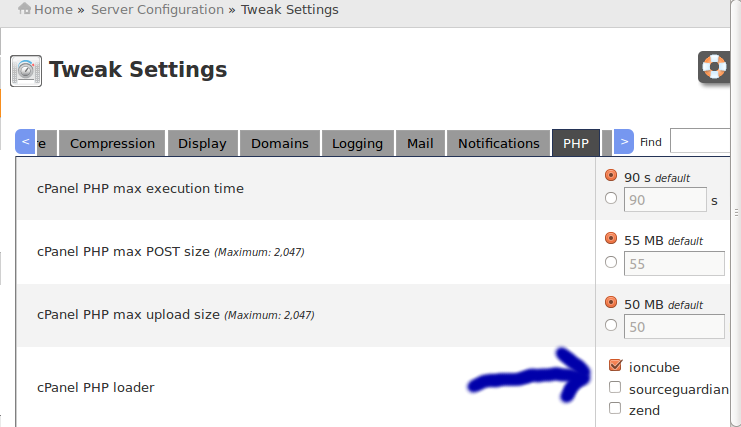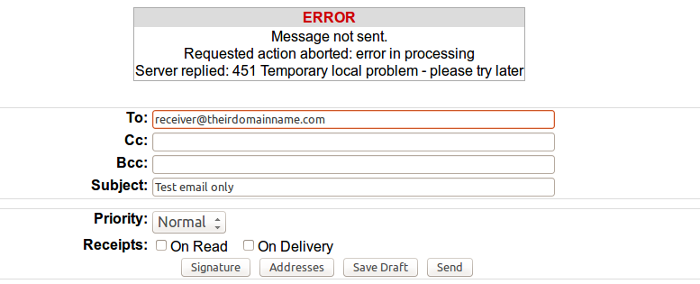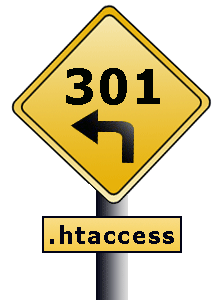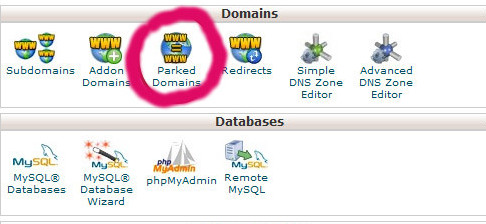Category Archives: Cpanel Server
How to show Hidden files in cPanel file manager
Hidden file and folder names start with a dot. Examples: .htaccess .htpasswd .fantasticodata .bashrc When using File Manager, you cannot see these files and folders unless you select the option to show hidden files. In cPanel, click the File Manager
How to check cPanel/WHM version via SSH
To check cPanel/WHM version via SSH, you need to run following command. cat /usr/local/cpanel/version or /usr/local/cpanel/cpanel -V
How to change your cPanel style.
Login to cPanel and click Change Style. Click the radio button under the style you like. Scroll down and click the Change Style button. Return to the main page; you now have a new style in cPanel.
How to Change Document Root of Website Using .htaccess
By default the document root of website on a cPanel server is /home/username/public_html . At the time anyone search a domain from there own end the site displays the index page from default location. That means from public_html folder. Here
How to enable mysqli on WHM
The MySQLi Extension is a relational database driver used in the PHP programming language to provide an interface with MySQL databases. To install mysqli using EachApache: 1. Login to WHM as a ‘root’ user. 2. Go to Software > EasyApache
Installing IonCube for cPanel/WHM/Webmail
Installing IonCube for cPanel/WHM/Webmail Log into the WHM by going to your servers IP followed by /whm or :2087 On the left hand side click the ‘Tweak Settings’ link Click the PHP tab on the right hand side Find the
How to solve 451 Temporary local problem – please try later error in exim mail server
My domain is hosted on a linux server and I am using Exim mail server on the same. Today when I tried to send an email via webmail, got the following error message: Tried in all interfaces such as Horde,
301 Permanet redirection using .htaccess
301 redirect is a permanent redirect from one URL to the other. This is the cleanest way to redirect a URL. Quick, easy, and search-engine friendly. Remember htaccess stuff is for Apache servers only. You can use following code to
How to Park a Domain in cPanel
Parked domains are additional domains which you host on your account. Login to cpanel and click the Parked Domains icon Enter the domain name you want to add, in the Create a New Parked Domain section. Then click the Add
Enable Hotlink Protection in cPanel
Enable Hotlink Protection in cPanel 1. Log in to cPanel and click Hotlink Protection. 2. Enter the domains that are allowed to use your files. Include both www and non-www variations. 3. List the file types you want to protect.