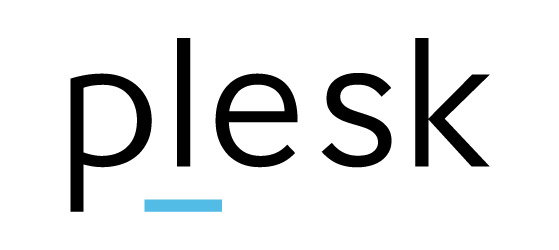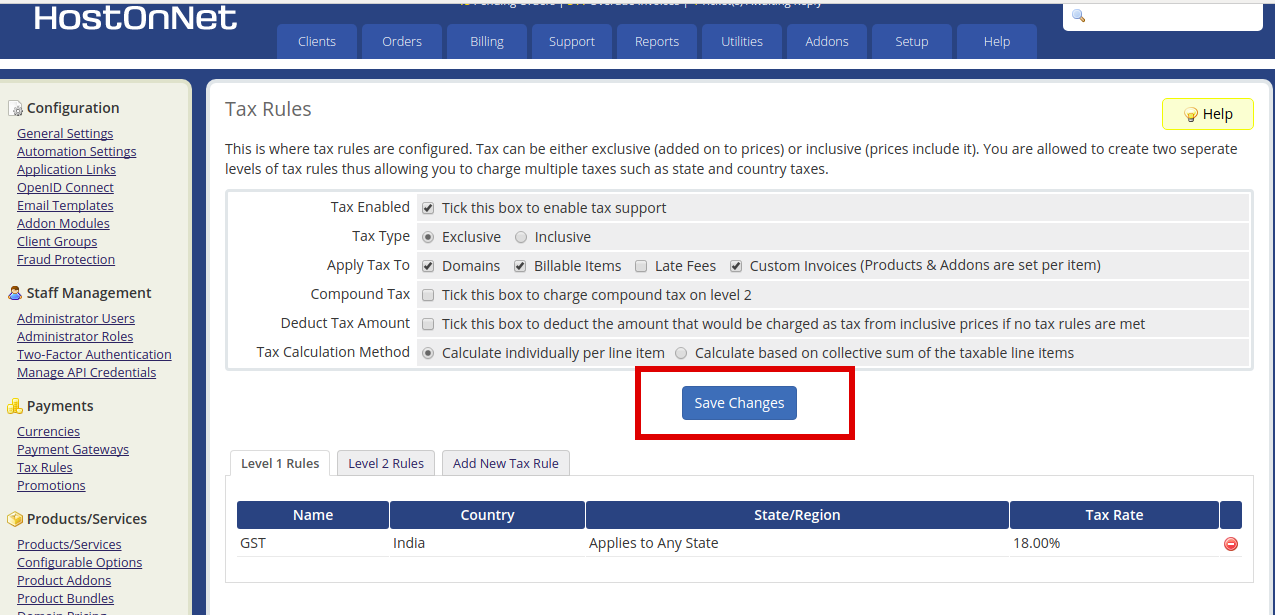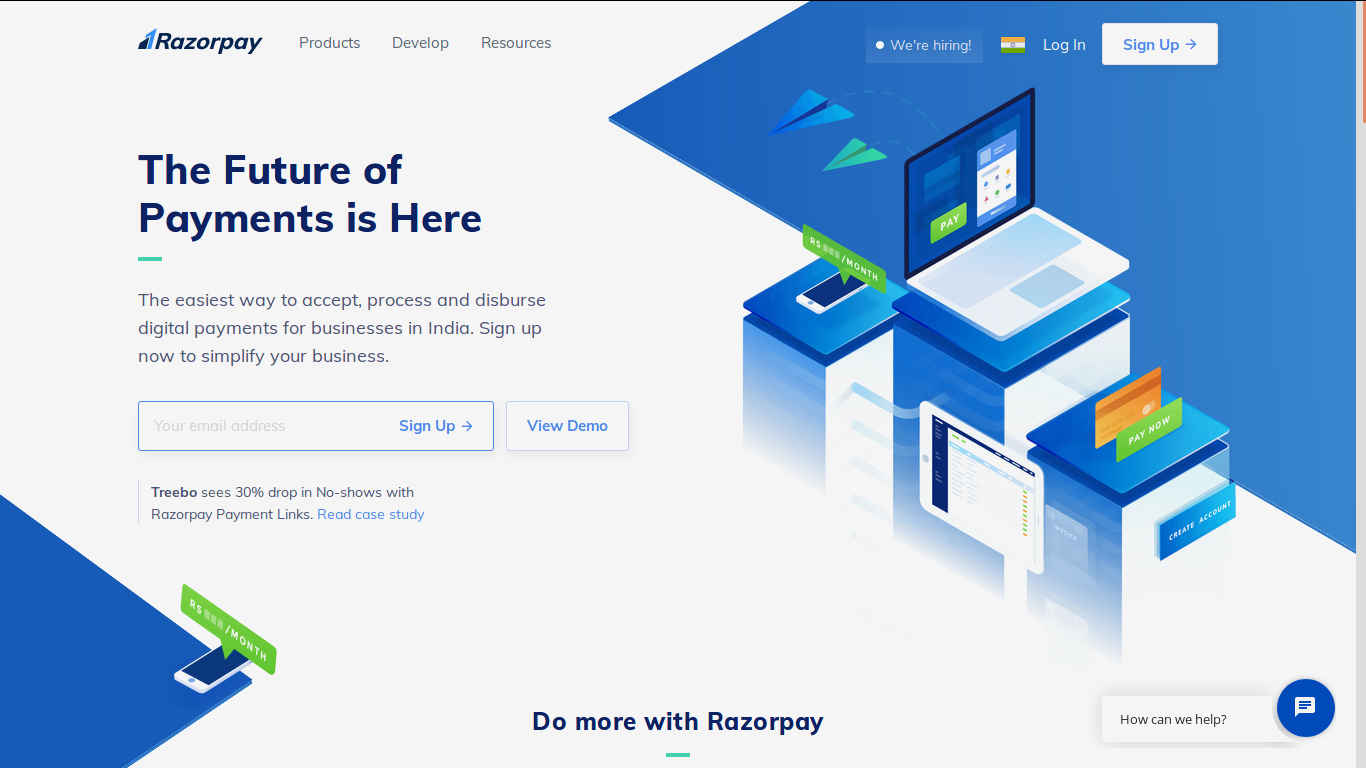Category Archives: Windows
How to Create and Delete DNS records of a domain in Plesk
Login to your Plesk control panel Click on the “DNS Settings” button. You will be presented with a list of all DNS records currently set up on the domain. To add a DNS record, click on “Add Record” button In
How to change the disk usage limit of a subscription in plesk
Log in to your Plesk control panel Select the Subscriptions tab and click on your subscription. In the right sidebar under the Account section, click Customize On the customizing subscription page, set up the value for disk space, then click
How to add additional FTP account for your domain in plesk control panel
Log in to your plesk control panel Click on FTP Access. Then click Add an FTP Account. Fill in the required information and click OK.
How to modify WHOIS or Contact Details of Domain Name?
Domain Name Contacts are of the following types: Registrant Contact Details Admin Contact Details Technical Contact Details Billing Contact Details To Modify WHOIS Details for a Domain Name 1) Login to your domain control panel. 2) From the top menu,
How to Specify Tax Rules in WHMCS
This tutorial assumes you’ve already logged in to your WHMCS admin panel. Now let’s learn how to setup tax rules. 1. Go to Setup. 2. Mouse hover Payments. 3. Click Tax Rules. 4. By default, taxes are not enabled. Check
How to download files and folders with Plesk File Manager
For downloading files and folders, log in to your Plesk control panel Click on File Manager icon. For downloading files and folder, Select the files and folders which you want to download Then click Add to Archive. Give name for
Best Payment Gateway Solutions
If you run an ecommerce site, then you’re going to need a payment gateway. A payment gateway is an ecommerce service that processes credit card payments for online transaction. Payment Gateways facilitate communication within banks. If we planning to setup
How to change file permissions in plesk control panel
Login to plesk control panel. Then click on Files Tab. You will see list of all files and folders of your home directory of this domain Then click file or directory for which you want to set access permissions and
How to backup or download MySQL database from plesk control panel
Log in to plesk control panel In the left sidebar, click Databases. Find the name of the database you wish to backup and click Export Dump. To save a dump on your local computer as well as on the server,
Tips to Protect Your Smart Phone Battery from Explosion
Here are 16 tips to prevent your smart phone from catching fire: 1. Use original chargers 2. Do not use your smartphone while charging 3. Use only original batteries 4.