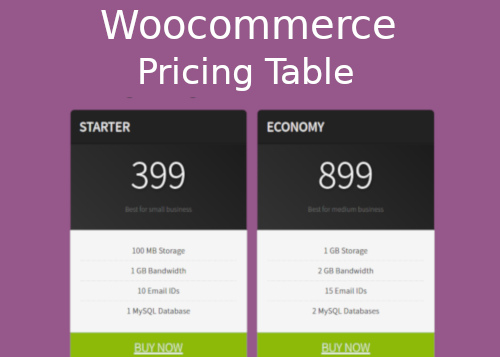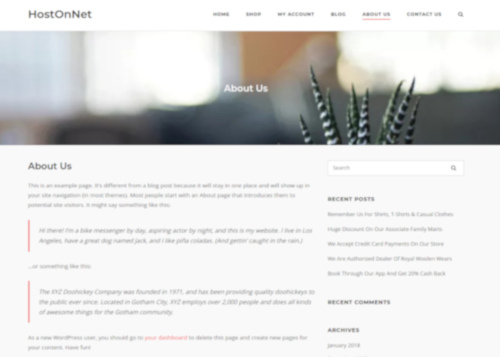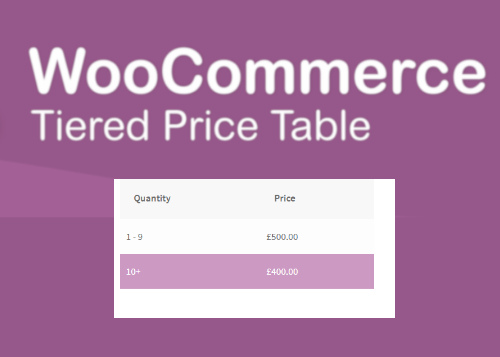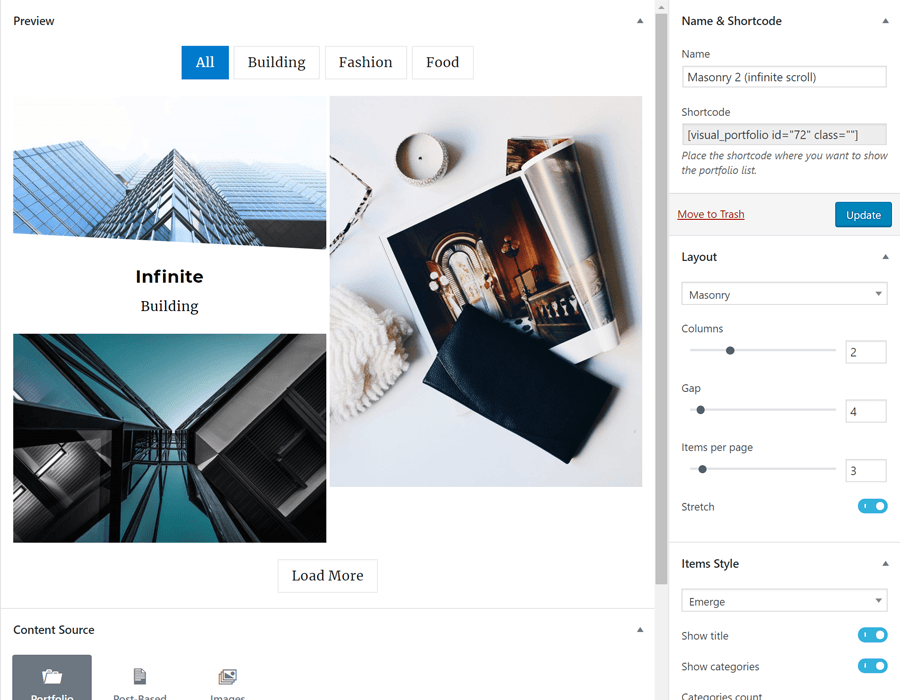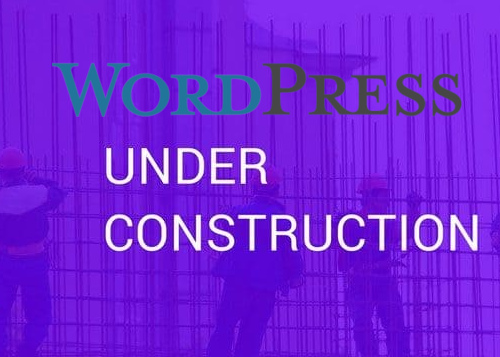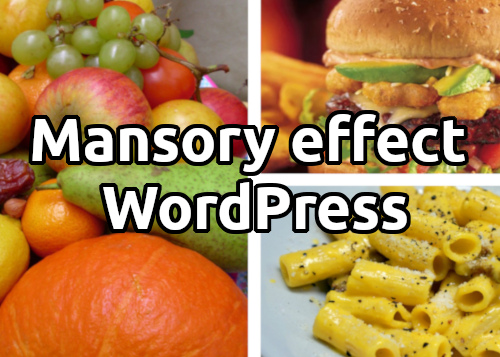How to Install and configure extension in Opencart 3.x
Here is the simple and detailed guide for beginners for installing an extension in Opencart 3.x. In this tutorial, I am installing Instamojo Opencart 3.X Payment Gateway Plugin STEP 1 : Login to admin area > Extension > Installer >
How to protect your posts and pages only for members
Are you looking to publish content only for your members? Then Simple Membership Plugin is the best choice. Using Simple membership you can protect your articles/posts/pages by creating various membership access levels like Free, Silver, Gold, etc Here are some
How to create Responsive Pricing Table for WooCommerce
Pricing tables are the best way to display information about prices and features between different subscriptions or product packages. Here we can check how to create a pricing table with Responsive Pricing Table plugin Once you install the plugin you’ll
How to add different header background image for each page in WordPress
Today we can check how to add header background image for each page in WordPress using Advanced Custom Fields plugin. After the installation and activation of Advanced Custom Fields plugin, go to Custom Fields > Add New Add your tile
How to showcase product categories in WooCommerce
In this article, I will show you how to showcase your WooCommerce products categories in a Slider or Grid layout through a shortcode. First setp is install and activate the Category Slider for WooCommerce plugin. Upon activation, the plugin will
Set different prices for different quantities of product in WooCommerce
If you wanted to sell your products for wholesale price or need to set different prices for different quantities, here is the right solution. Using WooCommerce Tiered Price Table plugin, you can activate the following features in your WooCommerce store
Create a Realestate website with WordPress
I created a real estate website https://realestate.bizhat.com with essential-real-estate WordPress plugin. Unfortunately, this plugin was closed on June 28, 2019, and is no longer available for download. Some of the main features of the Essential Real Estate plugin Custom Property
How to create Masonry portfolio layouts in WordPress
In my previous article, you must have read about Mansory images with the siteOrigin widget. Here is another plugin to create beautiful portfolio layouts. Visual Portfolio is one of the advanced Portfolio plugin to show portfolio in any custom post
Create an Under Construction Page or Landing Page using WordPress plugin
Here is the easy steps for creating an Under Construction Page, Maintenance Mode Page, Coming Soon Page or a Landing Page within minutes using Under Construction plugin Login to the admin area, install and activate the UCP plugin. Then go
How to add Mansory widget to your page using SiteOrigin page builder
I have created masonry image gallery using 3 images like below for client using SiteOrigin plugin. In this article, I will show you how to add the effect of masonry to an image. If you are using SiteOrigin as your page