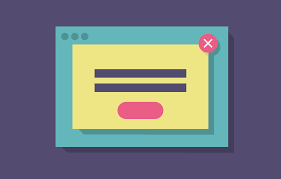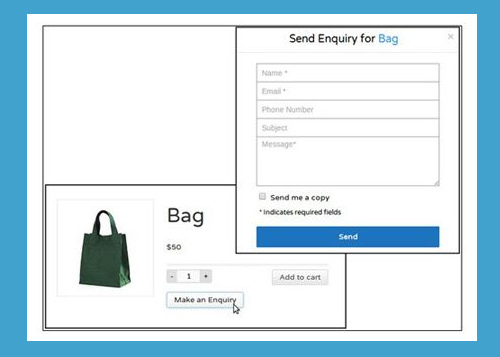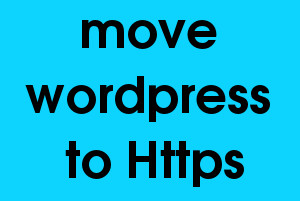Author Archives: Sibi Antony
About Sibi Antony
Bootstrap and Android LOVER. I've been creating things for the web for over 10 years, from the period of flash and table based layout web sites till mobile and tab friendly web sites.How to add Sticky Sidebar to WordPress
I have added a Sticky Sidebar to my WordPress blog to making it permanently visible while scrolling. In this article, I will show you how to do it. First thing you need to do is install and activate the WP
How to configure The SEO Framework WordPress plugin
The SEO Framework is one of the fast, lightweight SEO plugin for WordPress without any ads and it is considered as the greatest alternative to Yoast or All in One SEO plugin. What Makes it is Best SEO plugin ?
How to make sticky, floating video popup in WordPress
First, you need to install and activate Popup Maker Plugin. Click here to see step by step guide for how to create popup. Once you create the popup, go to Popup settings > Display > Position > Set location :
How to add an onclick popup on WordPress menu item?
Recently, added a video popup for WordPress menu item on client site as per his requirement. Here is the steps that I followed to create popup window. First, we have to install Popup Maker Plugin Once you install and activate
How to start a website or blog with HostOnNet
To start a website you need a domain name and web hosting. You can follow the Tips here for Choosing the Best Domain Name. To register your domain, visit www.hostonnet.com and enter your desired domain name and and click on
How to replace add to cart button with enquiry in WooCommerce
First step is to deactivate the add to cart button by placing the following code to theme’s functions.php. Then install Product Enquiry for WooCommerce plugin. How to replace add to cart button with enquiry in WooCommerce After activating the plugin,
How to custamize or override WooCommerce template
You can found WooCommerce templates at wp-content/plugins/woocommerce/templates folder. Download the file you wanted to modify. For modifying the shop main page, I downloaded the archive-product.php page. Navigate to wp-content/themes/your_theme-child directory and create WooCommerce folder if it does not exist. You
How to fix a slow WordPress Website
As we know a slow WordPress website is bad for business. Google also considers page speed as a ranking factor when delivering results for desktop and mobile users as well. That means that your site’s speed effects SEO, so if
How to Move WordPress to HTTPS using Better Search Replace plugin
We may have to update old URLs in the database when following situations occurs Moving from HTTP to HTTPS Migrate a WordPress site to a new web server Moving the website from one domain to another on the same web
How to create Website design portfolio in WordPress
Are you a designer or developer and wanted to show off your website portfolio on your wordpress blog ? Then you can use WordPress portfolio plugin. It allows you to automatically generate thumbnails of websites you add to your portfolio