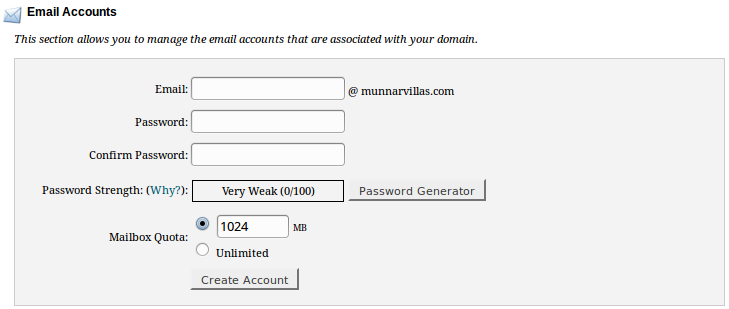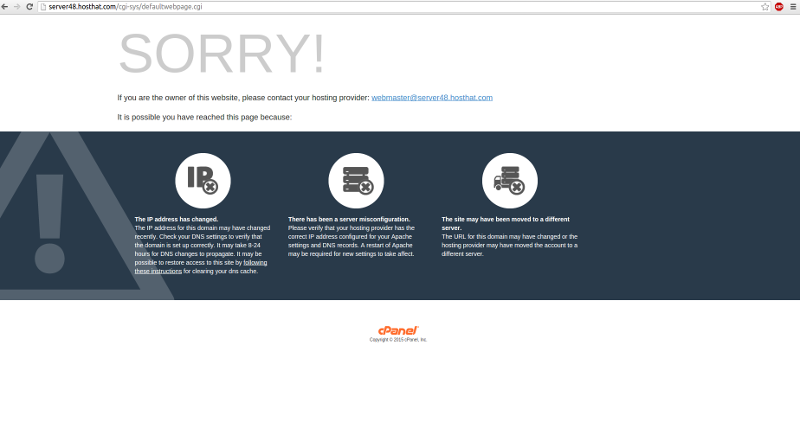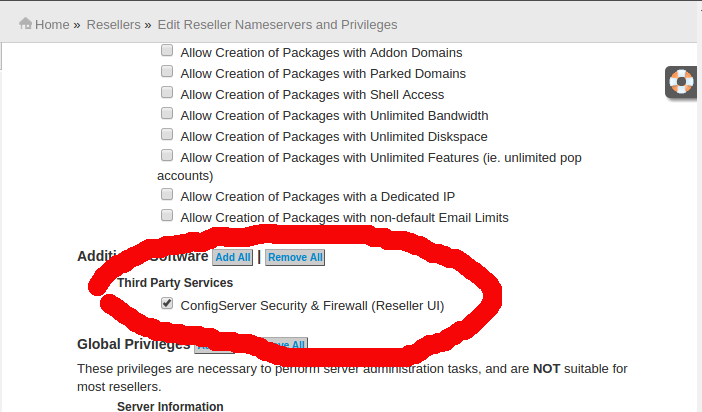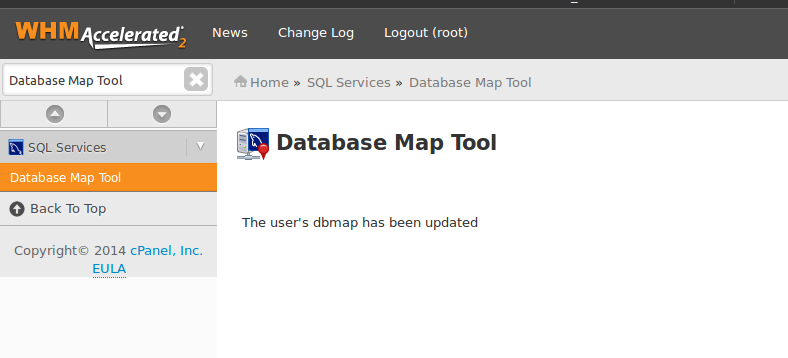Category Archives: Cpanel Server
How to create email account in cPanel
First, you need to login to cPanel and click on the Accounts icon located in the Email section. On the next page, fill out the form for new e-mail accounts. Enter the first portion of the e-mail address. Enter the
Installing Linux Malware Detect (maldet)
Linux Malware Detect (LDM) is a tool used to scan for malware. You can download Linux Malware Detect from https://www.rfxn.com/projects/linux-malware-detect/ Installing LDM LDM will be installed on folder /usr/local/maldetect/. You can run it with command maldet. Configure LDM Edit conf.maldet
Customer Domain Showing up on Cpanel Server Host Name
On one of our cpanel server, when visiting servers host name. This is because this web site is first site hosted on this IP. This happened because we don’t set which IP reseller can use when setting up reseller account,
Installing composer on Cpanel Server
To install composer on Cpanel server, run If you get error related to phar, you need to run EasyApache and enable phar, this can be done through WHM.
csf
Enable CSF firewall for WHM Resellers open3: exec of /usr/sbin/ipset flush failed at /usr/sbin/csf line 4752. Install CSF Firewall Now login to WHM > Plugins to configure CSF firewall.
Enable CSF firewall for WHM Resellers
To allow CSF Firewall access to resellers, go to WHM > Resellers > Edit Reseller Nameservers and Privileges Under Additional Software > Third Party Services Select ConfigServer Security & Firewall (Reseller UI) Now you need to go to WHM >
repquota: Can’t resolve mountpoint path (deleted)
On a Cpanel server, i got following error message To solve this issue, first find the mount Example Now unmount it. Now run On a cpanel server, i got following error message To solve this issue, first find the mount
How to find cpanel version from commandline
To find cpanel version from command line, run Example
How to fix SSH connection issue from WHM
If you are unable to connect to a cpanel server via ssh using port 22, resetting the ssh configuration port to alternate one will fix the issue. For doing that, login to your whm on non secure port (2086) and
MySQL Database not showing in PHPMyAdmin
Today i face a problem with mysql database missing in PHPMyAdmin. I fixed this issue by assign ownership of databases and database users to a cPanel user. Enter database username and database name then click Submit Query button. Now the