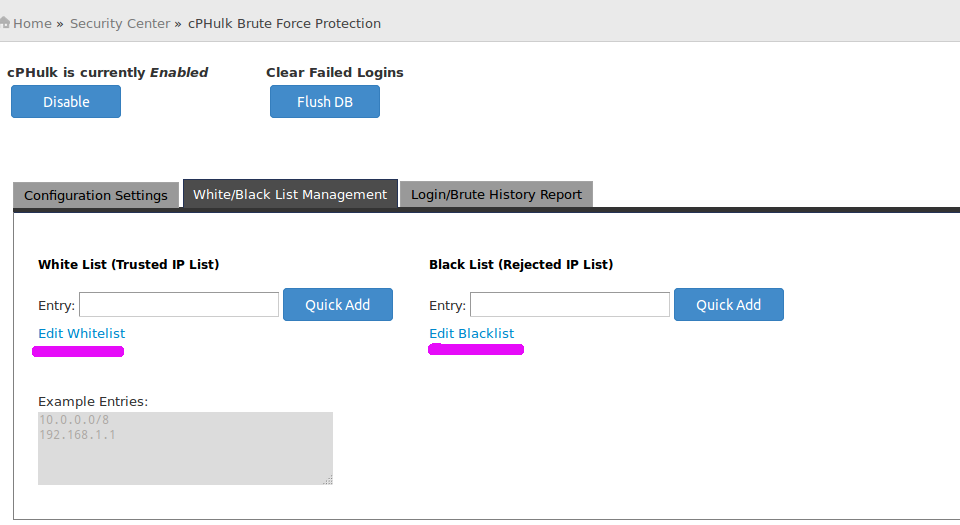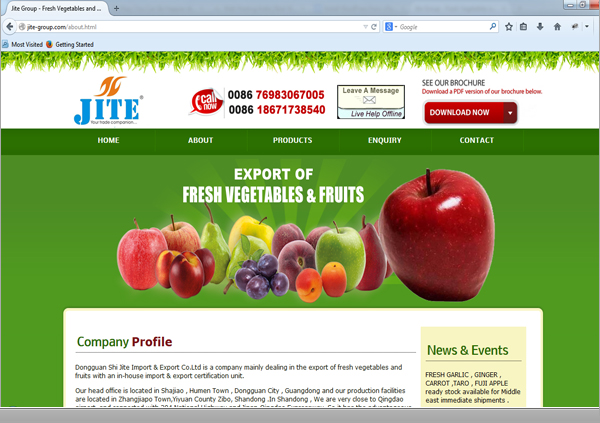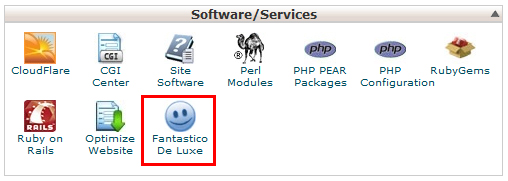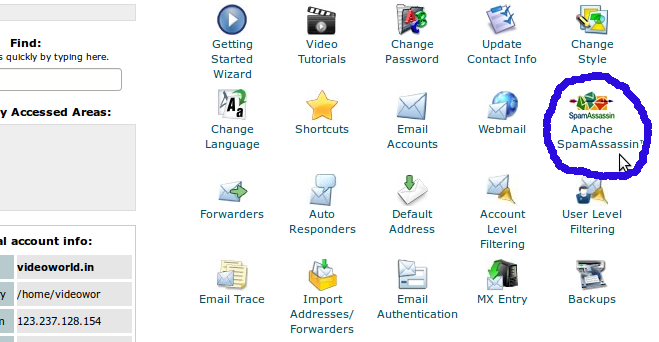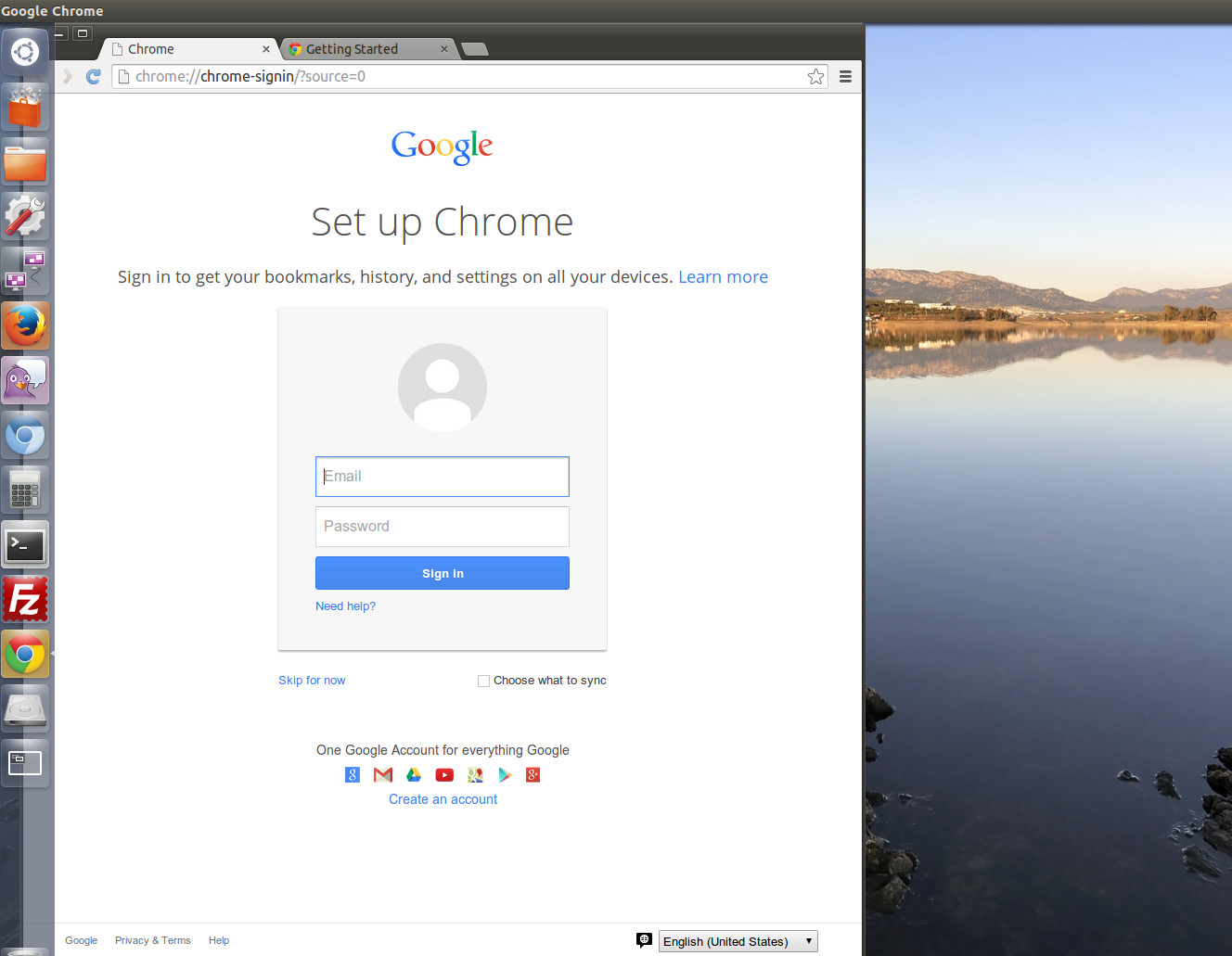cPHulk Brute Force Protection
Brute force is an hacking method that involves using an automated system to guess the password to your web server or services. cPHulk provides a security protection against Brute Force attacks for FTP, cPanel/WHM and SSH. How to enable cPHulk
FREE Live chat plugins for wordpress
Here are some FREE live chat plugin which can be integrated on a WordPress website without much hassle. These live chat WordPress plugins will appear on the website wherever you want them to show. Initiating and engaging chat with your
Web design and development for JITE Group
We completed website design and development for Dongguan Shi Jite Import & Export Co.Ltd, mainly dealing in the export of fresh vegetables and fruits with an in-house import & export certification unit.This website has company profile, Product gallery,online enquiry form
Install WordPress in less than Five Minutes through cPanel
WordPress is web software you can use to create a beautiful website or blog. We like to say that WordPress is both free and priceless at the same time. Fantastico-De-Luxe is one-click script install software available in cPanel, through you
Ubuntu: How to drop a MySql database
Login as MySQL root or admin user: $ mysql -u root -p Now lets drop database ‘otrs’ using below command: mysql> DROP DATABASE otrs; Lets create the same database again using below command: mysql> CREATE DATABASE otrs; once done, close
How to enable SpamAssassin in cPanel/WHM
How to enable SpamAssassin in cPanel/WHM Spam filters are a very important part of any mail server. To configure SpamAssassin, please follow the steps below: Click on the SpamAssassin icon on the main screen of your cPanel interface. To enable
Install Google Chrome in Ubuntu
Install Google Chrome in Ubuntu Google chrome is very light weight and fast web browser. It is developed by Google. First add the google chrome repository in our system. Run following commands as root (sudo -s) Now update apt cache
How to install apache2 on Ubuntu
The Apache2 web server is available in Ubuntu Linux. To install Apache2: Login as root, then enter the following command in terminal prompt: This will install apache. You will see the result as: Once the installation finished, open a browser
Installing nslookup in Ubuntu
Today i tried to run nslookup on a Ubuntu VPS It was Ubuntu 12.10 To find which package provides nslookup command, use apt-cache search We found 2 packages that is related to nslookup. First one is what we need. Second