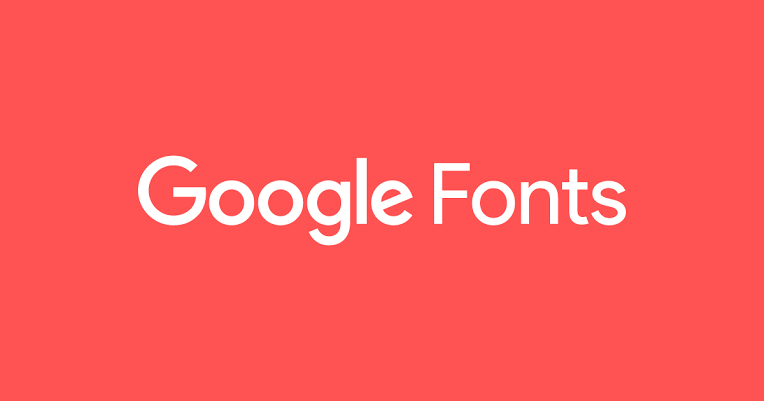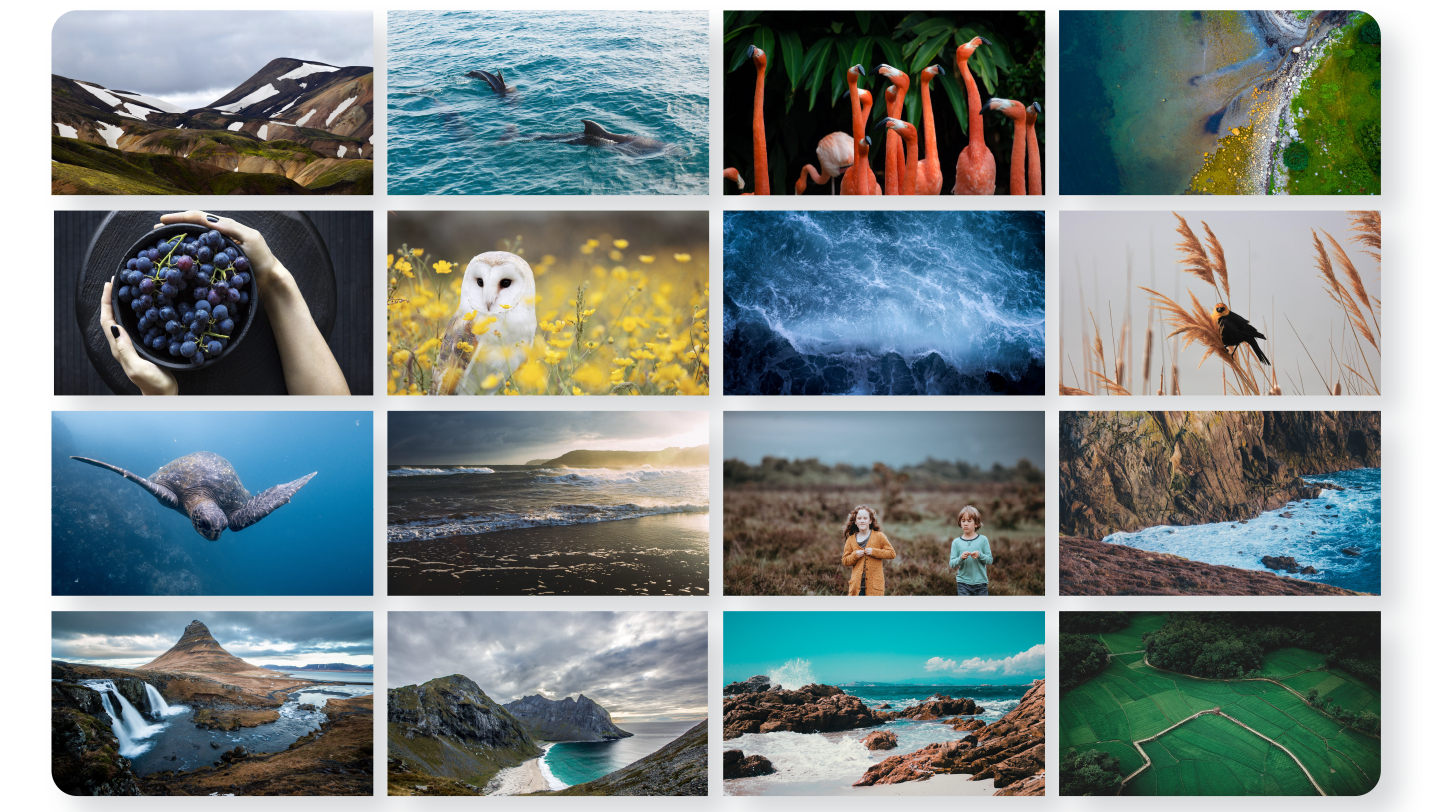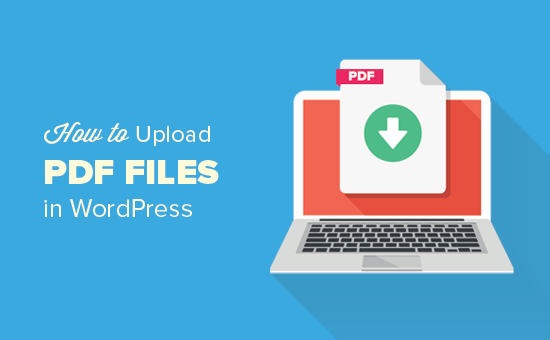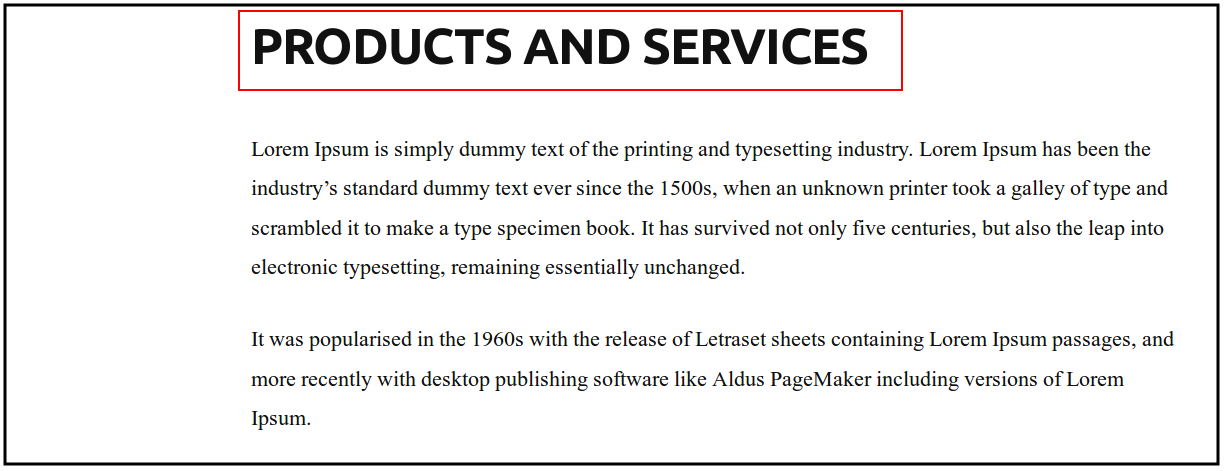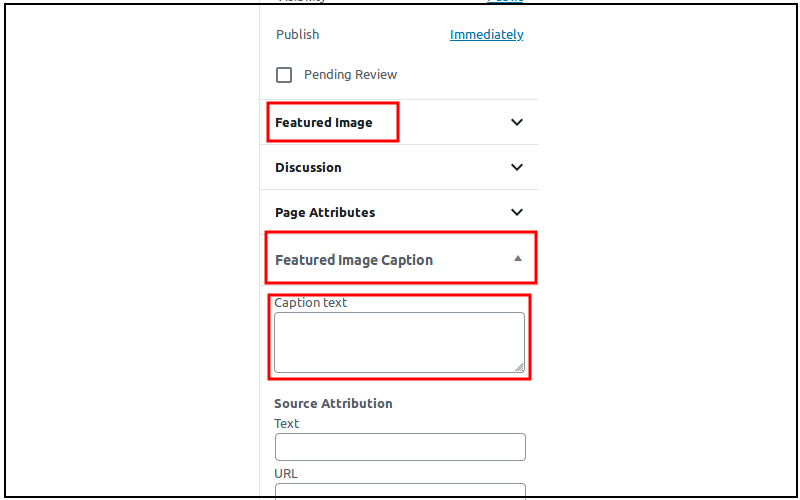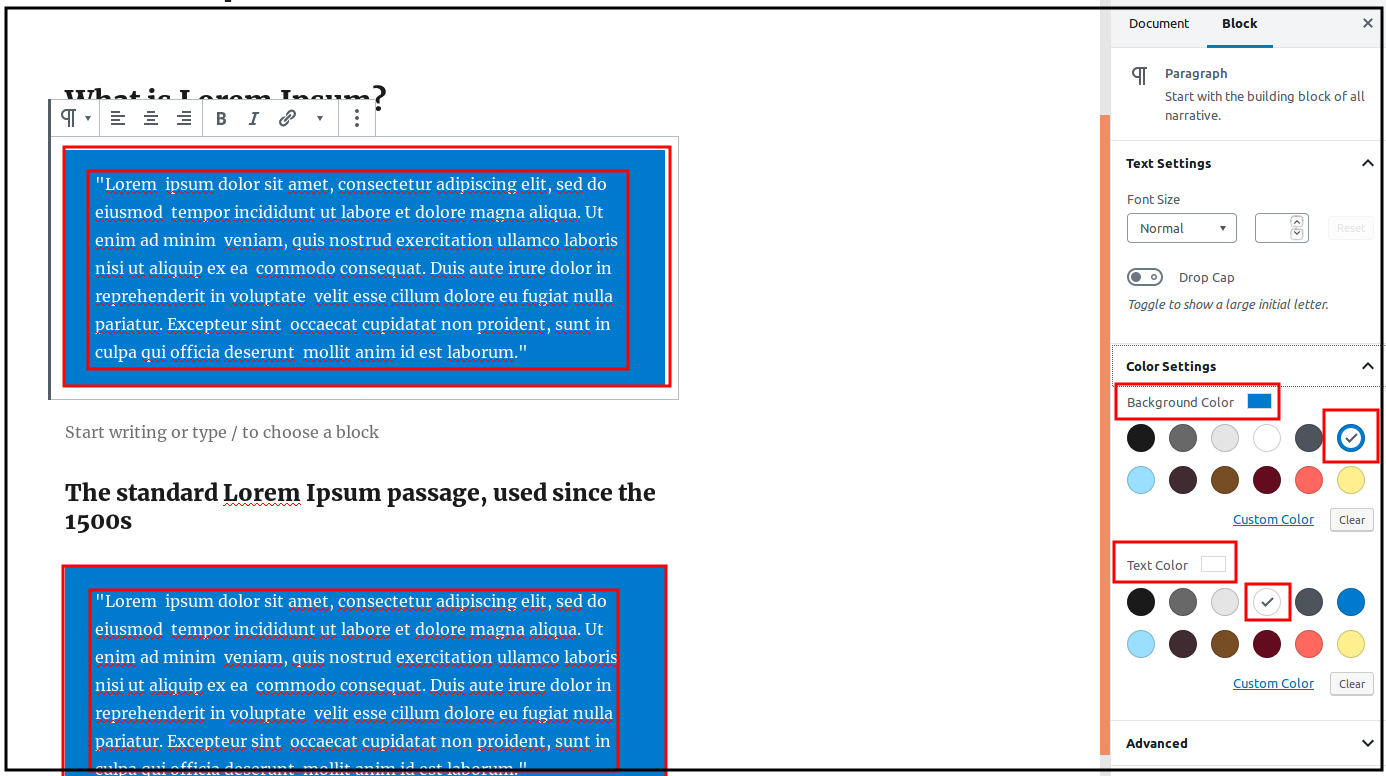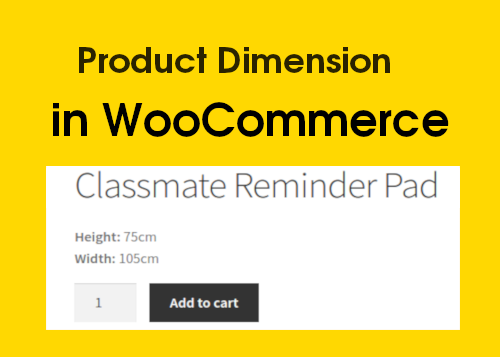How to create beautiful Google Fonts in your WordPress websites
Fonts have an important role in making websites look good. Adding beautiful fonts to your website is not easy, but now select your favorite fonts from a dropdown list and see live changes. To create a beautiful Google Fonts in
How to add contact info with icons in WordPress?
In this post I’m going to show you just how to add icons with Contact Information like Company Name, Address, Phone No, Email Id to your sidebar or footer. First step is install and activate Contact Info Widget plugin. To
How to create a beautiful image gallery in WordPress with plugin.
Galleries are an integral part of many websites. You can use galleries to show your visitors the latest photos, different types of products, portfolios and company informations etc.. To create an image gallery with thumbnails in WordPress, you need to
How to create a Coming Soon page in WordPress with Plugin
Once you have purchased a domain that your business needs, sometimes it takes a little while to design a website. This is where a ‘Coming Soon’ page can help you. It gives visitors information about your website and tells them
How to Embed PDF Files in WordPress Posts and Pages.
Ever wanted to include a PDF file in your WordPress posts or page? There may be times when you want to include a PDF file: Whenever a book publisher wants to give his readers a free copy. To add information
How to make not clickable menu item in to your WordPress
Want to add a not clickable menu item to your WordPress menu? Login to your WordPress admin dashboard and navigate to Menu Page. Check out the screenshot below: On the menu page, click on the Custom Link section option. Check
How to hide any wordpress post or page title with plugin.
Do you want to hide the title from your WordPress posts or pages? We give titles in WordPress posts or pages. Sometimes we have to hide titles when we are published. Check out the screenshot below: It can be hidden
How to add captions to Featured Images in WordPress with Plugin
Some things are easy to do in WordPress and other things should be easy as well Adding captions to the featured image is one such thing. Most themes do not show the captions you give them in the featured images.
How to Change the Color of Text in WordPress Gutenberg editor
In this article, I will show you how to Change the Color of text and text background in WordPress. You haven’t started with the Gutenberg editor yet? If not, let this post cause you to upgrade to WordPress 5.0. With
Display product width and height in WooCommerce product page
If you have an online book store you may have to display the Height and Width of the book in the product page. The below tutorial will show you how to display product dimension in WooCommerce Add the below code