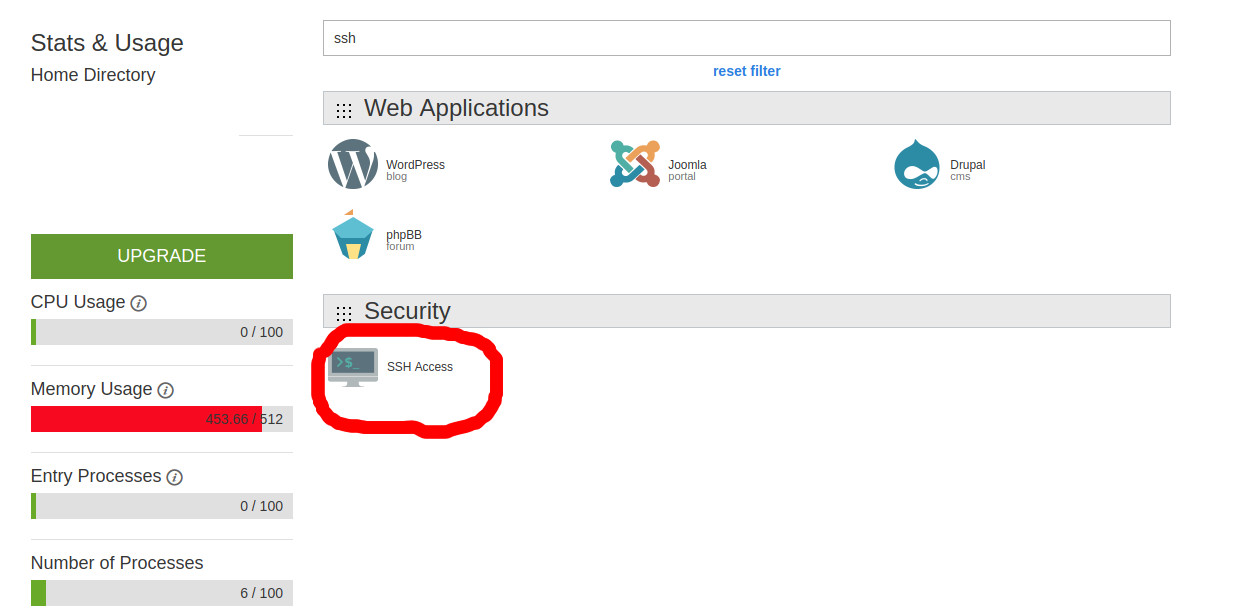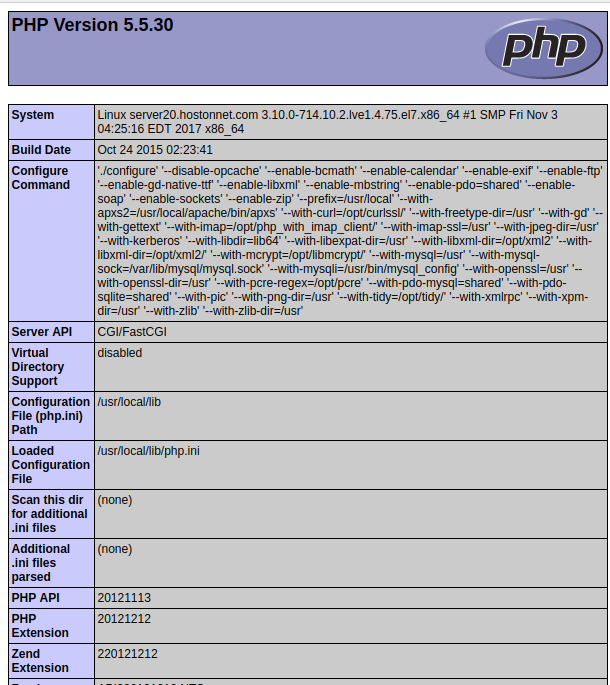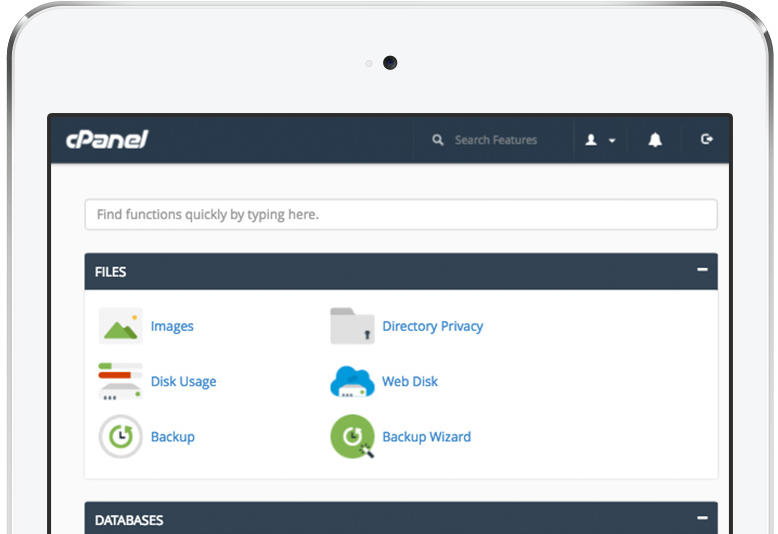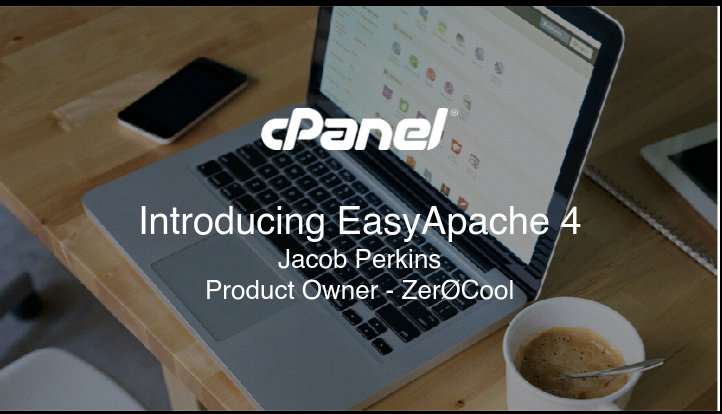Tag Archives: Cpanel
How to suspend an Email Account in cPanel
Earlier, when a cPanel hosting account or email is compromised and sending out spam emails, the system administrator or reseller are forced to suspended the entire hosting account instead of the affected email user. But now cPanel provides us an
How to setup a 301 domain redirect in cPanel
Log into your cPanel control panel Click the Redirects button in the Domains section. In the Type section choose if you want to create a Permanent (301) or Temporary (302) redirect. Generally, any redirects will be Permanent From a drop-down
How to import the existing SSH Key in cPanel
Login to cPanel and click SSH Access Click on Manage SSH Keys Click on Import Key In the field, Choose a name for this key type in: id_rsa Leave the fields blank – Paste the Private Key in this box
How to change cPanel style
We have an option available in cPanel to change the default user interface. To do is, login to your cPanel Control Panel. In the PREFERENCES section, click ‘Change Style.’ menu. Click on the ‘Apply‘ icon directly on top right corner
How to add a phpinfo file in your site to check PHP information
This article describes about creating a phpinfo.php file on your site. You can use a phpinfo() page to view the current PHP information for your server such as: Information about PHP compilation options and extensions PHP version Server information and
TailWatch – Monitor Services in Cpanel Server
TailWatch is a service that monitors log files for errors in Cpanel Servers. TailWatch also monitors following cpanel modules chkservd cpbandwd eximstats jailmanager modseclog recentauthedmailiptracker chkservd chkservd determines whether a process is online and whether to restart it. Config files
Cpanel webmail down, cpanel_php_fpm keep failing
On a cpanel server webmail is down and keep getting email from cpanel server saying cpanel_php_fpm failed. On checking cpanel php-fpm log, have following error Problem is fixed by editing file Add Now restart php-fpm service
Enable AWStats “Update Now” Button in cPanel
AWstats (Advanced Web Statistics) is a free powerful tool to track visitors on your website. AWstats provide useful information like unique visitors on your website, visits per visitor, pages per visit, hits per visit and KB per visit. Using AWstats
EasyApache 4 talk sides from Dallas cPanel Conference
EasyApache 4 is available in Cpanel servers to install and manage Apache and PHP. EasyApache 3 used to compile Apache/PHP from source. This is time consuming process. With EasyApache 4, Apache and PHP installed with yum. Some of the features
How to Setup Custom URL for Zoho Mail in cPanel
You can create your own custom url to access Zoho mail very easily. Configure custom URL as mail.yourdomain.com For that you need to add a CNAME record as mail.yourdomain.com and point it to business.zoho.com. Follow the steps to do this