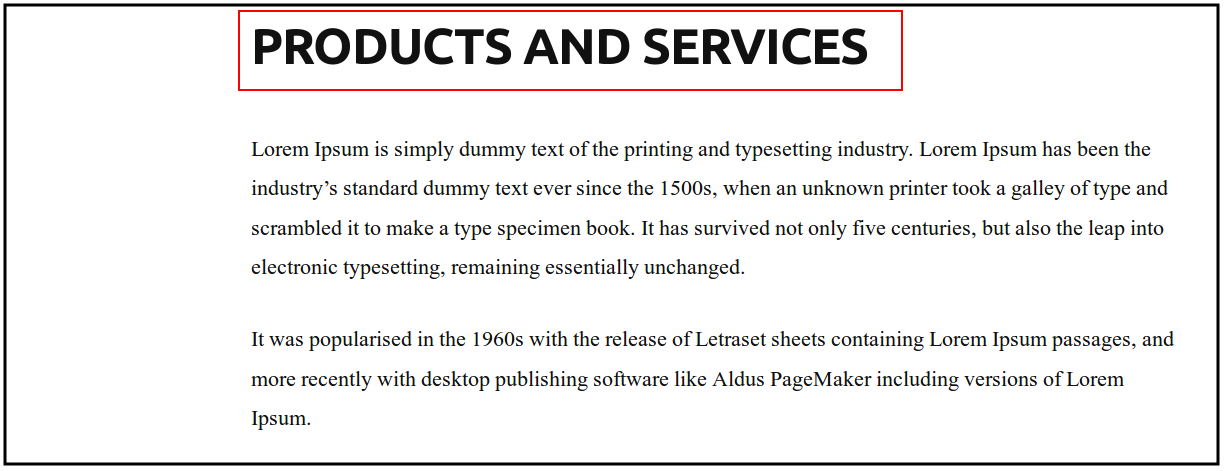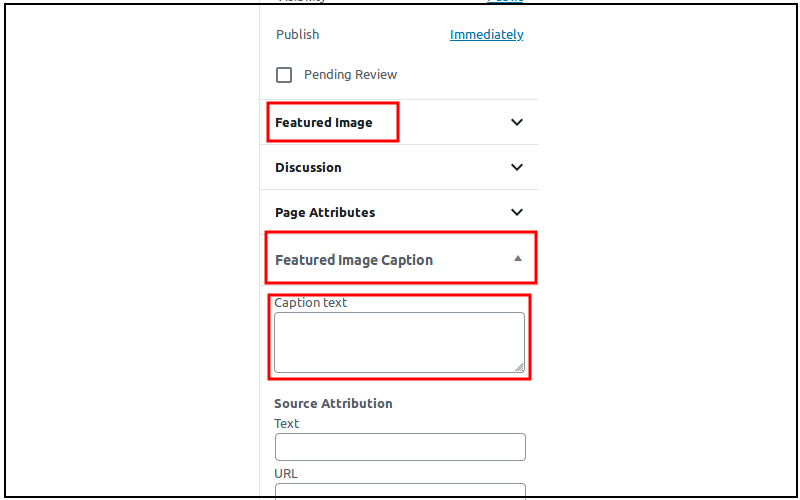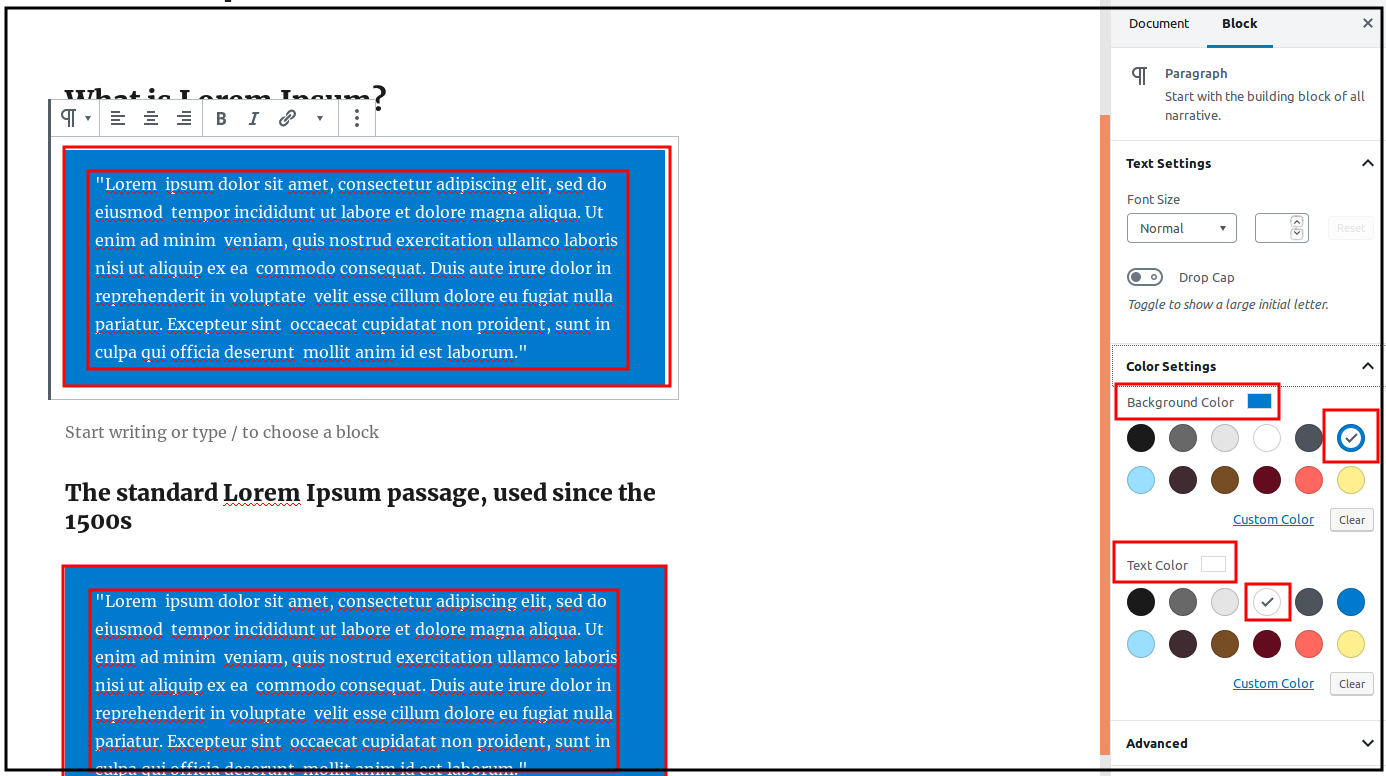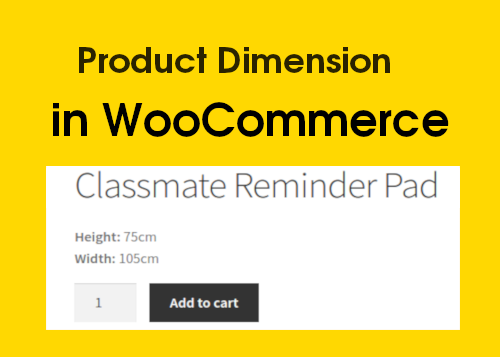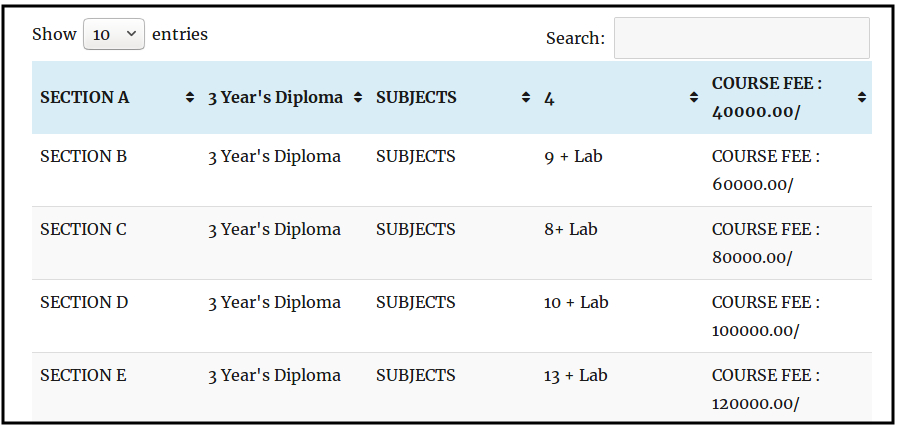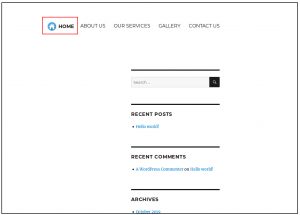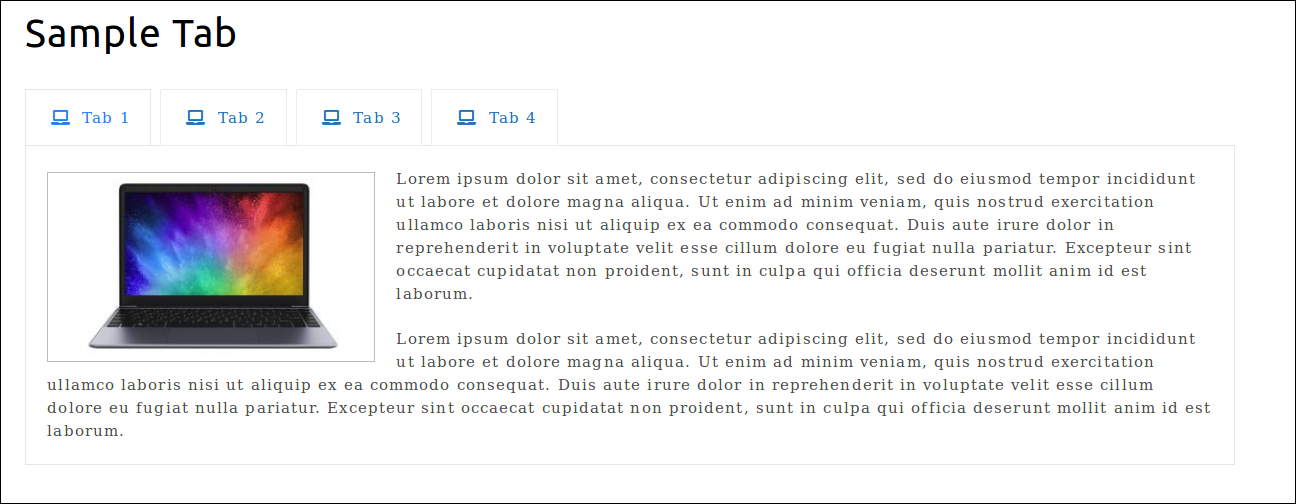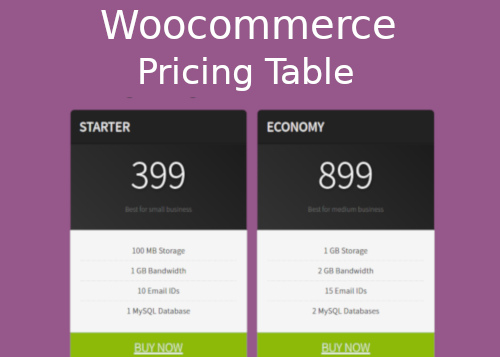Category Archives: Wordpress
How to hide any wordpress post or page title with plugin.
Do you want to hide the title from your WordPress posts or pages? We give titles in WordPress posts or pages. Sometimes we have to hide titles when we are published. Check out the screenshot below: It can be hidden
How to add captions to Featured Images in WordPress with Plugin
Some things are easy to do in WordPress and other things should be easy as well Adding captions to the featured image is one such thing. Most themes do not show the captions you give them in the featured images.
How to Change the Color of Text in WordPress Gutenberg editor
In this article, I will show you how to Change the Color of text and text background in WordPress. You haven’t started with the Gutenberg editor yet? If not, let this post cause you to upgrade to WordPress 5.0. With
Display product width and height in WooCommerce product page
If you have an online book store you may have to display the Height and Width of the book in the product page. The below tutorial will show you how to display product dimension in WooCommerce Add the below code
How to Insert Tables in WordPress Posts or Pages with plugin
In this tutorial I am going to share with you how to add tables in WordPress posts or pages. There are a lot of fun things that need to be done when posts or pages in WordPress. But no WordPress
How to add an image in WordPress top menu using the plugin.
Today I’m going to share with you how to add an image to the WordPress menu. Login to your WordPress admin dashboard and navigate to Plugins > Add New then search for ‘menu image’. Find ‘Menu Image, Icons made easy’
Remove the featured image from the post page in WordPress
Today I was working on a website Tips for Happy life for Youtube Vlogger Annie Yujin. She just wanted to remove the featured image from her post page. We can do it by removing the thumbnail code from the theme.
How to add Tabs to WordPress posts and pages with Plugin
Tabs are used quite often, especially in eCommerce. When you see a site that separates information about a product on the same page, those are usually tabs. Today I’m going to show you how to add content tabs in WordPress.
How to protect your posts and pages only for members
Are you looking to publish content only for your members? Then Simple Membership Plugin is the best choice. Using Simple membership you can protect your articles/posts/pages by creating various membership access levels like Free, Silver, Gold, etc Here are some
How to create Responsive Pricing Table for WooCommerce
Pricing tables are the best way to display information about prices and features between different subscriptions or product packages. Here we can check how to create a pricing table with Responsive Pricing Table plugin Once you install the plugin you’ll