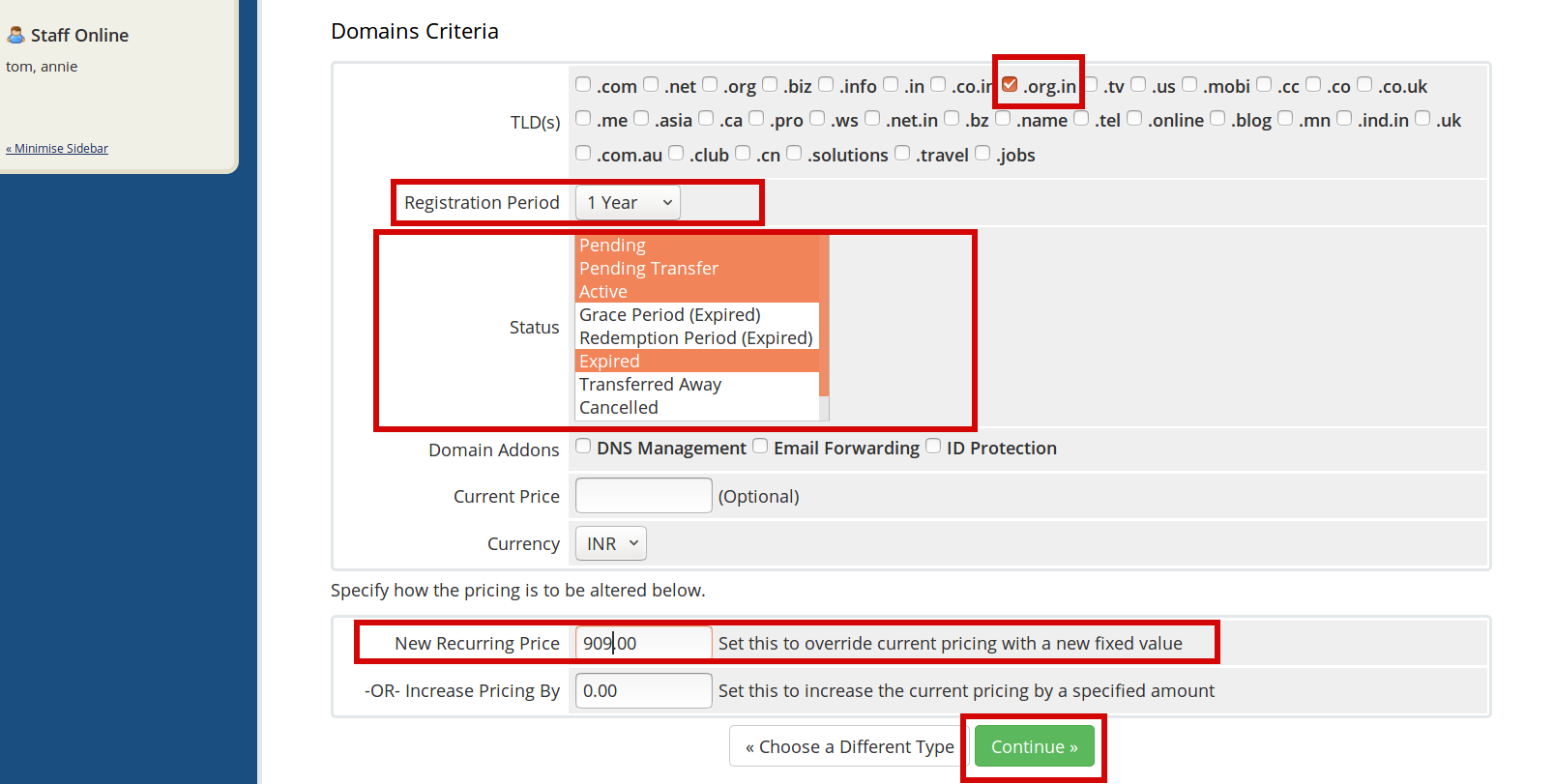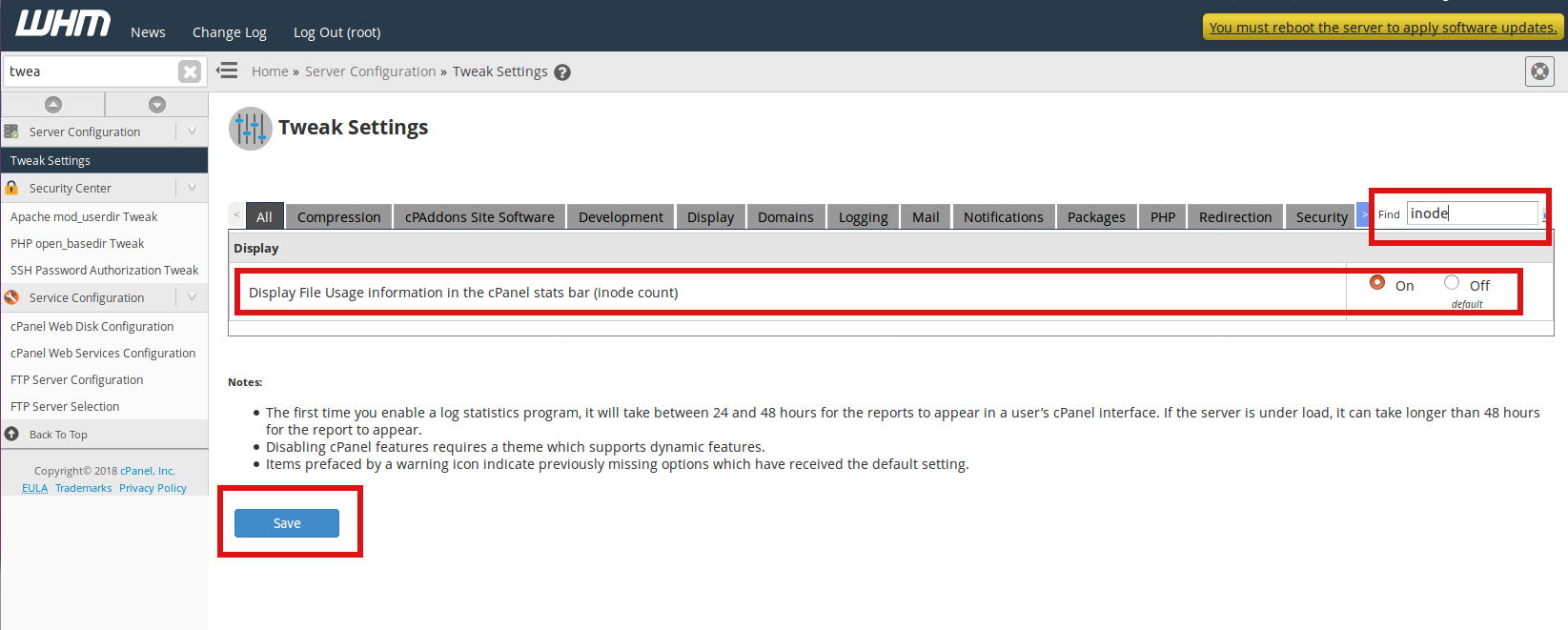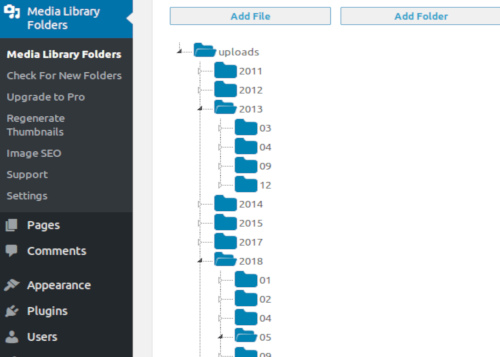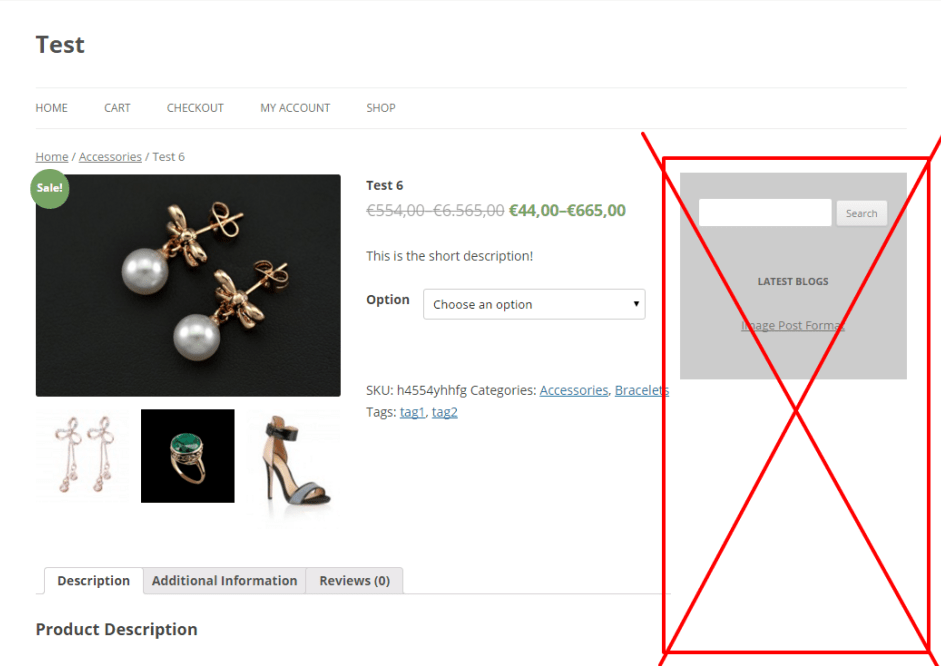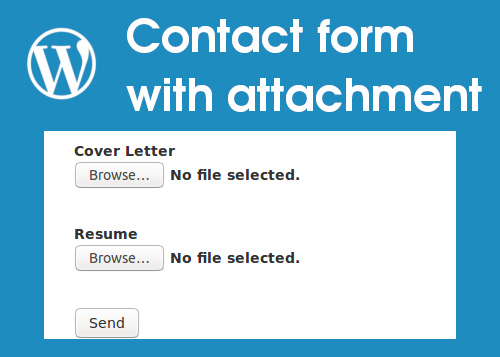How to Add Slider in WordPress
First thing you need to do is login to your WordPress admin area and go to Plugins -> Add New. Then you can pick the desired ‘Slider‘ plugin from the list and click the ‘Install Now’ button. WordPress will now
How to run Python scripts in cPanel
In this article, I describes about creating a Python test script via cPanel. You can follow below steps to do this. 1. Log in to your cPanel Control Panel 2. Click on ‘File Manager‘ under ‘FILES‘ section. Python script can
How to do Bulk Pricing Update in WHMCS
Today I am going to explain how to change the renewal prices for existing clients products and domains using the Bulk Pricing Updater Tool in WHMCS. 1) Login to WHMCS admin panel. 2) Begin by navigating to Setup > Addon
How to add WhatsApp Chat to WordPress
WhatsApp Chat plugin allows your customer to start a WhatsApp chat directly from your website. STEP 1 : Install and activate Click to Chat for WhatsApp WordPress plugin STEP 2 : Upon activation, you need to Admin area > Click
How to display inode usage in cPanel
Every time a file is opened, the file’s inode is read by the kernel of the server. The more files/folders you have, the more inodes you use. And the more inodes you use, the more system resources your account consumes. We
How to create a Logo Carousel for WordPress
Do you know which one is the most effective way to establish brand credibility and customer trust ? Yes, Of course by adding client list to your website. When someone visits your website, by seeing the portfolio in your website,
How to create folders in WordPress media library
Few days ago I got a mail from client asking about organize WordPress media library. Media? Kindly give a description on how to create folder in the library. For example: Folders for Children Lesson; Images, Article, magazines, Adults Lesson…… This
How to change your WordPress Admin Password
First thing you need to do is login to your WordPress admin area and go to Users -> All Users. Hover over your ‘Admin‘ user, then click on ‘Edit‘ button. Enter your new secure password. Then click on ‘Update Profile‘.
Remove side bar and change number of products per row in WooCommerce
Remove side bar from Storefront WooCommerce theme If you are using Storefront theme you can remove the sidebar by following the below steps. 1. Install Code Snippets plugin for avoid adding custom code directly to your parent theme’s functions.php. 2.
How to add a attachment file with contact form in WordPress
Are you looking for an option to add file attachments with your WordPress contact form. If yes, you can follow the tutorial here. In this article I have explained how you can add multiple attachment with contact form 7. STEP