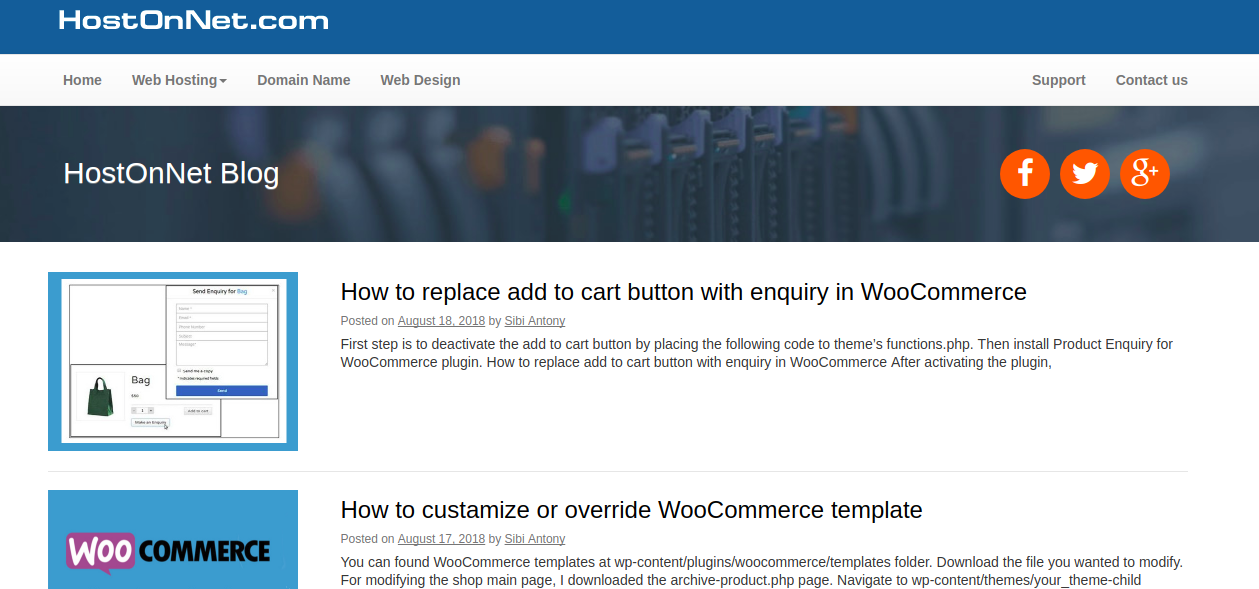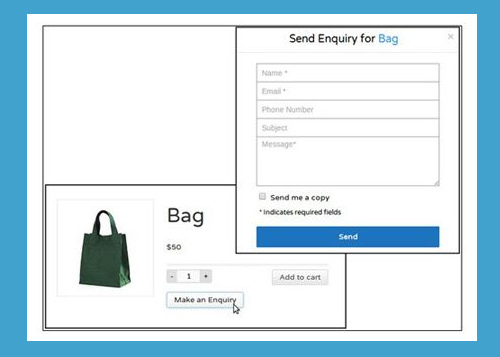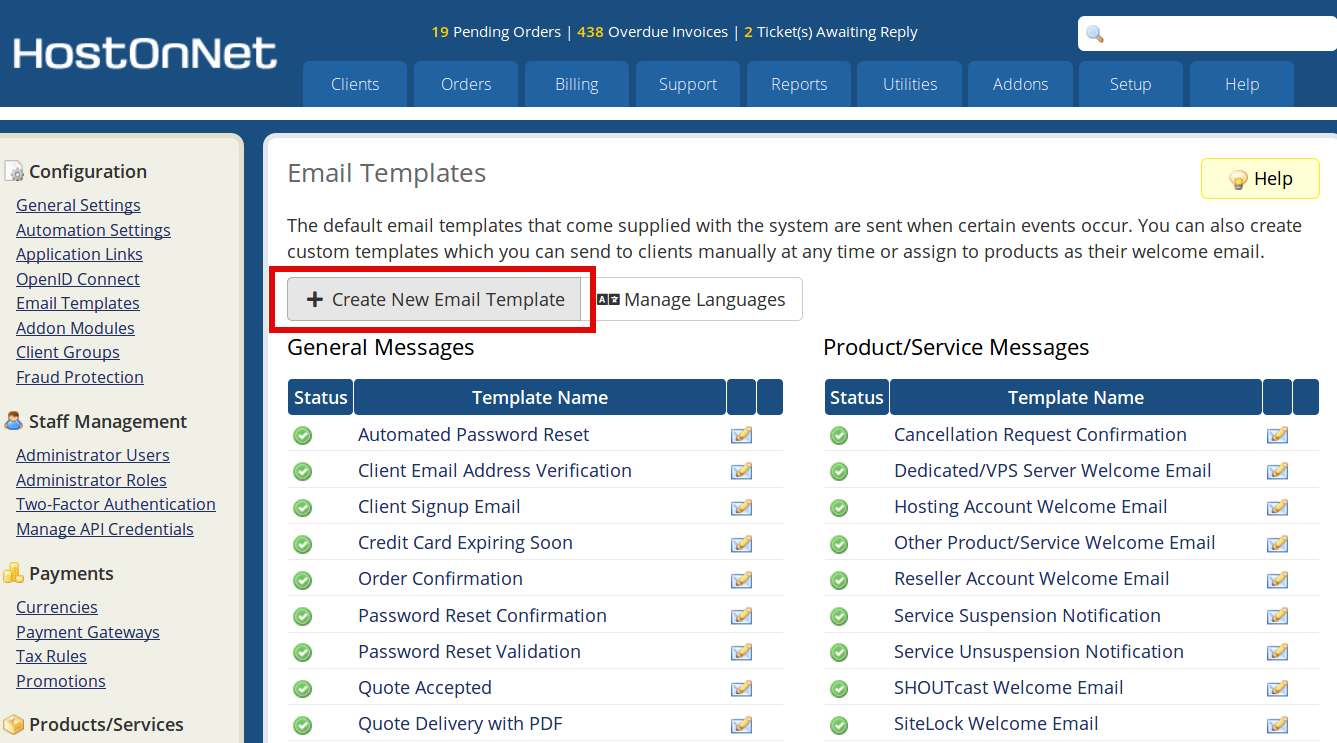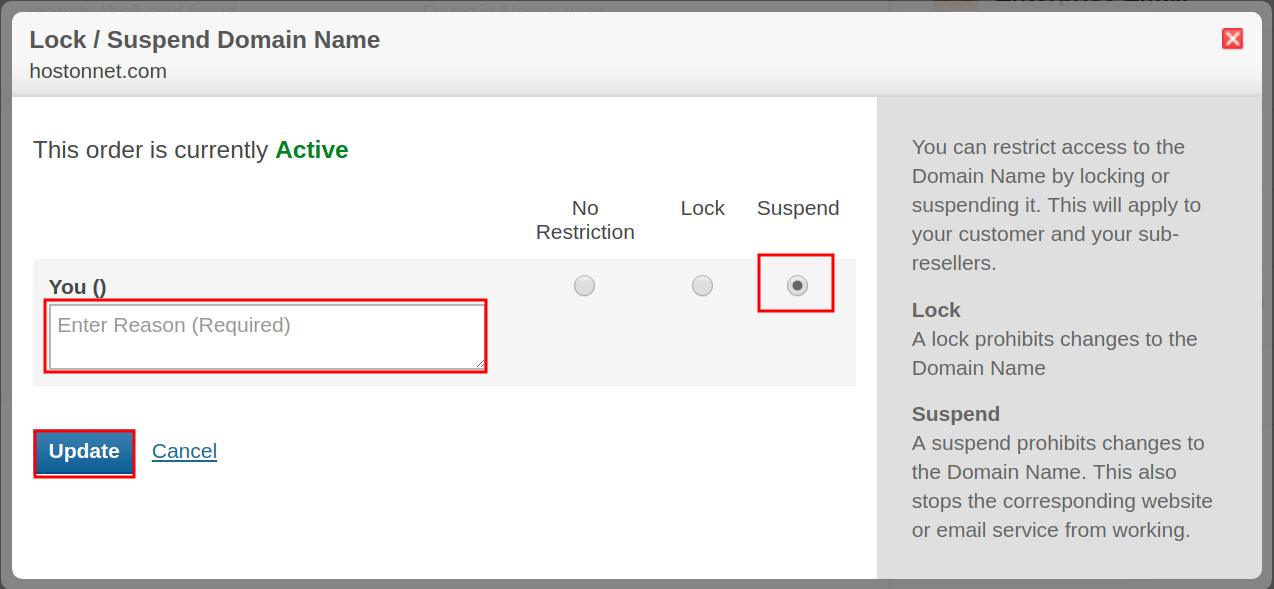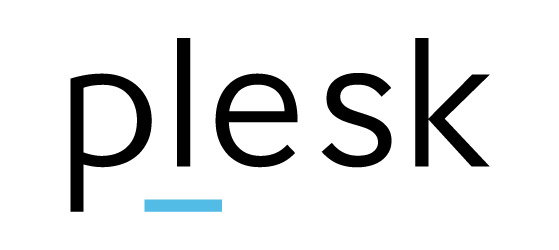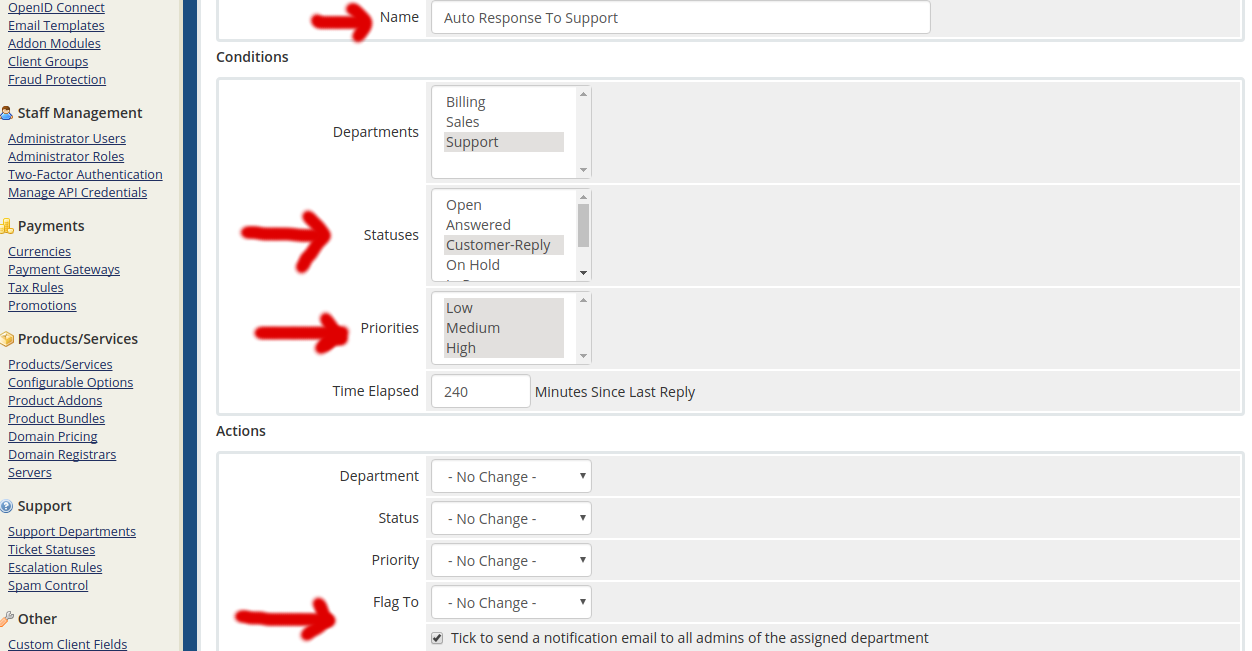How to start a website or blog with HostOnNet
To start a website you need a domain name and web hosting. You can follow the Tips here for Choosing the Best Domain Name. To register your domain, visit www.hostonnet.com and enter your desired domain name and and click on
How to Start a WordPress Blog
There are Two things you need to start a WordPress blog: 1) A Domain name (this will be the name of your website or blog i.e http://hostonnet.com). 2) A Web Hosting account. A web host, or web hosting service provides
How to replace add to cart button with enquiry in WooCommerce
First step is to deactivate the add to cart button by placing the following code to theme’s functions.php. Then install Product Enquiry for WooCommerce plugin. How to replace add to cart button with enquiry in WooCommerce After activating the plugin,
How to custamize or override WooCommerce template
You can found WooCommerce templates at wp-content/plugins/woocommerce/templates folder. Download the file you wanted to modify. For modifying the shop main page, I downloaded the archive-product.php page. Navigate to wp-content/themes/your_theme-child directory and create WooCommerce folder if it does not exist. You
Manage Email Templates in WHMCS
The email templates allow you to customise the messages that go out to your customers when actions occur inside WHMCS. You can also create custom templates which you can send to clients manually at any time or assign to products
How to Create Custom Error Pages in cPanel
Login to your cPanel. In the Advanced section, click Error pages. You will see a list of Common Error Codes, click the one you want to create a custom error page for. Here I am selecting 404 Enter a message
How to Suspend / Unsuspend a Domain Name?
Login to your domain control panel. From the top menu, click the ‘Manage Orders‘ tab, and select ‘List/Search Orders‘. Click on the domain name you wish to Suspend/Unsuspend for. To Suspend the Domain Name: Click the Lock / Suspend link.
How to modify expiry date of a Subscription in Plesk Control Panel
If you want to change a subscription’s expiration date, follow below steps: 1. Login to your Plesk Reseller Panel. 2. Click on “Subscriptions” 3. Then click on a Subscription name from the list 4. Click on ‘Customize‘ Scroll down to
Ticket Escalation Rules In WHMCS
In web hosting buisness, Customer service has important role. If you don’t provide timely responses to client tickets you may find your customers getting frustrated. So many people looking for a solution for providing auto reply like “We have received