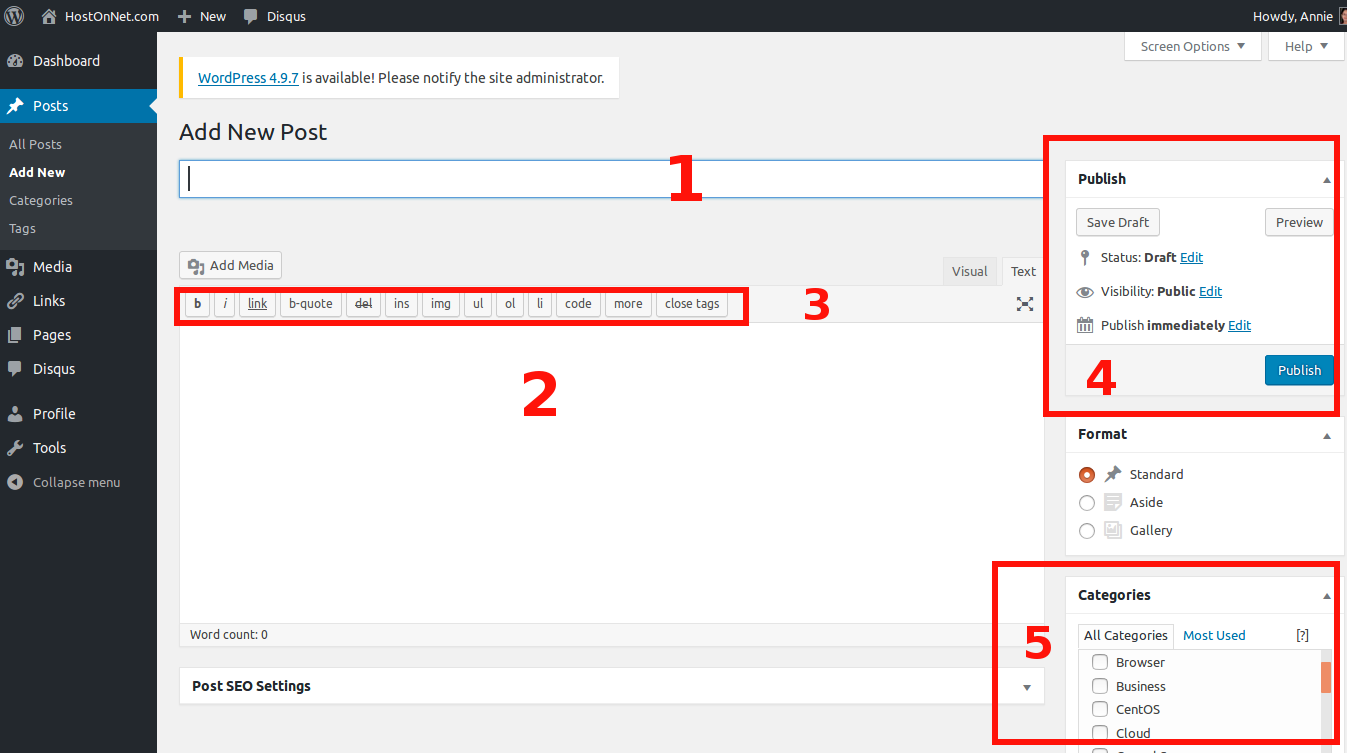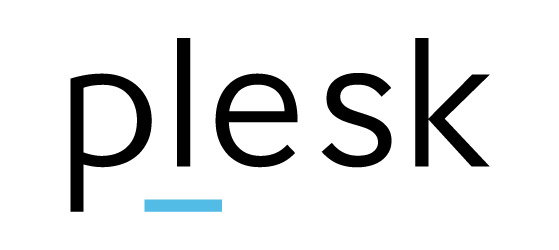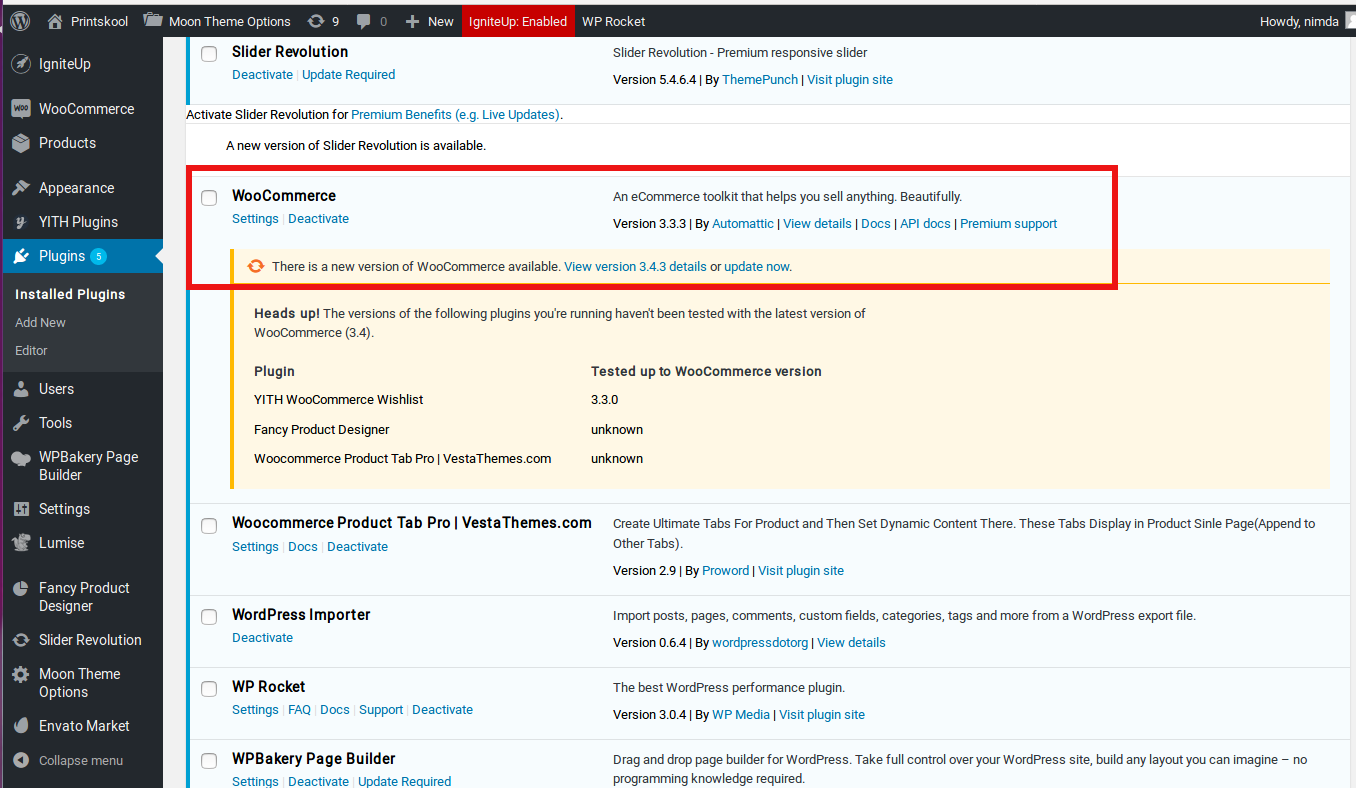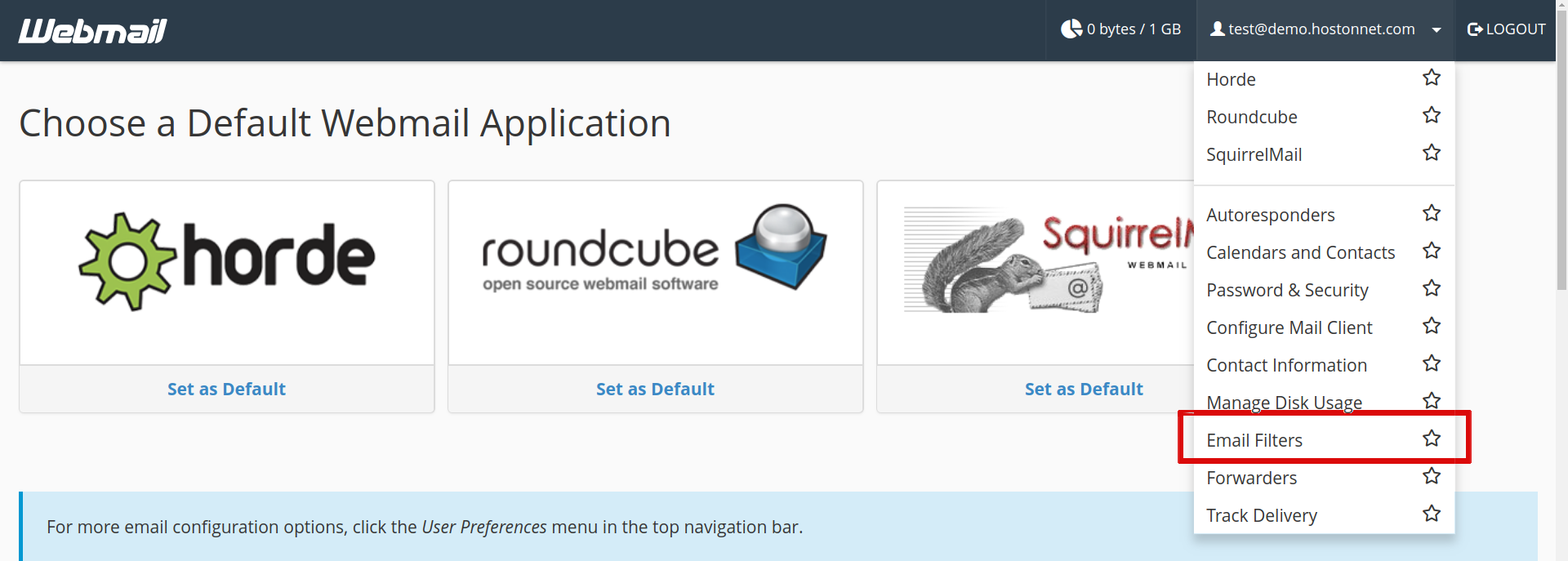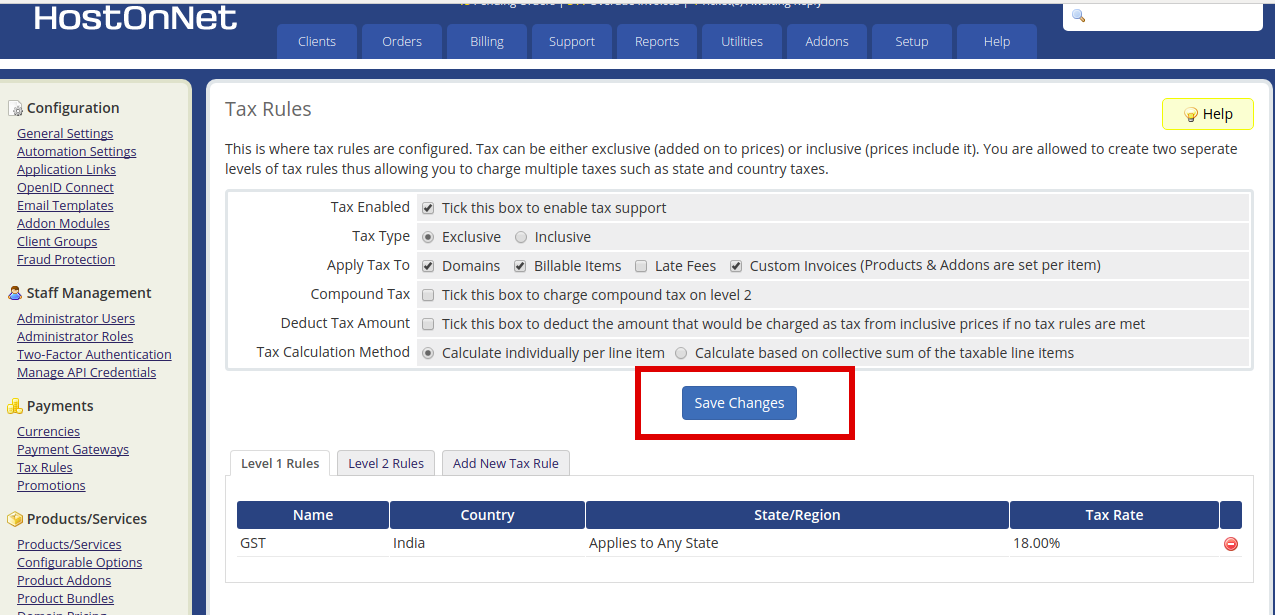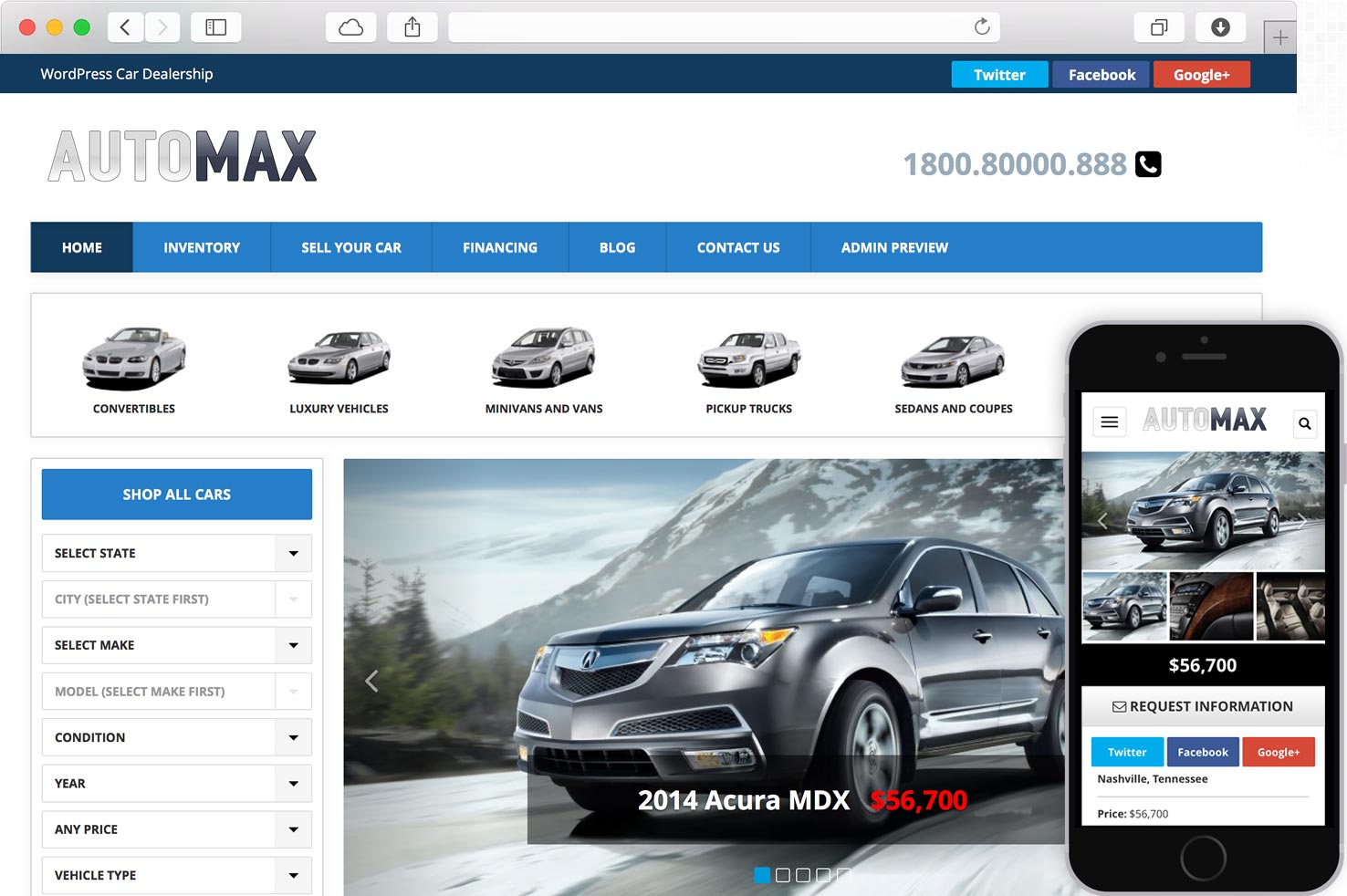How to Add a New Post in WordPress
If you are new to WordPress, here is a step-by-step plan for getting started. To get started creating your first WordPress post, go to WordPress admin panel (http://your_domain.com/wp-admin/) and then to “Posts » Add New” from the left sidebar. 1.
How to change the disk usage limit of a subscription in plesk
Log in to your Plesk control panel Select the Subscriptions tab and click on your subscription. In the right sidebar under the Account section, click Customize On the customizing subscription page, set up the value for disk space, then click
How to create Website design portfolio in WordPress
Are you a designer or developer and wanted to show off your website portfolio on your wordpress blog ? Then you can use WordPress portfolio plugin. It allows you to automatically generate thumbnails of websites you add to your portfolio
How to Create a Multilingual Human Translation WordPress website
Today completed a Multilingual WordPress website for our client with English and Arabic language. We used Polylang, one of the most popular free WordPress multilingual plugin for language translation. In this guide, we can check how you can effectively add
How to add additional FTP account for your domain in plesk control panel
Log in to your plesk control panel Click on FTP Access. Then click Add an FTP Account. Fill in the required information and click OK.
How to Upgrade WooCommerce Version
WooCommerce is the world’s favorite eCommerce solution that gives both store owners and developers complete control. It’s a free WordPress plugin with additional features available as extensions. Built to integrate with WordPress. Keeping software up to date is prevent your
How to create an Email Filter in Webmail
This tutorial will show you how to create an Email Filter in Webmail. This is userful for cPanel Hosting Clients who uses Webmail. Email filters allow you to perform a specific task such as sending a particular emails with specific
How to modify WHOIS or Contact Details of Domain Name?
Domain Name Contacts are of the following types: Registrant Contact Details Admin Contact Details Technical Contact Details Billing Contact Details To Modify WHOIS Details for a Domain Name 1) Login to your domain control panel. 2) From the top menu,
How to Specify Tax Rules in WHMCS
This tutorial assumes you’ve already logged in to your WHMCS admin panel. Now let’s learn how to setup tax rules. 1. Go to Setup. 2. Mouse hover Payments. 3. Click Tax Rules. 4. By default, taxes are not enabled. Check
Automax Deluxe WordPress theme contact form not working
Automax Deluxe WordPress theme installed for client website. But contact form was showing like Then I checked the theme doccumentation and found AutoMax Financing Application form and Contact Us form are managed via WordPress own JetPack plugin. So Jetpack installed